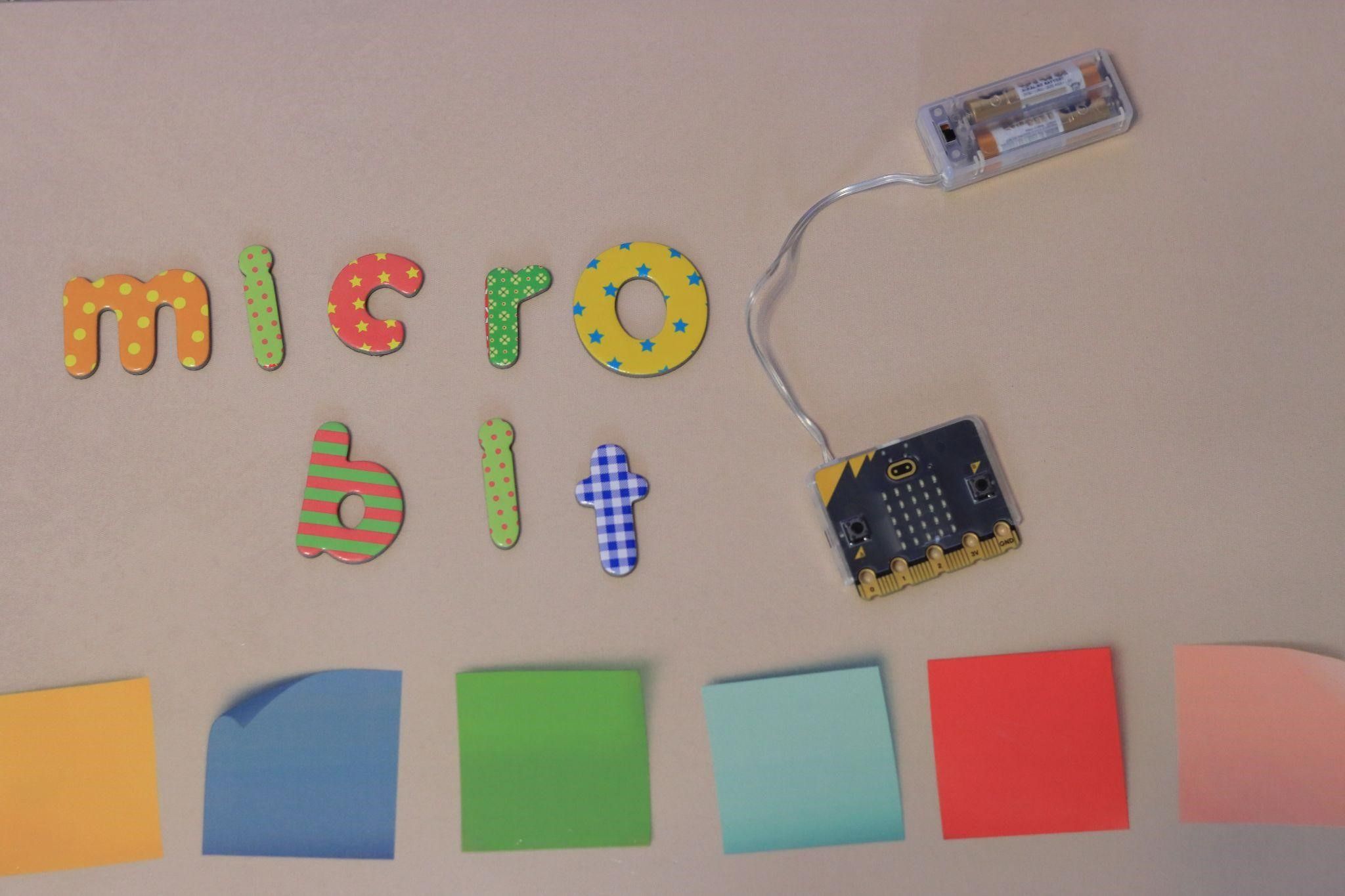Introducing the world’s smallest programmable computer, Microsoft’s new release Microbit is perfect for hands-on, interest-based learning. Learn how this tiny device can help you engage your students and take their skills to a whole other level!
What is Microbit?
The Microbit is a tiny programmable computer designed for children aged 8+. Microbit is created in collaboration with Microbit Educational Foundation and Microsoft. Microbit is part of the Microbit Educational Foundation’s mission to provide every child with the opportunity to be inspired by digital creativity. The Microbit Foundation has partnered with Microsoft in order to bring the Microbit device to all UK schools. The Microbit is given to every 11 or 12-year-old student in the UK as part of their school supplies. Microbit has also been distributed to students in Australia, Japan, Norway, Spain, and the United States of America. The Microbit allows children to explore the world of coding for kids and digital technology. Microbit opens up a larger set of possible applications for children who might not otherwise have exposure to STEM education activities. The influence of Microbit on students can be checked in research impact resources.
Microbit and STEM
Microbit is a tiny computer with Input and Output devices on board. It has 5*5 (25 LEDs), buttons, a motion sensor, temperature, light sensor, speaker, microphone, and Bluetooth. Microbit is a small programmable computer that can easily be programmed using a visual block-based editor called Makecode. Micro-Bit programmable computer has been made to simplify code writing for beginners, by being able to drag and drop codes. Microbit can be used to make lots of devices, and games and explore core computing concepts like debugging, looping, and variables. Microbit has quickly become one of the most popular coding devices for students across the globe.
Microbit technology can be a useful tool to introduce physical computing along with exploring STEM concepts. STEM stands for Science, Technology, Engineering, and Mathematics. “Science” means practical work to find out more about the world around us. “Technology” is ways of doing things using machines to solve problems here on Earth. “Engineering” refers to building things that are useful or needed by people – buildings, bridges, ships, planes, etc. And math includes all kinds of numbers including algebra and geometry. There are other subjects too but these are the most important ones! Refer to the documentation to check how Microbit is used in some schools in the UK.
Benefits of Using Microbit in STEM Education
Microbit courses enable learners to integrate coding concepts to create physical systems or devices which can be used in real life. Let’s explore how Microbit uses hands-on STEM to increase engagement levels.
- Microbit promotes learning by doing by promoting hands-on experience. This allows students to understand the concepts better as they see the results of their learning directly within the Microbit device itself.
- Students learn the key coding concepts by making projects which they can use in their life. The joy of interacting with the real world through a physical device keeps them highly involved.
- Microbit provides a platform where students can use the concepts, they are learning in different disciplines to make a real-time model thereby integrating various disciplines such as arts, language, math, science, etc.
- Bloom’s highest level of taxonomy question is called “Create”. Microbit helps to develop this higher-level thinking. This provides students with the highest level of motivation.
- Microbit also offers a platform where a student can express their creativity and make something amazing. Microbit encourages making, whatever it is – art or music or robotics or community service projects or science experiments…anything! It is an excellent device for stimulating creativity and imagination in students.
- Microbit help students in understanding STEM concepts practically. Microbit can be used in developing problem-solving skills, logical thinking, and planning an efficient sequence of steps for completing a task.
- Microbit also helps in collaboration. Students can share their projects with others and get ideas from them.
- Microbit provides low-floor entry as students can code their projects in a Block based environment. Block-based coding for kids is friendly for beginners and increases the interest of small children.
- The concept of “high ceiling and wide walls” goes well with Microbit learning. Wide walls: Microbit offers a wide range of possibilities for creative expression or the same outcome can be achieved in different ways. High walls: because Microbit is challenging and provides endless opportunities for learning. The student can start from Block level coding and can progress to Java script and then Python with Microbit.
- It helps students learn STEM concepts in a fun and interesting way while increasing their engagement level. Microbit is a powerful tool that can be used to develop problem-solving skills, logical thinking, and creativity. It is a great device for promoting hands-on learning and allows students to see the results of their learning directly. Microbit is a valuable resource that can help to increase student motivation and promote collaboration. Microbit is definitely a must-have for any classroom!
Microbit Impact Statistics
Microbit is impacting teachers and students in a variety of ways. For teachers, it provides an easy-to-use platform for teaching coding, robotics, and other STEM topics. Teachers can also use Microbit to create engaging activities that spark students’ interest in coding and robotics. For students, it provides an accessible way to learn coding concepts and build projects that have real-world applications. Microbit also encourages creativity and critical thinking by allowing students to explore their own ideas and develop solutions to problems. Some of the statistics as per research are as follows:
- Microbit has been used in over 50 countries and over 175,000 teachers have used it to teach programming.
- Microbit is used in over 8,000 schools, reaching over 700,000 students.
- Research has shown that using Microbit can increase student engagement in coding by up to 300%.
- Teachers reported that students were more excited about coding and were more likely to continue with coding after using Microbit.
- Over 70% of teachers reported that students were more motivated and enthusiastic about programming after using Microbit.
- Microbit usage has been linked to improvements in problem-solving, computational thinking, and teamwork among students.
- Over 85% of teachers reported that the use of Microbit had improved their teaching and the learning experiences of their students.
- Nearly 90% of teachers reported that students were more interested in coding activities after using Microbit.
- Nearly 90% of teachers reported that students were more interested in coding activities after using Microbit.
Integrating Microbit into the curriculum
The Microbit can be used to teach a variety of topics, from basic coding and programming to more advanced topics such as robotics and AI. It can also be used to introduce physical computing, using its built-in sensors and components to interact with the environment.
For younger students, the Microbit can be used to teach basic coding concepts such as loops and conditional statements. By introducing simple commands such as “if” and “then”, students can learn the basics of programming and gain a better understanding of how computers work.
For more advanced students, the Microbit can be used to teach more complex topics such as robotics and AI. Students can use the Microbit to create robots that can respond to their environment and learn from their mistakes. They can also use the Microbit to create AI programs that can make decisions based on their environment.
The Microbit is a great tool for integrating technology into the classroom. It is simple to use and can be used to teach a variety of topics, from basic coding to advanced robotics and AI. With its easy-to-use interface and wide range of sensors and components, the Microbit is a great way to introduce students to the exciting world of technology.
Additionally, it provides an inexpensive way to learn coding basics and create hands-on projects that can be shared with friends and family. By integrating Microbit into the computer science curriculum or STEM curriculum, students can gain a deeper understanding of how coding works and how to apply it in real-world situations.
Programming with Microbit
Programming with the Microbit can help introduce students to the world of programming, and can also help develop their problem-solving skills. It can be programmed using a variety of languages, such as
- MakeCode
- Scratch Coding
- JavaScript
- Python for kids
Programming with the Microbit can be used to create a range of projects, from simple games to more complex projects. The Microbit can be used to control other devices, such as motors, LEDs, and sensors, and can also be used with Smartphones.
Microbit in the Classroom
As discussed earlier, Microbit can be used in a variety of STEM subjects such as Computer Science, Engineering, Math, Science, and Biology. It can be used in a wide range of classroom settings and subjects. In addition to classroom activities, it can be used in homes, clubs, online coding classes for kids, hackathons, or even at competitions.
In classrooms, Microbit can be used to give students a hands-on experience of engineering and problem-solving. It can be used to introduce students to the world of STEM and help them explore their creativity and engineering skills by creating fun and educational projects. There are many ways to use Microbit in the classroom. It can be used to introduce students to STEM subjects, teach them about code and programming, or use it to enhance their current curriculum. You can use it to create interesting projects that engage students and encourage them to explore their creativity. Microbit can also be used to measure and track data in a variety of subjects.
Microbit for Parents
Parents often find themselves wondering how to get their kids interested in STEM subjects. They may feel that their kids are not interested in studying a STEM subject in college or don’t know how to encourage their children to explore STEM fields. With Microbit, parents can get their kids interested in STEM subjects at an early age. It can be used to introduce kids to the world of STEM and help them explore their creativity and engineering skills by creating fun and educational projects. To get their kids interested in STEM education subjects, parents can use Microbit to create projects like a fitness tracker, remote-controlled car, or something creative that their children can relate to. They can also use these projects to engage their kids in a discussion about STEM subjects.
Microbit for Students
Students can use Microbit to get hands-on experience with computer science, engineering, and mathematics. It can be an excellent way to introduce students to the wonders of coding and robotics and help them explore their creativity and engineering skills by creating fun and educational projects. Students can learn coding in online coding classes for kids at Skoolofcode. Skoolofcode programming courses combine STEM and Coding in a project and product-based setting, allowing students to learn everything from scratch coding for kids, python, robotics, web development, and more.
Skoolofcode offers Microbit courses in its STEM blended computer science curriculum. Currently, Skoolofcode is offering three Microbit courses.
Introduction to Robotics with Makecode and Microbit:
In this Microbit course students learn to create images, animations, and games while exploring the sensors on Microbit. Students are also exposed to the concept of Datalogging through projects such as step counters.
Advanced IoT/Robotics with Microbit:
In this Microbit course students dive into electronics along with the coding. Students learn to interface LEDs with Microbit and create cool projects such as traffic lights. They also learn to use multi-editor and serial communication with Microbit.
Advanced Microbit Robotics:
This Microbit course realizes the student’s dream of creating a Robot. Students make a fully functional Robot that can perform line following, obstacle detection, etc. The basic idea is to explore different components such as Motors, Ultrasonic sensors, and IR sensors while having fun with the Robot. More information regarding this can be accessed here.
Hands-on Projects for Microbit
Hands-on Projects for Microbit help to develop computational thinking. It helps students to understand the logic and structure of coding and provides a platform for further exploration and experimentation. Some of the hands-on projects are listed below for your reference.
Step counter with Microbit
This is a fun project for students to learn how to program the Microbit and build a step counter. The step counter will count the number of steps taken by the user and display it on the LED screen. Students will learn how to use variables, loops, and conditional statements in their code.
Weather Station with Microbit
This project teaches students how to use sensors with their Microbit. They will be able to build a weather station that can measure temperature and provide minimum and maximum temperatures. The real-time data can be displayed on the LED screen. Students will also learn about data types, variables, and manipulating variables to display minimum and maximum values while programming this project.
Music Player with Microbit
Students can create a music player using their Microbit! They learn how to program notes and rhythms into their code and then play them back using the built-in speaker. This project teaches students about sound waves and music theory while introducing them to more complex programming concepts like functions and classes.
Stopwatch with Microbit
Students learn how to build a stopwatch using their Microbit. They are able to measure elapsed time and display it on the LED screen. This project teaches students how to use timers, variables, and the concept of running time in Microbit.
Fortune teller with Microbit
Students create a fortune teller which can give answers to their questions using their Microbit! They learn how to program random number generators and use them to generate fortunes or responses. This project teaches students about probability, randomness, and data types.
Electronic Dice with Microbit
Students can create virtual dice with their Microbit. They’ll learn how to program random number generators, then use them to generate a random number between 1 and 6. This project teaches students about probability, randomness, and data types while introducing them to more complex programming concepts like functions and classes. Want to create your own dice? Check out the video for detailed instructions.
Traffic Light with Microbit
Students interface LEDs with Microbit and code the Microbit to work as a traffic light. Through this project, the students dive into electronics along with the coding. Also, the students tinker with different materials such as foil paper, cardboard, paperclips, etc. to complete their creation.
These projects are just a few of the many creative ways to use Microbit. With a bit of creativity and imagination, students can use Microbit to create all sorts of projects that teach them valuable programming skills while having fun.
Conclusion
Microbit is an excellent tool for teaching STEM concepts to students. It helps students learn about programming, electronics, and digital logic in a fun and engaging way. It also introduces them to more complex concepts like functions, classes, and interrupts. By using Microbit to create projects that are both educational and entertaining, students can gain a better understanding of STEM topics while having fun at the same time. Microbit can be used by anyone, at any level, for any purpose! So go ahead and start coding with Microbit in online classes for coding.
By –Dr. Kadam Bhambari, an Educator at SkoolofCode with Ph.D. and MTech in Electronics. She is an expert in Microbit, Arduino, and Artificial intelligence.