What is Coding?
Coding is basically giving instructions to a computer to do a particular task. The instructions are given in a format or language that a computer can understand. In the past, coding was mainly done in text-based languages such as C++ or Java. However, more recently, block-based coding is popular for kids programming. Coding helps develop problem-solving skills, computational thinking, and creativity. It can also be a lot of fun!
What is Block-based coding?
Block-based coding is a type of coding that uses blocks of code to create programs. It is also called drag-and-drop programming because you can drag and drop blocks of code to create programs. This type of coding is popular among beginners because it is easy to understand and use. Additionally, block-based coding can be used to create simple or complex programs. Block-based coding languages are visual, meaning that instead of typing out long lines of code, you drag and drop blocks of code to create your program. This is often more intuitive and less frustrating for beginners. This type of coding is popular among beginners because it is easy to understand and use.
Some coding languages, like Scratch, use a block-based coding system. However, other coding languages, like Python or Java, do not use a block-based coding system. Block-based coding is used in elementary and middle schools to promote computational thinking and coding literacy among students.
Different types of Block based coding languages:
Computer programming is hard and boring for some people, so several coding languages have been made that use a block-based coding system. Block-based coding is used in elementary and middle schools to promote computational thinking and coding literacy among students. The most popular block-based coding languages are discussed below:
Scratch:
Scratch coding programming uses colorful blocks which you can drag and drop to make a program. Scratch was created by the Lifelong Kindergarten Group at the Massachusetts Institute of Technology (MIT) Media Lab. Scratch is used by people of all ages to create interactive stories, games, and animations. With Scratch, you can code your own interactive stories, games, and animations. You can also share your creations with others on the Scratch website.
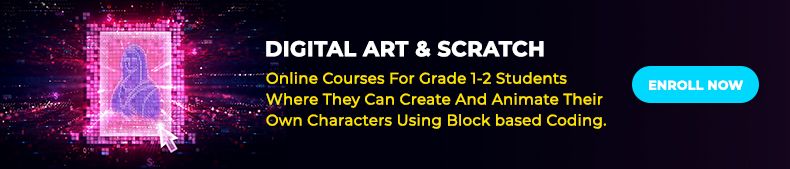
To start coding with Scratch, you need to create a free account on the Scratch website. Once you have created an account, you will be able to access the online editor. The online editor is where you will write your code and create your programs.
In the online editor, there are three main areas: the stage, the block palette, and the script area. The stage is where you will see your program come to life. The blocks palette is where you will find all of the blocks that you can use to create your program. The script area is where you will drag and drop blocks to create your program.
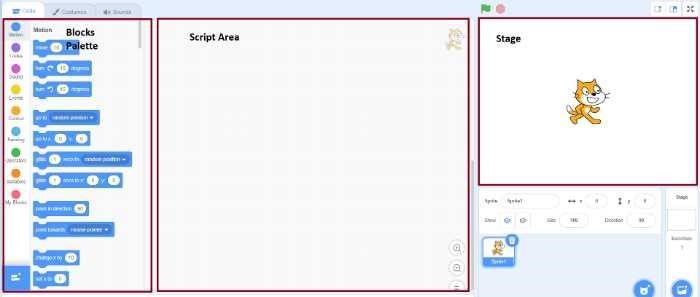
People can use Scratch to create anything they can imagine. Scratch is used by people of all ages, from young children to adults. It is used in homes, schools, and after-school clubs.
Scratch helps people learn to think creatively, reason systematically, and work collaboratively. Scratch is also a great way to learn about coding and computer science. It also allows you to share your creations with others on the Scratch website. More information about scratch can be accessed here. You can also learn how to make a shark game from scratch in this blog and at SkoolofCode we offer online coding classes for kids in Scratch.
App Inventor:
App Inventor is a coding language that uses blocks. It was created by Google and MIT App Inventor can be used to create Android apps. To start coding with App Inventor, you need a Gmail account. You can log into the app inventor online editor through your Gmail credentials. The online editor is where you will write your code and create your programs.
In the online editor, there are three main areas: the Designer, the Blocks Editor, and the Emulator. The Designer is where you will design your app’s user interface. The Blocks Editor is where you will find all of the blocks that you can use to create your app. The Emulator is where you will test your app.

Designer View of App Inventor

Block’s view of App Inventor
People can use App Inventor to create any type of Android app they can imagine. For example, people have used App Inventor to create:
– Games
– Educational apps
– Productivity apps
– Reference apps
Our students at SkoolofCode are using App Inventor to create games and utility apps. You can refer the blog for creating a Rolling Dice App.

Makecode
Makecode Microbit:
Makecode is a coding language that uses blocks. It was created by Microsoft. Makecode is used with Microbit for physical computing and coding projects. People can use Makecode Microbit to create any type of physical computing or coding project they can imagine. For e.g. Makecode with Microbit allows students to experience their projects in real-time and to have fun with their cool creations.
Makecode Microbit editor can be accessed in the online editor, there are three main areas: the Block Editor, the JavaScript Editor, and the Simulator. The Makecode editor provides the option of both Block based and text-based coding. The Block Editor is where you will find all of the blocks that you can use to create your program. The JavaScript Editor or text editor is where you can edit your code in JavaScript. The Simulator is where you will test your program i.e. you can visualize the response of your program on a physical Microbit. If you want to explore more regarding Microbit check this blog.
Makecode Arcade:
Makecode Arcade is a coding language that uses blocks. It was created by Microsoft. Makecode Arcade is used to create retro video games. People can use Makecode Arcade to create any type of retro video game they can imagine. It is mainly used for game development and students can test their games on a simulator. Also, they can download their games on a board and enjoy gaming on a physical device.
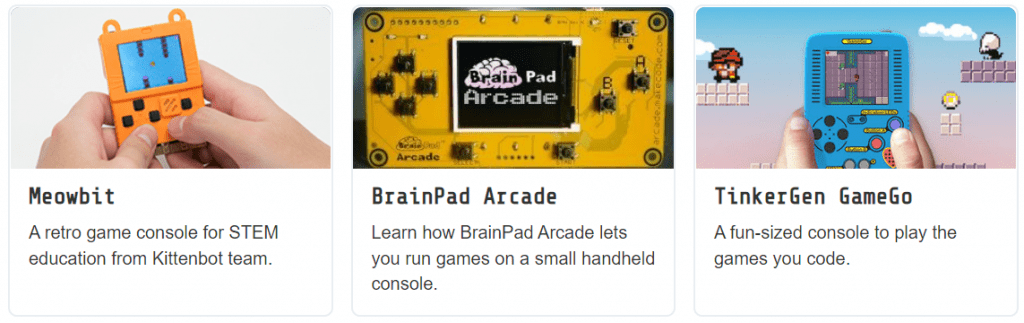
Arcade games compatible boards (As per https://arcade.makecode.com/hardware)
HatchXR (3 D gaming)
HatchXR is a coding language that uses blocks and provides users the experience of Augmented reality (AR), Virtual reality (VR), and 3D gaming. It was created by Hatch. HatchXR can be used to create games and apps for Android and iOS devices.
To start coding with HatchXR, you need to create a free account on the Hatch website. Once you have created an account, you will be able to access the online editor. The online editor is where you will write your code and create your programs.
In the online editor, there are three main areas: the Scene Editor, the Blocks Editor, and the Simulator. The Scene Editor is where you will design your app’s user interface. The Blocks Editor is where you will find all of the blocks that you can use to create your app. The Simulator is where you will test your app. The HatchXR is the newest edition in the coding curriculum as it provides a 3D experience without any fancy headsets and installation.

Roblox coding (Lua)
Roblox coding is a coding language that uses blocks. It was created by Roblox. Roblox coding can be used to create programs for the Roblox platform.
Roblox coding is popular because it is easy to use and it is great for beginners. With Roblox coding, you can drag and drop blocks to create your program. This is much easier than writing code in a text-based coding language. Roblox coding is also very versatile. You can use it to create programs for a wide variety of devices, including computers, mobile phones, and tablets.
Blockly
Blockly is a coding language that uses blocks. It was created by Google. Blockly can be used to create programs for web applications, robots, and drones. Mixly Arduino IDE is based on Blockly and used for Robotics. It is used to create programs for the Arduino (microcontroller) platform. Mixly IDE provides a platform where students can switch between the Blocks and the text mode of programming. Our students are using Mixly IDE to explore Arduino. Arduino is one of the most popular microcontrollers used worldwide for learning electronics along with coding. You can explore more about Physical computing and Arduino here.
What are the advantages of block-based coding?
The benefits of coding with blocks include the ability to easily understand the coding process and make changes to the code. Additionally, block-based coding can be used to create simple or complex programs.
There are several advantages to using block-based coding:
- First, it is easy to learn and use. This makes it a great option for beginners who want to get started coding quickly.
- Additionally, block-based coding is flexible. It can be used to create simple programs or complex ones.
- Finally, block-based coding is fun. It’s a great way to get kids interested in coding and computer science.
- Block-based coding can be used to create simple or complex programs. This makes it versatile and suitable for a variety of purposes.
- Block-based coding is visual, the user can see all the available options of blocks in a palette i.e. a visual display. The user can drag and drop the colorful blocks and stack them to make a program work.
- Block-based coding can be used with a variety of coding languages. This means that you can use block-based coding regardless of the language you are coding in.
- It can be less intimidating for beginners because you do not need to write long lines of code. It can be quicker to create a program as you do not need to type out as much code. You can see the results of your coding faster with block-based coding. This is because you do not need to write as much code as you would with other coding languages.
- Different types of block-based coding languages exist. This allows you to choose the one that is best suited for your needs.
- It’s easy to understand and less error-prone than text-based coding.
These advantages make block-based coding a great option for beginners and experienced coders alike.
Block-based coding is a great way to get kids interested in coding and computer science. Overall, block-based coding has many advantages that make it perfect for beginners and experienced coders alike. If you are looking for an easy and versatile way to code, block-based coding is a great option. You can check the various kids programming courses offered by SkoolofCode in Block based coding.
Disadvantages of block-based coding
There are a few disadvantages to using block-based coding.
- Syntax-free coding: As there is no syntax in block-based coding some users can find it challenging to memorize syntax when they transition to text-based coding.
- Debugging concerns: It can be difficult to debug code in a block-based coding language as a step-by-step troubleshooting option is not there. Hence it becomes difficult to find and fix errors in block-based code.
Despite these disadvantages, block-based coding remains a popular choice for beginners and experienced coders alike. This is because the advantages outweigh the disadvantages. If you are looking for an easy and versatile way to code, block-based coding is a great option. You can check the various kids programming courses offered by SkoolofCode in Block based coding.
Transitioning from Blocks to text
For some, the shift from block-based coding to text-based coding can be challenging. Despite the challenges discussed above, many students find that they are able to transition from block-based coding to text-based coding with relative ease. So, if you’re considering making the switch from block-based coding to text-based coding, know that it is possible to do so successfully. There are some tools or software available which can help the students transition from blocks to text and provide them with better learning experiences as both blocks as well as text can be seen in single window. Some of them are listed below for your reference.
Microbit Makecode
Microbit Makecode provides users the option of coding in both blocks and Javascript in the same editor. This feature is very helpful as the user can start coding with blocks and then slowly transition to coding in Javascript.
Mixly Arduino IDE
Mixly is an open-source coding platform that can be used to code for Arduino projects. It has a very user-friendly interface and provides the option of coding in both blocks and text.
TinkerCAD
TinkerCAD is a 3D design and simulation tool that can be used for coding projects. It provides the option to code in both blocks and text. This is helpful for transitioning from block coding to text coding as it allows the user to see the results of their code in a 3D environment.
Conclusion
Overall, block-based coding has many advantages that make it perfect for motivating beginners and providing higher learning gains in a shorter span of time as compared to text-based coding. So if you are a parent looking for a way to get your kids interested in coding, block-based coding is a great option. Even if you’re an experienced coder block-based coding can still be a fun, interactive, and easy way to code. However, in order to explore the full functionality of coding text-based programming provides a lucrative option and is more advantageous in the long term. Hence, it’s important to consider the pros and cons of both block-based and text-based coding before making a decision. SkoolofCode offers a wide variety of courses in block-based and text-based coding to cater to the needs of every individual. Our students are learning and having fun at the same time! What are you waiting for? Come join us and Book a FREE trial class today !
By – Dr. Kadam Bhambari , an Educator at SkoolofCode with Ph.D. and MTech in Electronics. She is an expert in Microbit, Arduino, and Artificial intelligence.

