There are many ways to get started with computer programming for kids, but the best approach is often to start with a visual programming language. This can help them understand the basics of how programming works without getting bogged down in syntax and code. Once they have a good foundation, they can then move on to learning a more traditional coding language.
Here are 10 of the best ways to learn Computer Programming for kids
Code.org
Code.org is a great resource for kids who want to learn how to code. There are dozens of tutorials and activities that can be completed online, and the site also offers an annual Hour of Code event that helps kids get started with coding. This website, which is sponsored by Code.org and was created as an online tool to help children learn computer programming and related skills, has tutorials for kids at elementary, middle, and high school levels.
Scratch Jr.
Scratch Jr. is a visual programming language that is designed for kids ages 5-7. With Scratch Jr., kids can create their own interactive stories, games, and animations by snapping together graphical blocks of code. It is a great tool to start for very younger children and then move to other platforms.

Scratch
Scratch is a visual programming language that is popular with kids and adults alike. It’s easy to use and there are plenty of resources available online to help users get started. Scratch is a great platform to develop the coding concept using block-based coding. One can work either online or use a scratch offline editor depending upon the resource availability. The offline editor works even when there is no internet while for online scratch internet is a must. The benefit of online scratch is the availability of resources and thousands of projects shared by others that can be remixed. Scratch can be accessed from this link and one needs to create an account to save the projects on the cloud. In SkoolofCode, we offer various online coding courses for scratch starting from Intro to scratch to the Pro gaming course. You can view the entire curriculum to know about the courses.
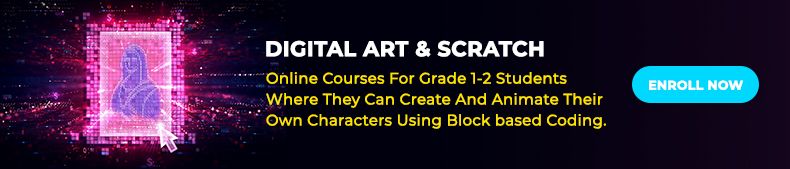
MIT App Inventor
MIT App Inventor is a step ahead in block-based coding where one can develop mobile applications without any prior knowledge of java. Using the drag and drop option, various components can be dragged and dropped to create an app. The app can be tested on a real mobile device (android or iPhone) or on an emulator. This is a great platform for kids to delve deeper into coding and unveil advanced programming concepts. MIT App Inventor can be accessed online through this link, one just needs to log in using their existing Google account and they are ready to go. MIT App Inventor is completely free to use and provides free tutorials to start from. Our students have created some interesting apps that can be viewed from the SkoolofCode website showcase page.
Thunkable X
Thunkable X is yet another platform for creating mobile applications. Using Thunkable X, one can develop iOS and Android apps. Similar to MIT App Inventor, Thunkable X also offers a drag-and-drop interface for developing apps. With Thunkable X, kids can learn about advanced programming concepts such as using APIs, connecting to databases, and more. Thunkable X can be accessed online using Google or mac account.
HTML & CSS
HTML and CSS are two essential technologies for creating websites. By learning HTML and CSS, kids can create their own websites or blog. Kids can start with creating static web pages where they learn the basics of HTML syntax and then CSS for styling the page. Once they are comfortable with the basics, they can move on to creating dynamic web pages using JavaScript.
JavaScript
JavaScript is a programming language that is used for creating interactive web pages. By learning JavaScript, kids can create games, animations, and websites. JavaScript is the first step toward the journey to text-based coding. It let the kids turn their static web pages into interactive and dynamic pages. In SkoolofCode, we have 2 different courses to learn Web page design. The first course is creating static web pages using HTML and CSS and the second one is to create dynamic web pages using JavaScript and DOM.
HatchXR
HatchXR is a simple and free 3D, AR, VR, and Metaverse creation platform that’s perfect for kids of all ages. With its simple and easy-to-use interface, children can use visual blocks (like MIT Scratch) which teach introductory coding, or JavaScript for those who want to learn more. SkoolofCode offers 3 modules for 3D game development using HatchXR which can be checked out from the curriculum page.
Python
Python is another great programming language for kids. Python is a great language for developing basic coding concepts. Kids can use Python to create small programs and games. Once they are comfortable with the basics, they can move on to develop advanced programs and games. In SkoolofCode, we offer four different courses to learn python. The first 2 courses are Intro and Gaming with Python whereas the last two deal with data structures and advanced concepts.
Blockly
Blockly is a visual programming language created by Google. Kids can use Blockly to create programs and games using visual coding. Blockly is a great way for kids to learn and move to text-based coding as the blocks can be translated into text-based code like JavaScript, Python, PHP, Lua e.tc.
These are some of the best ways for kids to learn computer programming. Kids today are lucky as there are many resources available to help them learn. In SkoolofCode, we offer various courses to help kids learn different programming languages and concepts. Visit our website and Book a FREE trial class today.
By – Ms. Vineeta Chaudhary, an Educator at SkoolofCode with B.E in Computers. She is an expert in block-based coding which includes platforms, like Scratch, MIT App Inventor, and Thunkable.

