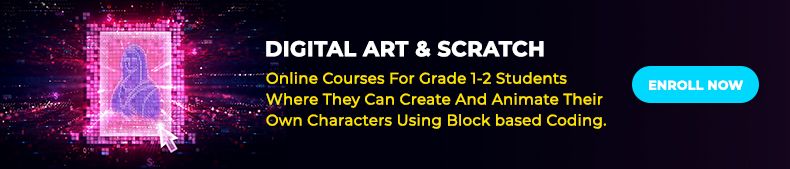As we provide our kids with an experience of real art and with the advancement of technology and flourishing new automated era, we have realized that Digital Art provides us with a great edge and an opportunity to learn and grow with the process of Art Making.
Art has always been a way of living. Art implies our everyday style of living. It has a great impact on how we do our things. As teachers, our core mission is to encourage children’s art and creativity as much as possible.
Composing an art piece digitally requires effort, patience, thoughts, and creativity as a child would while designing art on a piece of paper.
While we still have our drawing books, pens, and colors!
We are also fortunate to have a radar of cool drawing apps out there to help us burst with our creativity. Some are affordable and some are even free. You don’t have to pay a penny!
To mention some of the most popular and interesting applications that help us pump out some stunning pieces of art are Adobe Photoshop, Corel Draw, Procreate, Sketch I.O, etc. These are immensely fun and a great entry point into the world of digital art.
It’s a fabulous way to boost the imagination power and creativity of young minds and it also paves the way for them to become tech pros.
We can say a computer is just a medium or a tool through which one portrays or reflects expressions, fantasy, colors, composition, melody, and many different facets of art senses.
Digital Art Benefits
- The most significant convenience is that you can carry it anytime and everywhere. The software is downloaded into your system and thereby does not take up any extra physical space. The space it occupies is in your laptop or iPad.
- Imagine, you are accessible to tons of varied shades of brilliant colors. You can pick that perfect desired tone for your painting and don’t have to blend different hues to make that exact tint you are looking for as you would with your paints.
- Again, the materials required are right at your fingertips. You get exposure to an array of built-in tools that are ready to use instantly. All you need is to possess a proper knowledge of how to use these tools and you can create such magic.
- Learning becomes simpler. The apps are user-friendly. Within no time you could erase if a mistake is made or want to change a specific part of your work you didn’t like. Many times, it saves time as you don’t have to do everything all over from scratch. One can enhance the work further by simply deleting and improving upon it.
- Parents can be hassle-free. They don’t have to bother and worry about the space, fancy art supplies and materials, the mess, and of course, the waste and the cleaning as the young creator’s buzz with their innovative and imaginative ideas on the virtual platform.
While it certainly makes art-making more convenient, it is not a full-fledged substitution for learning the basic elementary art foundation. To gain a deeper knowledge and acquire the skills of profound art we need to learn the basics; practice gestures, expressions, proportions, compositions, the concept of light and shading, methods and techniques, and a lot more.
Another downside is digital paintings have no texture for you to touch and feel, even after printing the artwork; be it 2D or 3D. So basically, you miss that feeling when you touch and hold an artwork. It is a different league when we speak about creating real art with our own hands.
Nevertheless, digital art software equips us unimaginably with such apt structure and detailed technicalities to such an unbelievable extent that no wonder it constitutes the whole world of art for us to experiment and it is really worth it!
Digital Art For Beginners
Digital Art is a substantial platform for beginners as it lets one master the basic skills required for the art foundation. It does not matter if you have no idea about art, the art software can lay a primary foundation for us to help us create unbelievable stuff. One just needs to try the simplest features, for example just simply drawing lines or rather picking some striking color combinations to create a version of your own artwork. The idea is to go ahead, experiment, and have fun, and you will end up with something that might surprise you!
Types of Digital Art

- Digital Painting: Digital painting is used for imaginative illustration work.
- 2D animation: It is used to create the illusion of movement in a 2-dimensional art environment.
- 3D Graphics: 3D modelling is used to create a digital, three-dimensional representation of characters and objects for use in movies, games and illustrations.
- Photo Painting: Photo painting is used for editing digital images, pictures, etc. to give them the desired and enhanced effects.
- Pixel Art: It is a form of digital art drawn with graphical software where images are built using pixels as the building blocks.
Digital Art platform finds their operation across multiple industries. There is a very good growing demand for digital artists. Digital art technology is used in various industrial sectors, construction, architecture automotive etc. The technology is used for developing 3D models for infrastructure, properties, commercial projects, product designing and so on. In addition, art businesses like illustration, graphic design, character design animation studios, film studios, corporate designing, advertisements etc. have a massive usage of digital art.
Today, the scope of the Digital Art software is boundless. It is easier than ever to find the right digital software for creating acrylic and watercolor artworks, sketches and illustrations, comics and animation digitally. There is a wide availability of art software for beginners of art, advanced users and a more skilled and professional level.
There is a truckload of Digital Art software available for young children. At the kid’s level, it helps them to express ideas and imagination, creating artful compositions reflecting narration. Working with these art apps imparts an experience to the understanding of colors; how different colors evoke different chemistry and mood. Children get to create their characters with their fantasies. While practicing the art, also helps to give expressions to the characters and gives a better understanding of proportion and structure.
Digital Art Helps Nurture Creativity
There are no definite rules with art, so the kids are at their best to have their imaginations run wise and wild. Children get to relax and unwind and are in their joyous state. I have seen kids have the best time operating on their art apps. They enjoy the freedom and amaze us with their incredibly beautiful and novel creations. They get a sense of creating, building, and advancing from an early age.
We can see and understand a whole new world from the child’s eyes, mind, and soul. Their works convey emotions, expressions, messages, and their own little stories.
As it keeps little hands busy; it is also very beneficial for their overall well-being and mental health.
Let us throw some light on why Art should be imbibed in kids at a very young age
- Improves problem-solving and critical thinking skills. Most importantly, it expands their creative horizons.
- Promotes self-expression. Art can give kids an outlet to express themselves. Whether it’s choosing what color to use on a painting or which brush to pick.
- Turn ideas into reality. Young minds learn to easily create beautiful visuals, share thoughts confidently, and showcase their styles.
- Helps develop artistic and drawing skills. Toddlers develop their fine motor skills. The kids explore art tools and can’t wait to just run the brushes over, color-coat, scribble, doodle, and have fun inquisitively.
- In the process of exploration and experimentation, tots learn to sit over patiently, focus and increase their concentration span, connect with their piece of work, and brainstorm ideas to create something interesting.
- We could help children get their creative side and help them in their journey of self-discovery and self-awareness and building their personalities.
- Art is a new form of meditation. The act of creating art possesses some powerful healing properties as it forges a connection with your mind and your body.
- Art is all about making and doing rather than the final finished product. They gain a way lot in the process of Art Making.
Children have a major joy-filled time, which incredibly lifts their mood and brings more energy. Grab the tools and get going. Create your whole world on this piece of so-called digital Canvas.
Toddlers struggle to operate the Mouse/the Touchpad of the computer. These drawing activities go a long way in getting a good grip and control. It enables them to craft things effortlessly and with ease. The little champions enjoy getting along with shapes, brushes, colors and a whole set of art tools.
Let us talk about one such versatile art creation application.
Sketchpad Sketch.IO
Sketchpad is a fascinating free drawing app to design and develop art. It is a website that takes you directly to the creation page. It is simple and easy to set up. It requires no registration. This app is suited for all ages. No surprise, it is equally great for grown-ups; and a boon for beginners.
The toolset showcases numerous brushes and shapes. The program makes it simple to draw different styles of smooth strokes. Over 800 fonts, speech bubbles, calligraphy and not to forget, there is clipart; and a whole range of art kits for the little ones’ magical creations. These are classic tools for kids. They get tons of entertainment and super satisfaction.
To tap into their imagination, we could offer them some digital art topics, like would you craft out a Rainbow Unicorn. Or just bring out a beautiful sunset on a beach? Or trace your favorite sci-fi Robot. It opens up their mind and their visualization capability.
Can I make dots? Can I make strips? Or, perhaps a pattern? Can we illustrate a cartoon character? What colors will go well to pair? Can I do geometric art? How about I make it a little small?… Oh! Let’s rotate it and give that slope curve! They could satisfy heaps of curiosity and fulfil much more and bring their drawing to come to life.

Need a quick sketch out, Art app to the rescue!
Want to portray those brimming ideas – pick up the app and get flowing!
Make painted animals, stamping, spray painting, or polka dots. There is immense to be explore. Some brushes and tools with practiced movements and correct knowledge work like the hand of an artist.

Make those bunny masks, and fun hats to be flaunted at the birthday parties. Design that lovely Thank You card for Mom and Dad. Or craft out a vibrant and colorful birthday card for dear and loved ones. Get inspired in your festive times with themes. What fab activities could be curated if we give this wonderful platform of freedom and expression to our little kids? Let us take a step ahead and spark the creativities.
SkoolOfCode is one place where we make sure our children have access to Art thereby providing a positive and healthy channel for them. We offer computer programming for kids with an exciting blend of digital art in our courses.
At SkoolOfCode, we offer project-based learning modules where students use live code to find logical and inventive solutions to problems. So, why wait and Book a FREE trial class today?
Join us and dive into the world of digital art and design. As you follow along, we will create and learn hands-on intuitive projects on varied digital art topics in the class. Each session will allow us to gain a new digital artistic skill. Let us discover ourselves and grow our love for art as we explore digital art classes online.
Let’s take a sneak peek.
Christmas could be a special time when family and friends connect over warm get-togethers. If you’re looking to personalize an e-invite for your beloved guests, why not lash out some ideas over this digital canvas and see how gorgeous it gets?
Find out some steps below to follow and create a quick fun Christmas party e-invite.
Step 1: Create a new Canvas
Click on the Plus sign to create a new canvas. You can select predefined canvas sizes or you can enter your dimensions.
Enter the measurements, width and height. Then select “Color” and click on “Create” to open a new canvas.
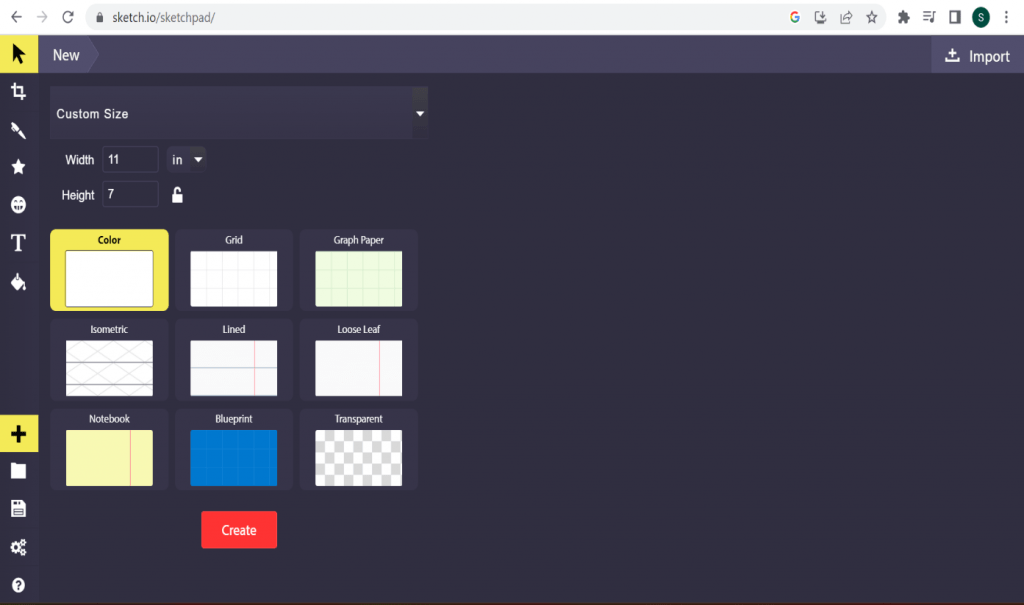
Step 2: Choose Shapes to design the layout
Work your way out with different shapes to add some Christmas presents.
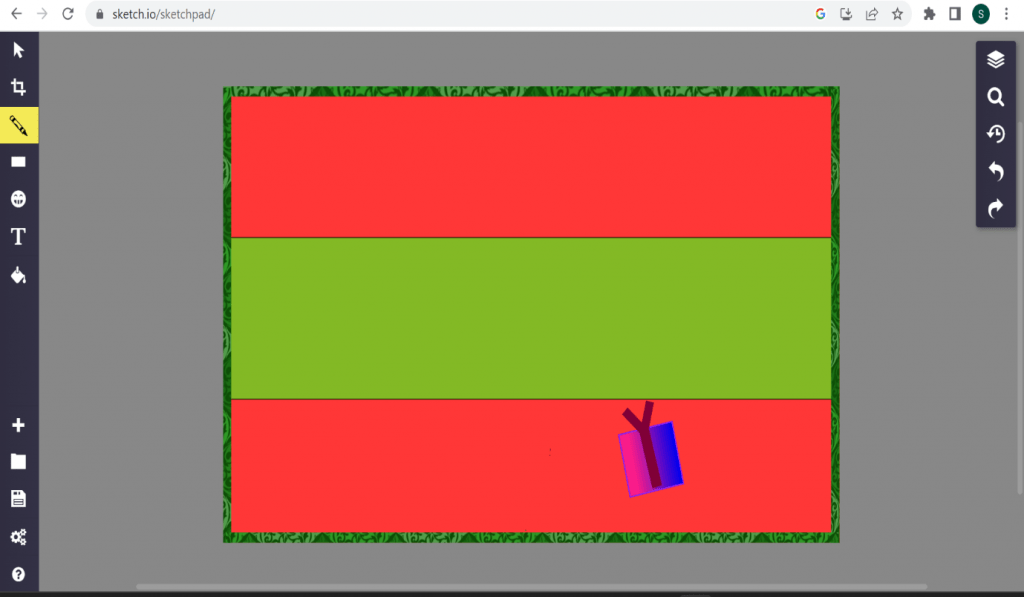
Step 3: Choose Clipart and Stamp
Decorate the card with endless clipart and stamps put together.
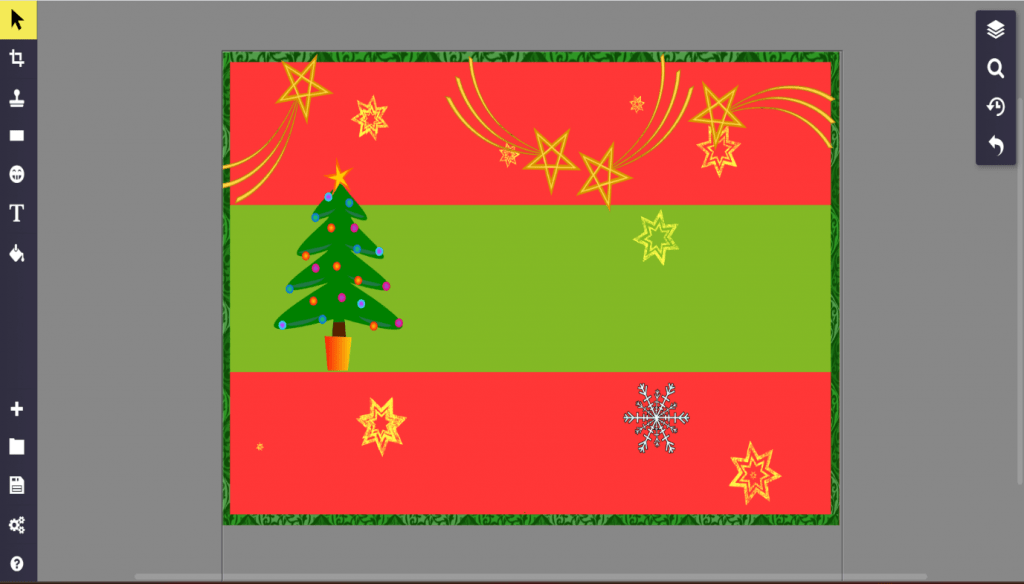
Step 4: Explore the Spirograph and the Text tool
Fill in the text in the textbox and highlight it with a spirograph design.
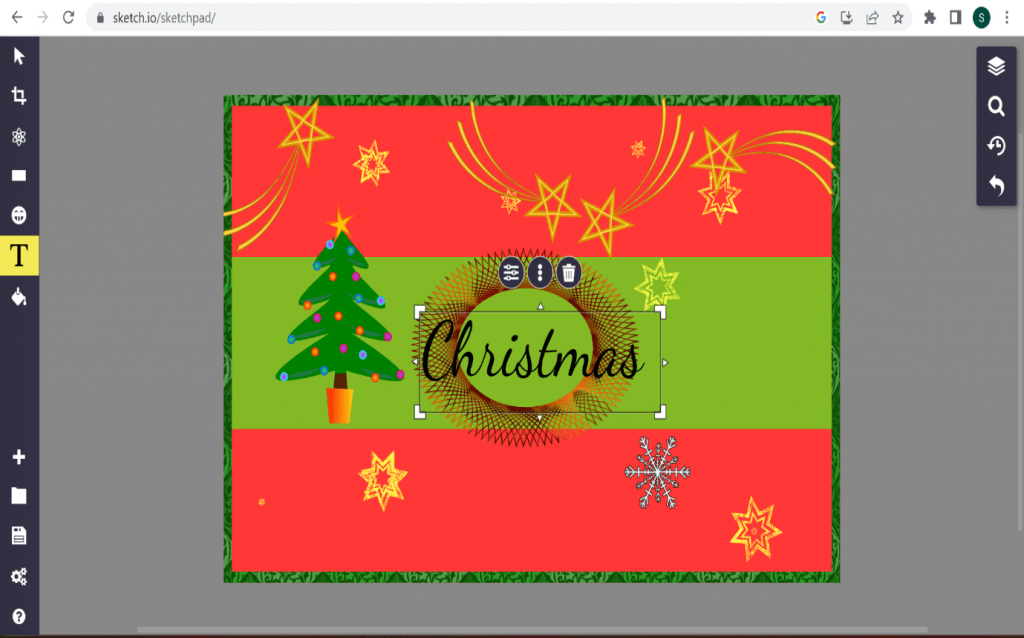
Step 5: Ready to Save
You can download the image in a variety of formats, such as JPG, PNG, PDF, and SVG.
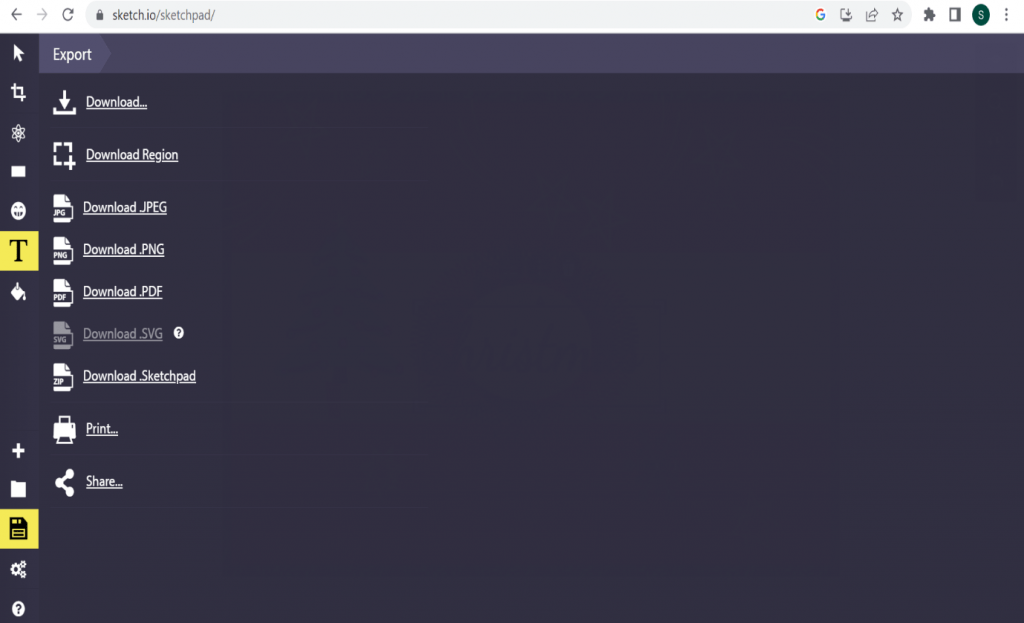
Haven’t you tried your hands at creating such fun and super creations yet? Why just wait? Wake up and take up a Super Masterpiece Challenge.
Treat yourself to amazing skills and let’s discover what you can create.

By : Samira Desai