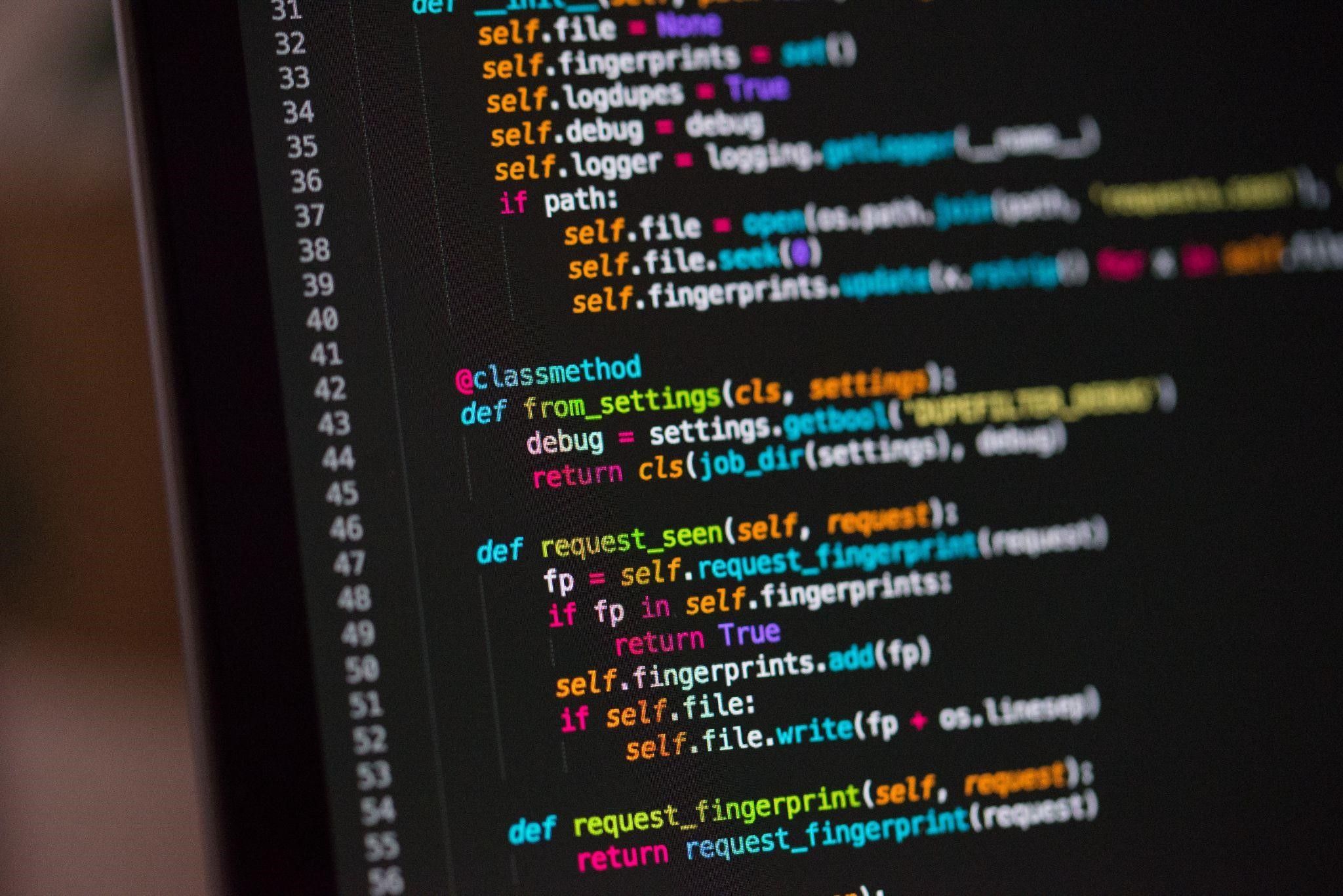Are you a student who wants to transition from block-based coding to text-based coding with your students? Do you want to make the transition from block-based to text-based coding more enjoyable and less stressful? If so, this blog is for you.
Introduction to Coding
Coding is the process of creating computer programs and other executable applications that instruct a computer to perform specific tasks. Coding involves writing instructions in a programming language, such as Python, JavaScript, Scratch, and App Inventor which are then compiled into a machine-readable format.
Learning to code can open up many new opportunities and help you develop skills that can be beneficial in the job market. Coding skills are in demand in almost every industry, and coding knowledge can help you stand out from other job candidates. Additionally, coding can help you become a more efficient problem solver and better understand how technology works. Learning to code also allows you to create your own applications, websites, games, and other projects that could potentially be used by others. Finally, coding is an enjoyable and creative activity that can be very rewarding.
Computer programming for kids can be done using either block-based or text-based languages. Block-based coding uses graphical “blocks” representing code, while text-based coding uses actual lines of code written in a programming language. Each type of coding has its own advantages and disadvantages, and which is best depends on your goals and experience level.
What is Block-Based Coding?
Block-based coding is the process of creating a program by putting together blocks. This type of coding uses blocks that you can drag and drop, and then put in order. This makes it easier for students to understand how programming works, without having to learn complex grammar rules. It is often used as an introduction to coding and can help students build confidence in their abilities.
Scratch coding is the most well-known block-based coding platform. It’s a free, open-source educational programming language developed by MIT that can be used to create interactive stories, games, and animations. There are also lots of other block-based coding tools out there like App Inventor and Makecode that can help you get started with block-based coding. More details about Block based coding can be accessed here.
Block-based coding has several advantages, such as
- Easier to understand – Blocks are easy to put together and visually illustrate how a program works. This makes it easier for students to understand the concept without having to learn complex syntax rules.
- Quicker development time – It is faster to create programs with block-based coding than text-based coding since you don’t have to type every line of code.
- More interactive – Blocks provide an interactive way for students to learn programming concepts and practice their skills before moving on to text-based coding.
What is Text-Based Coding?
Text-based coding uses text to create a program. This means that you have to use specific words and symbols in order to write code. Examples of text-based coding languages include HTML, CSS, JavaScript, Python, C++, and Java. This type of coding requires an understanding of syntax and symbols, which makes it more challenging than block coding for kids. However, text-based coding offers more control over how programs run and can help students create more intricate projects. This type of coding provides more flexibility and power than block-based coding but can often be harder for beginners to understand due to its complexity.
Text-based coding has several advantages, such as
- More flexibility – Text-based coding allows for more flexibility than block-based coding since it is easier to customize the program with different features.
- Easier debugging – Debugging text-based programs can be done faster. Text-based coding is when a programmer uses actual lines of code written in a specific language such as Java, C++, or Python.
Why is the Transition from Block-Based Coding to Text-Based important for Students?
The transition from block-based to text-based coding is important for students because of the following reasons
1.Increased Flexibility – Text-based coding allows for more flexibility than block-based coding because it allows for more complex logic and operations than can be represented with blocks. This means that students have more control over their code and can create more sophisticated applications.
2.Improved Problem-Solving Skills – Text-based coding improves problem-solving skills by requiring students to think about their code in terms of algorithms and data structures, rather than simply moving blocks around on a screen. This encourages students to think critically about how their code should work and how they can debug any issues that arise.
3.Easier Debugging – Debugging is often easier when working with text-based code because it’s easier to read through the lines of code and understand what’s going on than it is when working with blocks of code. Additionally, many integrated development environments (IDEs) offer to debug tools that make it easier for students to identify errors in their code and troubleshoot them quickly and efficiently.
4.More Accessible Learning Resources – Because text-based coding is used widely across the industry, there are many more learning resources available for students who are transitioning from block-based programming languages into text-based ones such as Python or JavaScript. These resources range from online coding tutorials to books specifically designed for beginners, making it much easier for students to learn these languages independently or with guidance from a coding teacher or mentor
Finally, having knowledge of both block-based and text-based coding languages makes students much more marketable when applying for jobs in the tech industry. By transitioning your students from block-based to text-based code you can give them the skills they need to excel in their chosen field!
Challenges faced by students Transitioning from Block-Based Coding to Text-Based Coding
Making the transition from block-based coding to text-based coding can be a challenge for students. Block-based coding is often used to introduce first-time coders to the basics of programming. It’s a simpler way to get started, as it eliminates the need to learn all the syntax associated with writing code. Text-based coding, on the other hand, requires a more in-depth knowledge of programming, as it involves writing commands in a particular language. This can be quite daunting for students, as they must learn how to write the code from scratch. Furthermore, it can be hard to understand the context of text-based coding, as you can’t physically see the relationships between the different parts of the code as you can with block-based coding. However, once students become familiar with text-based coding, they can create much more complex programs than they could with block-based coding. So while it can be a challenge, mastering text-based coding is an invaluable skill for students and can open up many opportunities.
1. Understanding the Syntax and Grammar rules
One of the biggest challenges students face when transitioning from block-based to text-based coding is understanding the syntax and grammar rules associated with each language. With block-based coding, there is no need to worry about proper syntax and grammar since blocks are used instead. However, with text-based coding, it’s important for students to understand the rules in order to properly write code.
2. Lack of Visual feedback in Text Coding
Another challenge that students often face when making this transition is that block coding provides more visual feedback than text-based coding does. With block-based coding, students can easily see how their program fits together as well as any potential mistakes they may have made along the way. On the other hand, text-based coding requires a programmer to debug their code in order to identify any errors they may have made.
3. Difficulty Debugging Code
Finally, debugging code is often much more difficult with text-based coding than it is with block-based coding. With block-based coding, students can easily see where their code may have gone wrong and make corrections accordingly. With text-based coding, however, students must be able to identify the exact line of code that contains the error in order to debug it properly. This can be a challenge for students who are used to the more intuitive approach of block-based coding.
Tips for making the Transition Easier
Transitioning from block-based to text-based coding can be difficult and challenging for students. It requires an increased level of understanding, which can be intimidating and frustrating for novice coders. The good news is that there are ways to make this transition smoother and more enjoyable for your students. Here are some tips to help
1.Start with simple concepts: Begin by introducing your students to the basics of text-based codings, such as variables and data types. This will provide them with a foundation to build upon as they progress to more complex topics.
2.Use visual aids: Visual aids can be extremely helpful when transitioning from block-based coding to text-based coding. For example, diagrams and flowcharts can help students visualize how their code works and make it easier for them to identify errors.
3.Provide plenty of practice: As with any new skill, practice is essential for mastering text-based coding. Encourage your students to work on small programming projects that allow them to get comfortable with the language and help them become more confident in their coding abilities.
4.Utilize helpful resources: There are a plethora of online resources available for teaching text-based coding, including tutorials, videos, and forums where students can ask questions and get help from experienced coders. Encourage your students to take advantage of these resources if they are having difficulty understanding a concept or debugging their code.
5.Make it fun – Find ways to make the coding experience more engaging. Make sure students see how code works behind the scenes as they code. This can help build their confidence, as well as their understanding of how coding works.
6.Make it interactive – Make sure students are able to interact with their code and their programs as they progress through their coding journey. This can help improve their coding skills and help them become more familiar with their new programming language.
7.Encourage collaboration: Group work and peer-to-peer support can be extremely beneficial when learning text-based coding. Encourage your students to work together on projects, ask questions, and help each other out. This will help them learn faster and build confidence in their coding abilities.
8. Hybrid applications: Making the transition from graphical coding to text-based programming could lead to some resistance from students, but the change can be made more accessible by using hybrid applications available in the computer science curriculum. Some of the hybrid programming software which can help in transition are
- Edublocks
- TinkerCAD
- Makecode
These hybrid applications allow students to use both options i.e. it provides graphical elements to create code, while also teaching them the underlying text-based coding language. This can help make the transition less intimidating while still allowing them to learn the fundamentals of text-based coding.
How SkoolofCode is making the Transition from Block Based to Text-Based Coding easier and more enjoyable
SkoolOfCode provides online coding classes for kids with expert teachers. All our courses are curated with a holistic STEM-based approach. Our expert teachers are aware of the challenges of students. The following points are considered for course design and teaching methodology which help the students to move from block to text-based coding.
1. Learning path
Students can learn anything starting from Digital Art, Coding for kids in Scratch, 3D Game designing, Website development, python, Java, Robotics, and more. However, we recommend a specific course depending on the age and interest level of the child. The students explore Block based coding first and get a complete understanding of programming concepts. As they progress, we guide them toward text-based coding with clear instructions and explanations.
2. Handholding the students during the initial transition
In the course “Introduction to Arduino” course, we offer a combination of block-based and text-based coding. Students are able to construct and simulate Arduino circuits in TinkerCAD, with the ability to code utilizing either blocks or text. They start with block coding in TinkerCAD, and once they comprehend it, they are taught the corresponding syntax related to each block in text-based coding. Having both text-based and block-based coding simultaneously visible makes transitioning between the two simpler.
3. Making the course interesting and engaging
We make our courses interesting and engaging by involving more hands-on activities. We provide our students with a lot of projects related to the topics covered in the course. This helps them gain practical knowledge and apply their learning in real-life scenarios. We also include quizzes and other interactive activities to keep them engaged throughout the course. We also provide guidance on how to debug errors and troubleshoot problems so that they can become independent learners.
Conclusion
Block-based and text-based coding are both important tools for teaching students how to code. We believe that everyone can Code. So, if you want to start your coding journey or want to transition from block-based to text-based coding then SkoolOfCode offers a plethora of online coding courses and it’s never too late to start. Happy Coding!
By –Dr. Kadam Bhambari, an Educator at SkoolofCode with Ph.D. and MTech in Electronics. She is an expert in Microbit, Arduino, and Artificial intelligence.