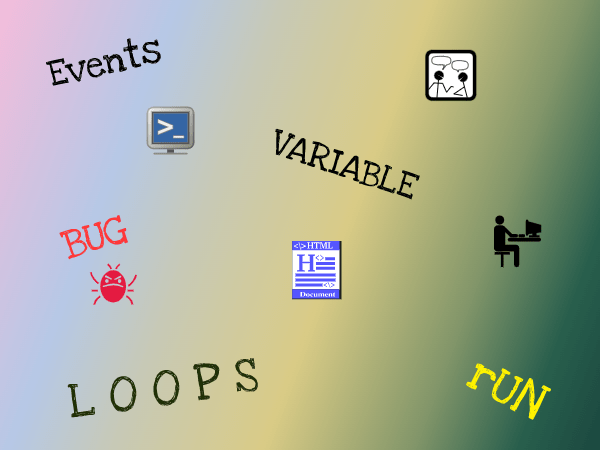Coding can be defined as the set of instructions given to the computer in order for it to complete a particular task. These sets of instructions are given in a language that the computer understands and is called a programming language.
There are many different coding languages, but some of the most popular ones include Java, Python, C++, and HTML. These are text-based languages that can be used to create websites, apps, and games. Besides these languages, there are block-based languages for young coders to start with like Scratch, MIT App Inventor, and Blockly.

While learning to code, we come across new coding terms which become challenging to understand as a beginner. Having a clear understanding of coding terms will help you learn more effectively.
Let’s explore a few of the essential coding terms for beginners:
Algorithm:
A set of instructions that tell a computer what to do. An “Algorithm” is a very general term that is used otherwise also besides coding. In programming terms, it is a step-by-step procedure followed to solve a particular problem. An algorithm is an integral part of coding as it helps us to identify the steps and flow of the program. Every programming language has its own set of rules used to write algorithms.
In general, we use algorithms in our everyday life starting from the steps of brushing our teeth, making tea, or recipe for baking a cake. They all have steps that are discrete and well-defined.
Now, let’s see how the algorithm works in coding with an example of multiplying 2 numbers:

Event:
An event is something that happens. In the context of coding, an event is something that triggers a certain action. For example, when you click on a button, that’s an event. When you scroll down a webpage, that’s another event. Events are important because they help make your program interactive.
For instance, in Scratch to capture the space key press event we use the following block:

This block will be triggered when the space key is pressed.
Similarly, while creating Apps for mobile phones to do something when the screen is touched, we need to capture canvas touch event using the following block (from MIT App inventor)
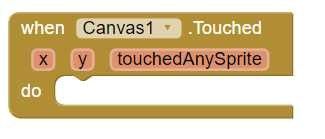
Conditions:
Conditions are used to make decisions in your program. It helps to make decisions in the program based on whether the condition evaluates to be true or false. They are like if-then statements. For example, if it is raining, then I will take an umbrella. If the conditions are met, then a certain action will be taken. Below is an example of a condition in Scratch.

Scratch: if-then condition
The most common condition is the if-then statement and then there are other types of conditional statements like the if-then-else condition and Nested if condition.
if-then-else condition: In the if-then-else condition, if the condition is true then it executes blocks in the if part and if it evaluates to false then the blocks in the else section are executed. e.g.
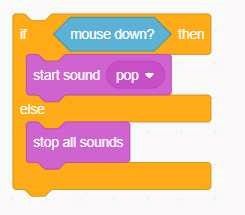
Nested if condition:
Nested if the condition is having an if-then statement within another if-then statement. This is used when we need to check more than one condition before moving to the action block.
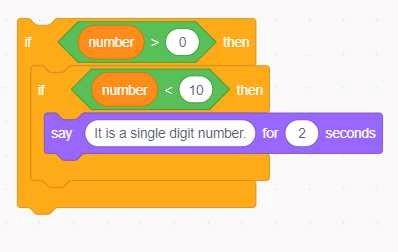
Loops:
Loops are used to repeat a certain action over and over again. A way to repeat a block of code multiple times. In programming terms, loops are used to automate repetitive tasks.
For example, if you want to print the numbers from 1 to 10, you can use a loop. There are different types of loops like for, while, and do-while loops. The type of loop can be different for different programming languages.
In a block-based language like Scratch there are forever, repeat, repeat until loops. Please find the example below

Variables:
Variables are like placeholders for values. They are used to store data in your program. The value of a variable can be changed during the execution of a program. For example, you can store the score of the game in a variable and change it when the program is running.
A variable need to be defined or declared before it can be used, which is done by giving it a name and some initial value.
For instance, in MIT App Inventor variables need to be created and initialized before it can be used as shown below.
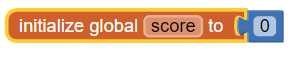
Here, a variable score is created with an initial value of 0.
Sprites:
Sprites are images that move around on the screen in a video game or other program. They move around and interact with other objects in the game. Sprites can be anything from a character to a background object. The player controls the main sprite, and there are often other sprites that the player must interact with. For example, the Sprite term is used in Scratch for the main character. Scratch is a block-based language and is suitable for kids aged 5-12 years. We at SkoolOfCode teach online coding for kids where we have various modules from scratch. Please refer to the SkoolOfCode curriculum page for details.
User Interface Design:
The user interface is the part of the program that the user interacts with. It is what allows the user to input data and receives output from the program. The goal of user interface design is to create interfaces that are effective and simple to use. For example: To create an app for a smartphone, we need to create the user interface first and then add the code.
Functions:
A function is a block of code that performs a specific task. Functions are written in order to avoid repeating the same code multiple times. Functions are often used to reuse code.
Different programming language name them differently, for example, functions, methods, procedures, subroutines, etc. All these terms’ meaning is the same which is to reuse the block of code at multiple places in the program.
In scratch, we use My Blocks to create a function as shown below.

Here, we define the “jump” function and then using the calling block it can be used multiple times in the sprite.
Run:
The term run is used to execute or run a program. When you write a code, to see the output of your program, you need to run it.
Operators:
Operators are symbols that tell the computer to perform a certain operation. For example, the plus sign (+) is an operator that tells the computer to add two numbers. In programming, there are different types of operators like arithmetic operators, assignment operators, comparison operators, logical operators etc. as shown below.
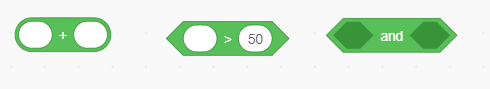
Boolean:
Boolean is a data type that can have only two values: true or false. It is often used in conditions to check if something is true or false.
Bug:
A bug is an error in a program. Bugs can cause a program to crash or produce unexpected results. Bugs are often caused by incorrect syntax or by forgetting to include a necessary piece of code. When you find a bug, you need to debug your code
We at SkoolofCode are there to help you understand these coding terms and get started on your project. Why wait? Book a FREE trial class today!

Hope this article helped you understand some of the essential coding terms for beginners.
By – Ms. Vineeta Chaudhary, an Educator at SkoolofCode with B.E in Computers. She is an expert in block-based coding which includes platforms, like Scratch, MIT App Inventor, and Thunkable.