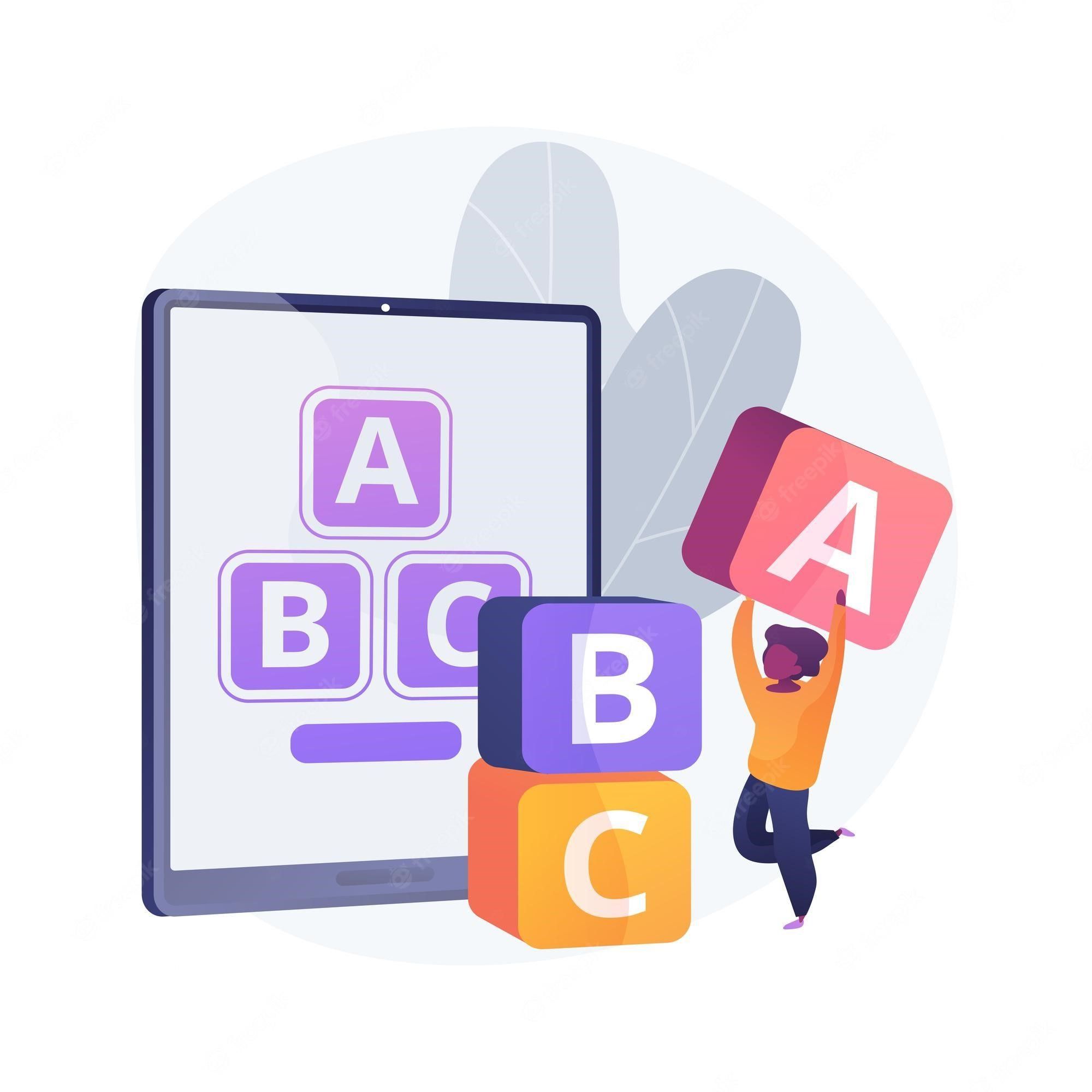Chatbots are becoming more common, and more useful. They can answer questions, recommend products, and even sell you something. If your business has a website, it’s likely you’ve already got a Chatbot – maybe even several of them. But what about a Chatbot for kids? And why stop there? What if that chatbot could learn new things with artificial intelligence and machine learning? That’s exactly what we’ll explore in this article. You’ll learn how to build a chatbot with machine-learning capabilities so it can adapt to new scenarios and teach itself further information by analyzing user interactions. Let’s get started!
What is a Chatbot ?
Chatbots are an important part of the Artificial Intelligence (AI) revolution. They are helping businesses save time and money by automating customer service and support tasks. Chatbots are also making it possible for people to interact with computers in a more natural way, using everyday language instead of code.
A Chatbot is a computer program that simulates human conversation. Chatbots are designed to automatically engage in conversations with humans, usually in order to provide customer service or support.
Chatbots can be a great way to teach kids coding and logic. Students can learn this through online coding classes for kids. Kids can learn how to program the chatbot by providing it with simple commands and instructions, as well as utilizing ready-made Artificial Intelligence (AI) tools for more complex programming tasks. With these AI tools, kids can create their own mini chatbot that responds to questions and conversations just like a real person would. It’s an exciting way to learn Artificial Intelligence (AI) concepts in a fun and interactive way! You can experience the excitement by enrolling in AI course for beginners.
Technology behind Chatbots
Chatbots use artificial intelligence (AI) to interpret the user’s words or phrases, and they respond accordingly. Chatbots can be programmed to understand human emotions, and they can even hold basic conversations.
Most chatbots are powered by machine learning, which allows them to get smarter over time. As more people use a chatbot, it will learn new words and phrases, and it will be better able to understand the user’s needs.
Types of Chatbots
There are two main types of chatbots: Rule-based chatbots and Machine-Learning chatbots.
Rule-based chatbots follow a set of rules that have been programmed by a human. These chatbots can understand the user’s input, but they can only respond in a limited way. Rule-based chatbots are usually limited to small tasks, such as providing weather information or directions.
Machine learning chatbots are powered by artificial intelligence (AI). These chatbots use machine learning algorithms to learn from data, and they get smarter over time. Machine learning chatbots can understand more complex user inputs, and they can provide more accurate responses.
What are the advantages of using a Chatbot ?
Chatbots have various advantages over traditional customer service, including:
– Increased efficiency: Chatbots can provide quick responses to customer questions and requests. This saves time for both customers and customer service agents.
– Improved accuracy: Since chatbots are powered by Artificial Intelligence (AI), they can accurately recognize user intent, providing the proper response to customer inquiries.
– 24/7 availability: Chatbots are available round the clock, meaning customers can get answers even when agents aren’t available.
– Cost savings: Chatbots can help reduce costs associated with customer service since they require fewer staff and resources than traditional customer service options.
– Improved customer satisfaction: Chatbots can provide faster and more accurate help, improving customer satisfaction.
Chatbots are a powerful tool when it comes to customer service. They provide increased efficiency, improved accuracy, 24/7 availability, cost savings, and improved customer satisfaction. Artificial Intelligence (AI) is the technology that powers intelligent chatbot systems, enabling them to understand user intent and provide the right response. With AI-powered chatbots, businesses can deliver better customer service while reducing costs.
To create a successful chatbot, it is important to understand Artificial Intelligence (AI), natural language processing (NLP), intent recognition, and entity recognition. By understanding these technologies and their applications in chatbot development, businesses can create an intelligent and effective chatbot that meets customers’ needs.
What Are the Disadvantages of Chatbots?
Chatbots also have some disadvantages.
One disadvantage of chatbots is that they can be difficult to understand. Chatbots often use slang or jargon, which can make them difficult to understand for some users.
Another disadvantage of chatbots is that they can be biased. This is because chatbots are usually programmed by humans, and humans are biased creatures. Chatbots can also inherit the biases of the data they are trained on.
How Do Chatbots Work?
Chatbots use natural language processing (NLP) to understand the user’s input. NLP is a type of artificial intelligence that allows computers to understand human language.
When a user types a question or statement into a chatbot, the chatbot will analyze the user’s input using NLP. The chatbot will then generate a response based on its understanding of the user’s input.
The chatbot’s response may be pre-programmed or coded, or it may be generated using machine learning. If the chatbot is using machine learning, it will learn from each interaction and get better at understanding the user over time.
Natural language processing in Chatbots can be classified into different categories.
Classifying Text
This is a way of categorizing texts according to their content. For example, you could classify a text as about sports, politics, or history.
Tagging Words in a Sentence
This is a way of identifying the part of speech of each word in a sentence. For example, you could tag the words in the sentence “The cat sat on the mat” as follows:
The = determiner
cat = noun
sat = verb
on = preposition
the = determiner
mat = noun
Generating Text
It’s is a way of creating new texts using artificial intelligence. For example, you could use a machine learning algorithm to generate a new sentence based on the sentence “The cat sat on the mat”.
Language Translation
It is a way of translating text from one language to another. For example, you could use a machine learning algorithm to translate a sentence from English to Spanish.
Questions and Answers
These are a way of understanding a text by asking questions about it. For example, you could ask a chatbot “What is the cat doing in the sentence?” and the chatbot would reply “The cat is sitting on the mat.”
Conversational AI
It is a way of creating an artificial intelligence system that can hold a conversation with a human. For example, you could use a machine learning algorithm to create a chatbot that can have a conversation with a human about the weather.
Some Important Terms associated with Chatbots
Intent and entity recognition are two important concepts in chatbot development.
Intent Recognition
Intent recognition is a type of artificial intelligence that allows chatbots to understand the user’s intent. Intent recognition is used to map the user’s input to the appropriate response. For example, if a user asks a chatbot for directions, the chatbot will use intent recognition to understand that the user wants directions to a specific location.
Entity Recognition
Entity recognition is a type of artificial intelligence that allows chatbots to identify relevant information in the user’s input. This information could be words, phrases, numbers or other data points. Entity recognition helps chatbots understand what the user wants by identifying keywords and phrases within their input.
The main difference between entity and intent recognition is that entity recognition looks for keywords and phrases within the user’s input, while intent recognition is used to map the user’s input to an appropriate response. Both are important tools in developing a successful chatbot.
Intent and entity recognition are important because they help chatbots understand the user’s needs. Without these concepts, chatbots would be limited to small tasks, such as providing weather information or answering simple questions
After a detailed explanation of how chatbots work, the next step is Chatbot coding. But what is chatbot coding?
Chatbot coding is the process of programming a chatbot to understand, analyze, and respond to user inputs. Chatbot coding involves writing code that can convert natural language into structured data, recognize intent from conversations, and generate responses based on the user’s input.
SkoolOfCode coding curriculum offers a wide range of kid’s programming courses, tutorials, and projects to help you get started on the computational thinking journey. With our step-by-step tutorials and support from experienced coding tutors, you’ll be able to create projects and learn concepts that are tailored to your need.
Why build a Chatbot for kids with Machine Learning?
An education chatbot for kids can be a great way to keep kids engaged and entertained while teaching them new skills. Many of the most popular chatbots for kids, like WeeBot and BabyBot, are simply entertaining bots that respond to user inputs. Building a bot that can learn new information and adapt to new situations allows you to go beyond entertaining kids and give them access to educational content. Plus, having a bot that can learn over time makes it easier to keep up with the latest trends. Let’s take a look at a few reasons why you might want to build a bot with machine-learning capabilities.
Keep up with the latest trends – This allows you to keep up with the latest trends in education and respond to new questions in real time.
Teach kids new skills – There are many skills you can teach kids with a bot, including reading, math, science, and more. You can also use a bot to keep kids engaged while they’re practicing their skills.
Content isn’t static – Sometimes you’ve got a new skill to teach, but your bot was built with static content. Building your bot with machine learning capabilities allows you to add new skills on the fly.
Bump up engagement – The more your bot can do, the more useful it is to your users. Adding machine learning capabilities can make your bot more engaging for kids and adults alike.
So, if you are interested in Artificial Intelligence and Natural Language Processing, why not get started with SkoolOfCode programming courses? Sign up today to start learning and creating your own bots.
Chatbot Development Strategy
Creating a successful chatbot requires careful planning, coding, testing, and debugging. The process of chatbot coding involves designing the bot’s conversation flows, writing code for intent recognition and natural language processing, and training the model with data. Making a Chatbot is complex but rewarding; when done correctly, chatbots can provide a valuable service to users. The development strategy is discussed for your reference
Step 1: Define Your Objectives
Before you jump in and start building your bot, it’s important to define your objectives. What do you want your bot to do?
For example, our simple objectives can be
– Allow users to ask questions and get answers
– Allow users to interact with the bot in a fun way
– Teach users new skills – Give users access to new content
Get specific with your goals. What types of questions do you want users to be able to ask? What skills do you want the bot to teach? What content do you want the bot to provide? These are all critical components of your bot’s objectives.
Step 2: Pick your ML platform and train your bot
Now that you’ve defined your objectives, it’s time to pick a machine-learning platform. There are a number of platforms available that let you build a chatbot with machine-learning capabilities.
Step 3: Add the ML capabilities you want to include
Now that you’ve picked a machine-learning platform, you can start building your bot. The first step is to define the capabilities you want your bot to have. What features do you want it to be able to perform? When you’re building your bot, remember to keep things simple. Including too many features can cause your bot to be clunky and difficult to use. It’s better to have a few simple capabilities than a load of complex ones. Let’s look at a few capabilities you might want to include in your bot: – Answer questions – Your bot can answer fact-based questions and respond to informational prompts. For example, your bot can answer questions about the weather, planets, or other topics. – Recommend products or services – Your bot can recommend products or services to users based on their interests or needs. For example, if a user asks your bot how much groceries cost, your bot can recommend a meal-planning service. – Sell products or services – Your bot can respond to purchase prompts and sell products or services to users. For example, if a user asks to buy a subscription to a newspaper, your bot can sell the subscription to them.
Step 4: Make it accessible for kids and wrap up
Now that you’ve built your bot, it’s time to test it. Run the program to test the Chatbot.
As we are clear with the strategy “ How to Make a Chatbot” so let’s get started
DIY Chatbot
We will be making a simple Chatbot that can distinguish between Spam and Ham (desirable messages). For fun, we have named the desirable messages Ham. For creating the Chatbot the text classifier extension is used in Scratch AI blocks (https://playground.raise.mit.edu/httyr/) . When you open this website, please enable microphone as it is a Voice Chatbot. Also use the text classifier shown below in Scratch AI interface.
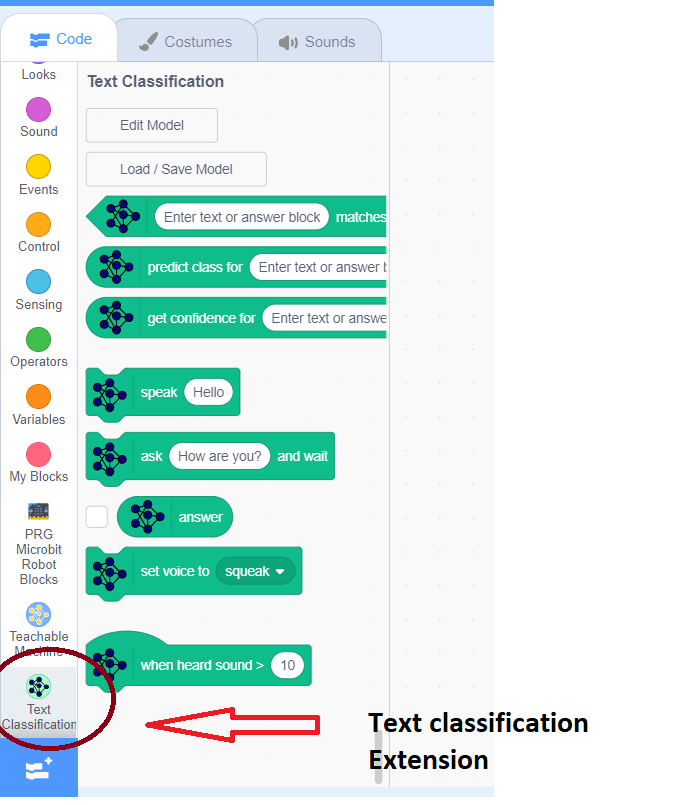
Take three sprites representing Bot, Spam, and Ham. For your reference, the Sprites used in the Chabot are shown below :

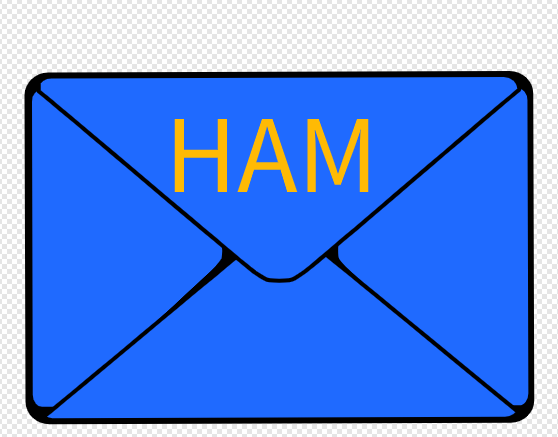
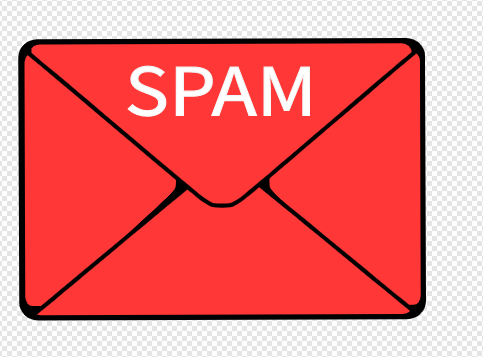
In this Chatbot, we will include the capability to distinguish between Spam and Ham messages. For this, we will create two labels named Spam and Ham. Now to train our model we need to add examples of text which can be related to Spam and Ham (desirable messages).
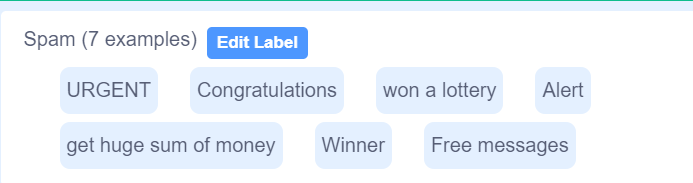
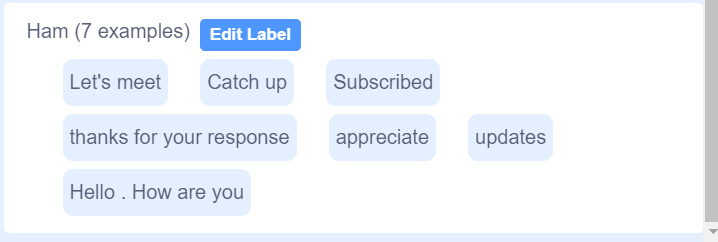
Code:
The logic is that the user will speak the message. The chatbot will check the message and provide the result that whether the message is Spam or Ham.
Code (Bot Sprite)
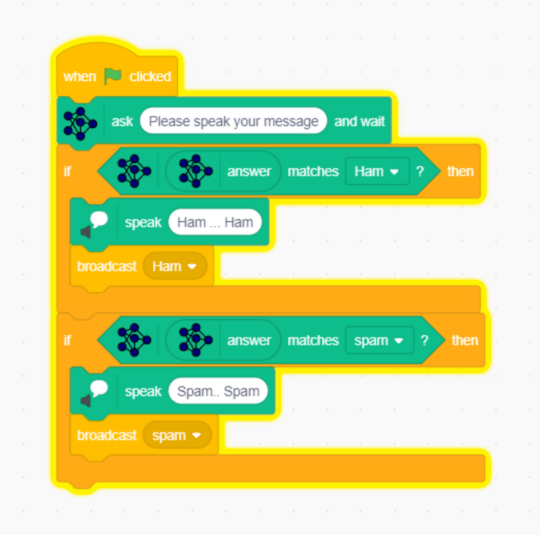
Code (Spam Sprite)
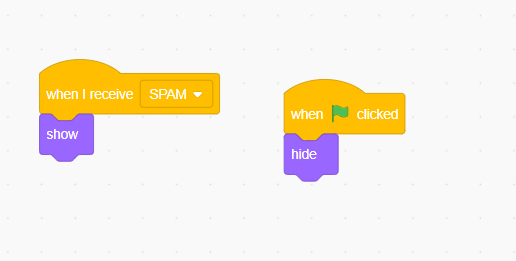
Code (Ham Sprite)
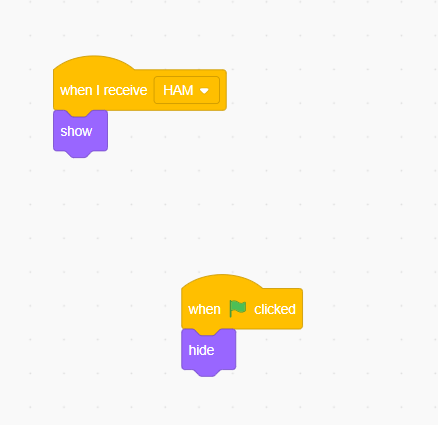
In the above code the blocks from extension text recognition blocks are used with Scratch blocks from the control, Looks and text to speech category. In case the user speaks something related to Spam messages then Spam sprite will appear and if the user speaks something related to Ham then Ham sprite will appear.
You will notice that the Chatbot will provide you with a correct response in the case of trained labels in the text recognition model. However, there is one more interesting observation the Chatbot also provides correct responses in case of labels for which it has not been trained.
Well, this is because of Artificial Intelligence (AI) and Natural Language Processing (NLP). AI is used to identify patterns in the text and NLP helps Chatbot recognize voice commands.
The end result of our DIY Chatbot should be a fully functional chatbot that can distinguish between Spam and Ham messages. So don’t forget to play around with the Artificial Intelligence and Natural Language Processing capabilities of your Chatbot. Have fun!!! 🙂
By following this step-by-step guide, you should now be able to create a smart chatbot that can help in differentiating Spam and Ham messages. Skoolofcode provides Project-based learning for kids through their Computer Science curriculum. This hands-on approach offers kids a chance to develop digital skills and explore their own creativity in the world of technology.
Challenge
Challenge: Create a Chatbot that can analyze a newspaper heading and sort them into two categories such as sports and General.
Feel free to use Artificial Intelligence and Natural Language Processing to make your Chatbot smarter! Have fun and happy coding! 🙂
Conclusion
Artificial Intelligence (AI), natural language processing (NLP), Intent Recognition, and Entity Recognition are all key components of chatbot development. When used together, these technologies enable chatbots to understand user intent and provide accurate responses.
Congratulations on creating your own smart chatbot! Artificial Intelligence (AI) and Natural Language Processing (NLP) can bring a whole new level of interactivity to your bot. With a few simple steps, you can build a Chatbot with Artificial Intelligence capabilities that is sure to impress! So, get creative and have fun experimenting. Our students are already experiencing the joy of creating their own Chatbot. To build future-ready creators, Book a FREE trial class today. We hope you have a great time exploring Artificial Intelligence and Natural Language Processing through your Chatbot!
By –Dr. Kadam Bhambari,an Educator at SkoolofCode with Ph.D. and MTech in Electronics. She is an expert in Microbit, Arduino, and Artificial intelligence.