In today’s digital age, coding has become an essential skill for children to acquire. It enhances problem-solving abilities, critical thinking, and creativity. Introducing coding to kids through interactive and engaging activities is crucial for their learning and development. This blog will explore a DIY project combining coding and physical activity – creating a Jumping Jack game using Makey Makey. This project is perfect for kids of all ages and skill levels, providing an exciting introduction to coding while promoting an active lifestyle.
Why Teach Kids Coding?
In today’s digital world, coding has emerged as a fundamental skill that offers numerous benefits for children. Here, we will explore the importance of teaching coding to kids, the advantages of learning coding at an early age, and how coding skills can open up future career opportunities.
1.1 Importance of Coding for Kids:
Coding, also known as computer programming, is the language of technology. Here are some reasons why coding is essential for kids:
a) Enhances Problem-Solving Skills: Coding involves breaking down complex problems into smaller, manageable parts and finding logical solutions. It teaches children to think critically and approach challenges with a structured mindset.
b) Boosts Creativity and Innovation: Coding empowers kids to transform their ideas into reality. They unleash their imagination and develop innovative solutions by creating programs, games, and interactive applications.
c) Develops Logical Thinking: Coding encourages a logical thinking process where kids learn to organize and sequence instructions, anticipate outcomes, and identify patterns. These skills extend beyond coding and apply to various real-life situations.
d) Encourages Perseverance and Resilience: Coding involves trial and error, debugging, and problem-solving. By navigating through coding challenges, children learn to persevere, iterate, and not give up easily when faced with setbacks.
1.2 Benefits of Learning Coding at an Early Age:
Introducing coding to kids at a young age offers several advantages:
a) Cognitive Development: Learning coding stimulates cognitive development, including improved memory, attention span, and logical reasoning. It enhances overall cognitive abilities that can positively impact academic performance.
b) Digital Literacy and Fluency: Understanding how technology works is crucial in today’s digital era. Learning coding equips children with digital literacy, enabling them to navigate and excel in an increasingly technology-driven world.
c) Future-Proofing Skills: As technology continues to shape various industries, coding skills are becoming increasingly valuable. By starting early, kids gain a head start in acquiring essential skills that will be in demand in the future job market.
1.3 Coding Skills as a Pathway to Future Career Opportunities:
The demand for coding skills is rapidly growing across industries. Here’s how coding proficiency can open up exciting career paths for children:
a) Technology-Related Fields: Coding is the backbone of careers in software development, web design, data analysis, artificial intelligence, and cybersecurity. These fields offer excellent job prospects and the potential for high-paying positions.
b) Problem-Solving Professions: Coding skills are valuable in problem-solving roles across various sectors, such as engineering, finance, research, and healthcare. Understanding how to program enables individuals to develop efficient solutions to complex challenges.
c) Entrepreneurship and Innovation: Coding empowers children to bring their ideas to life. With coding skills, they can become entrepreneurs, creating apps, games, and tech-based products that can make a positive impact on society.
Introduction to Makey Makey
Makey Makey is an innovative and interactive invention kit that allows kids to turn everyday objects into touch-sensitive inputs for their computer programs. It is a fantastic tool for introducing coding concepts and promoting hands-on learning experiences. In this section, we will delve into what Makey Makey is, explore its features and functionality, and understand how it works as a coding tool for kids.
What is Makey Makey?
Makey Makey is a small circuit board with inputs and outputs that can be connected to various conductive materials or objects. It was created by Jay Silver and Eric Rosenbaum and is based on the idea of using basic circuitry to transform ordinary objects into interactive inputs for computer programs.
The name “Makey Makey” is a play on the words “make” and “key,” emphasizing the kit’s ability to turn almost anything into a touch-sensitive key or button. It aims to provide a playful and intuitive way for children to engage with electronics, coding, and physical computing.
Overview of Makey Makey Features and Functionality
Makey Makey offers several features that make it an exciting and versatile tool for coding and experimentation:
a) Alligator Clip Inputs: Makey Makey comes with alligator clips that can be attached to everyday objects like fruits, vegetables, aluminum foil, or conductive materials. These clips serve as inputs that trigger specific actions when touched or connected.
b) Keyboard Emulation: Makey Makey is designed to emulate the functionality of a computer keyboard. When an object connected to Makey Makey is touched or pressed, it sends a signal to the computer, which interprets it as a keystroke or mouse click.
c) Programmable Inputs: Makey Makey can be programmed to recognize a wide range of inputs beyond standard keyboard keys. By using the Makey Makey software or programming platforms like Scratch or Arduino, kids can assign different functions to specific objects or materials.
d) Compatibility: Makey Makey is compatible with various operating systems, including Windows, Mac, and Linux. It works seamlessly with popular programming environments and platforms, making it accessible for kids of all skill levels.
How Makey Makey Works as a Coding Tool for Kids
Makey Makey serves as an excellent coding tool for kids due to its simplicity and interactivity. It enables children to explore the connection between the physical world and digital applications through coding. Here’s how Makey Makey works as a coding tool:
a) Connection Setup: Kids connect Makey Makey to their computer using a USB cable. They then attach alligator clips to different objects or conductive materials that will serve as inputs. For example, they could connect one clip to a banana and another to a pencil.
b) Programming Logic: Using coding platforms like Scratch, kids can assign actions or functions to the objects connected to Makey Makey. They can program specific responses when an object is touched or when a circuit is completed, creating interactive experiences.
c) Interactive Experiences: With Makey Makey, kids can create a wide range of projects and games. For example, they could design a game where touching the banana makes a character jump or connect a conductive material to play a musical note. At Skoolofcode it is also used to promote creativity and interactive experiences.
d) Hands-On Learning: Makey Makey promotes hands-on learning by encouraging kids to explore and experiment with different objects and materials. It allows them to apply their coding knowledge tangibly and interactively, fostering creativity and problem-solving skills.
Makey Makey is a remarkable invention kit that combines coding, electronics, and creativity. By transforming everyday objects into touch-sensitive inputs, Makey Makey offers an engaging and interactive way for kids to learn coding concepts. Its features and functionality, including alligator clip inputs, keyboard emulation, and programmable inputs, enable children to create interactive experiences and explore the connection between physical objects and digital applications. Makey Makey serves as a powerful tool for fostering hands-on learning and sparking curiosity in the world of coding for kids.
Jumping Jack Game Project
The Jumping Jack game project is an exciting coding activity using Makey Makey that combines physical activity with programming. In this section, we will provide step-by-step instructions on how to create the game, from gathering the required materials to testing and playing the Jumping Jack game.
Gathering Required Materials:
To create the Jumping Jack game, you will need the following materials:
- Makey Makey kit
- Computer or laptop
- Conductive materials (aluminum foil, conductive fabric, copper tape, etc.)
- Alligator clips
- Jumping mat (Yoga mat) or cardboard
Make sure you have all the materials ready before proceeding to the next steps.
Setting up the Game Board:
Follow these steps to set up the game board for the Jumping Jack game:
Step 1: Prepare the jumping mat or Yoga mat. Create spaces for the player to jump on and to stand on.
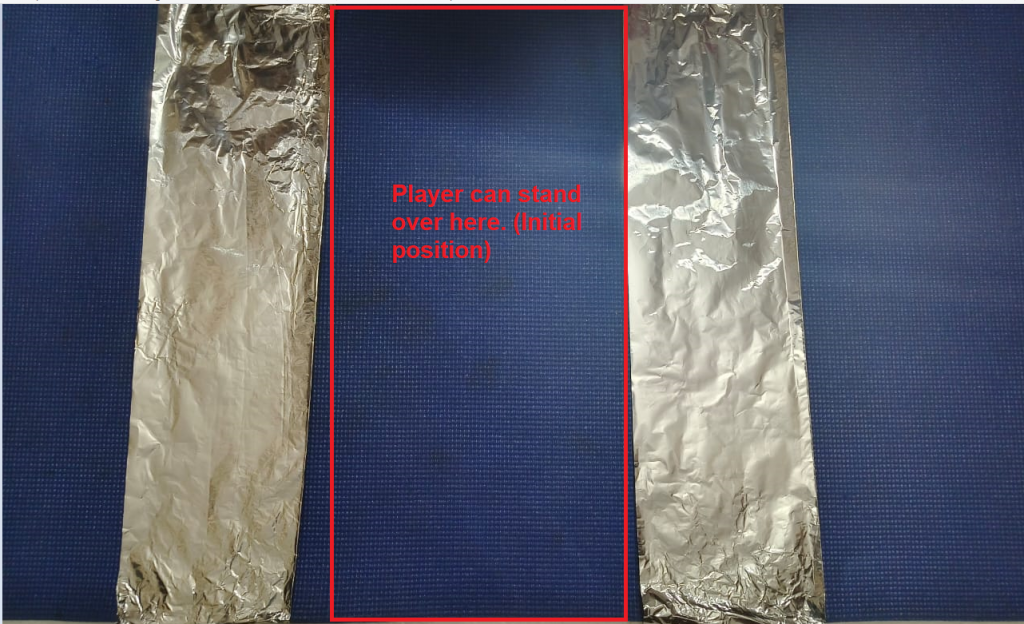
Step 2: Connect the Makey Makey board to your computer or laptop using the provided USB cable.
Step 3: Attach alligator clips to the Makey Makey inputs. For example, connect an alligator clip to the “Space” input, which will represent the jumping action in the game.
Step 4: Connect the other end of the alligator clips to the conductive materials placed on the game board. For instance, attach one end of the clip to the conductive material placed on the jumping space.
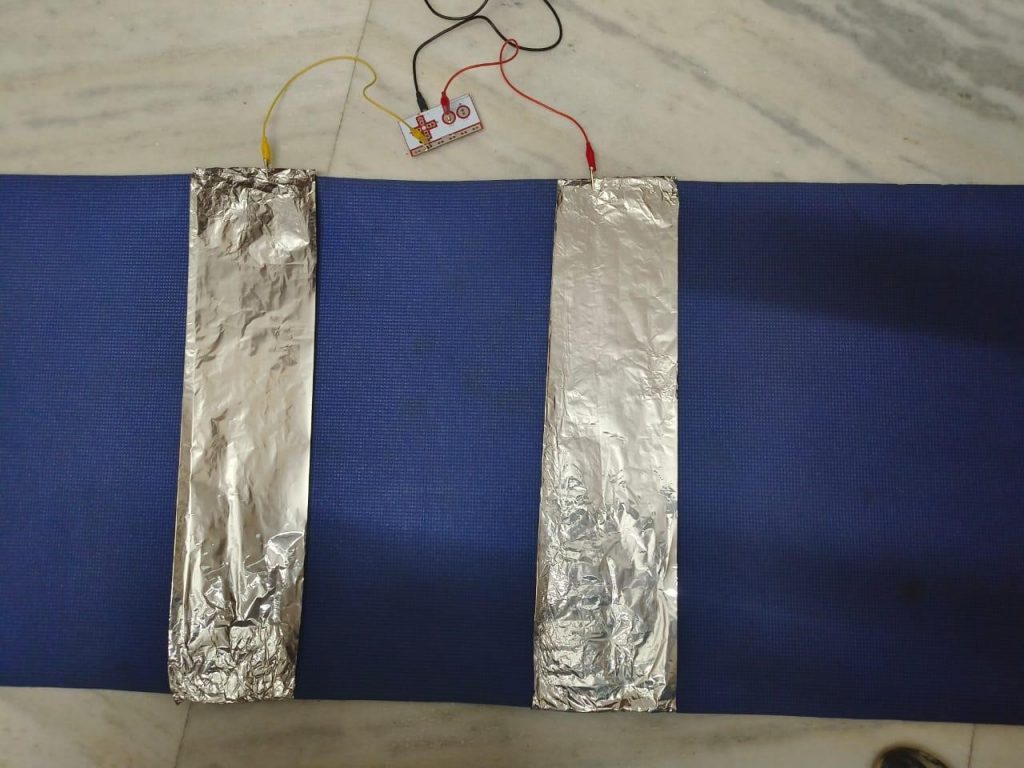
Ensure that the conductive materials are securely connected and in contact with the jumper’s body when they jump on the corresponding spaces.
Programming the Game using Block Coding:
To program the Jumping Jack game, you can use block coding platforms like Scratch. Follow these steps to program the game:
Step 1: Open the Scratch programming environment on your computer or laptop. (https://scratch.mit.edu/)
Step 2: Create a new project and delete the default sprite (if present) to start with a blank canvas.
Step 3: Add a new sprite or character to the project. This sprite will represent the player in the Jumping Jack game. Choose a Ballerina sprite from the sprite library as shown.
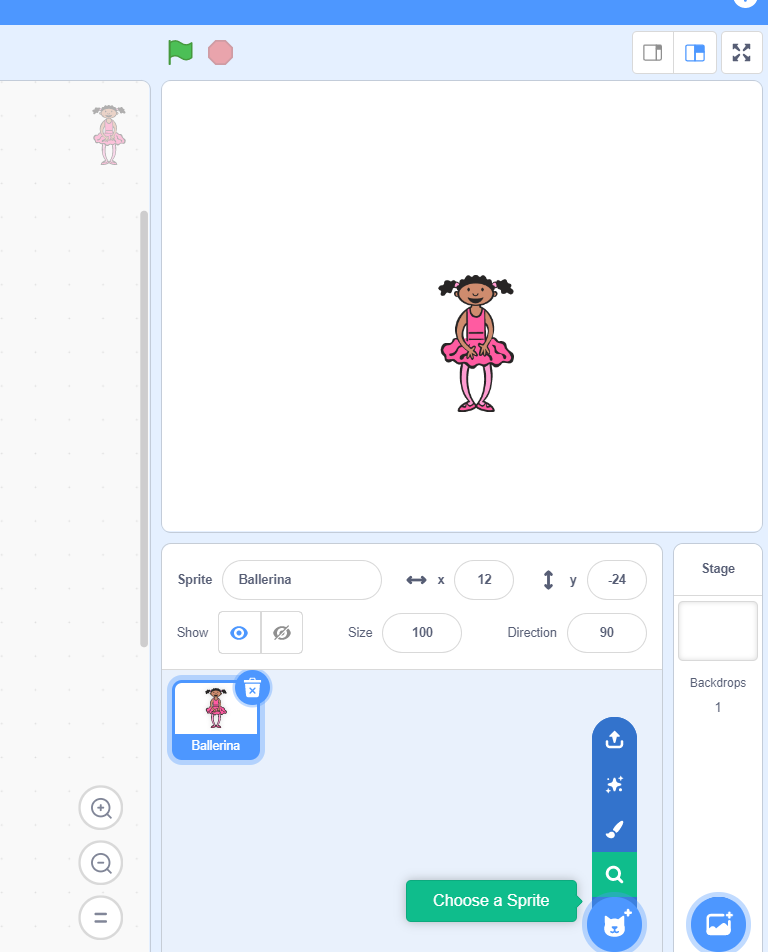
Step 4: Choose two different moves in the jumping jack exercise. The following two steps will be used
(i) User will stand upright with both legs together, and arms at the sides.
(ii) Users will jump into the air while bending their knees slightly and spreading their legs . Arms will be raised overhead until they are shoulder-width apart.
For these two steps, two costumes of the sprite will be used. Let’s see the costume of a Ballerina sprite. So, we have four costumes as shown below :


Rename the selected costumes as “Stand “and “Jump”.
Step 5: Add some text on the background using the text tool.
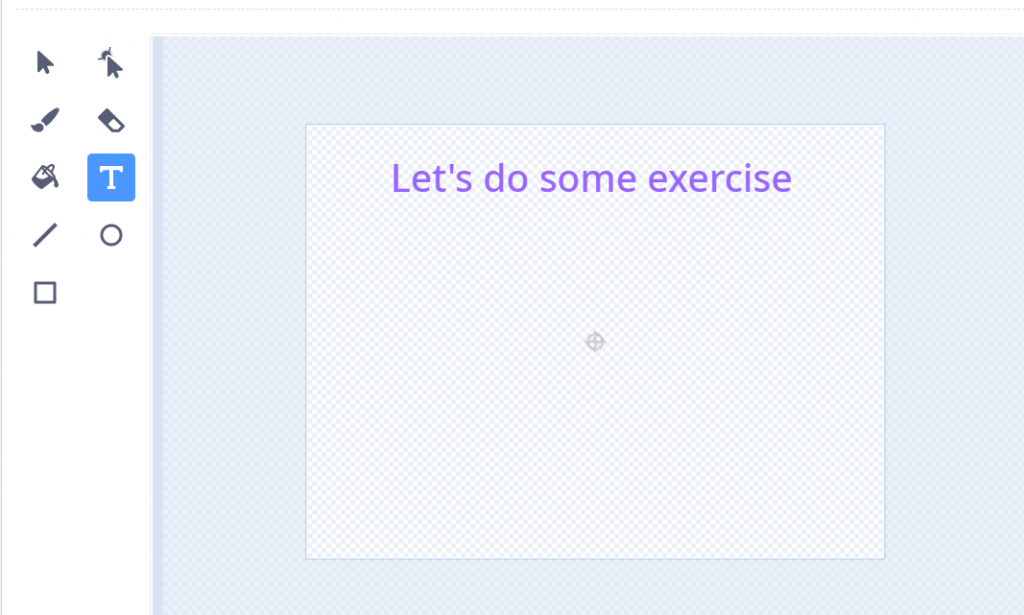
Take the rectangle tool and create a rectangle at the bottom of backdrop as shown in picture
Step 6: Take two more sprites (Button Sprite) as shown :
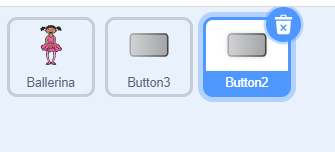
Place the Ballerina such that it comes between two sprites as shown
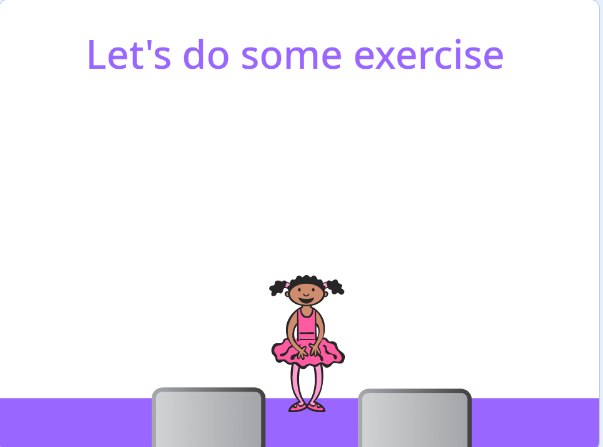
Check the position of Ballerina for Jump costume.

As seen from the picture only one leg of Ballerina is touching the Button sprite but we need that both legs should touch the Button sprites. So, let’s go to jump costume and take the select tool and move the leg at an angle so that it touches the other button sprite.

Adjust both the legs so that the legs of the Ballerina touch the Button sprites
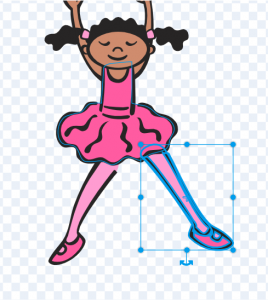
After moving the Ballerina legs, we can see that now the Ballerina is touching the two Button sprites

Step 7: Let’s Code for Ballerina sprite now
(i) Make sure the Ballerina position is between the two button sprites when the program starts
(ii) If space key is pressed (as the user steps on the conductive mats) the Ballerina costume should change.
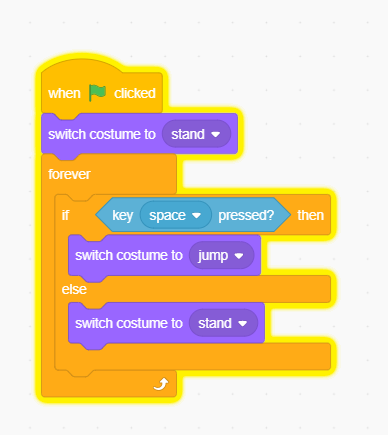
(iii) Add score Variable and then increase score also for each jumping jack.
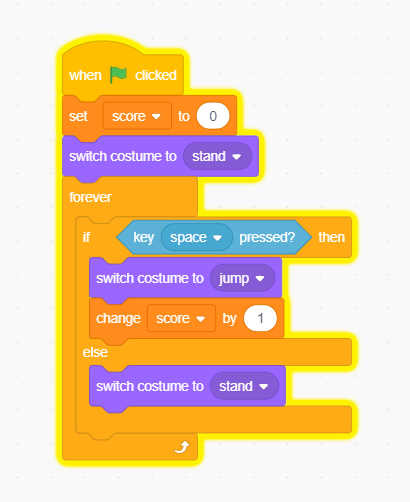
Add wait after change Score
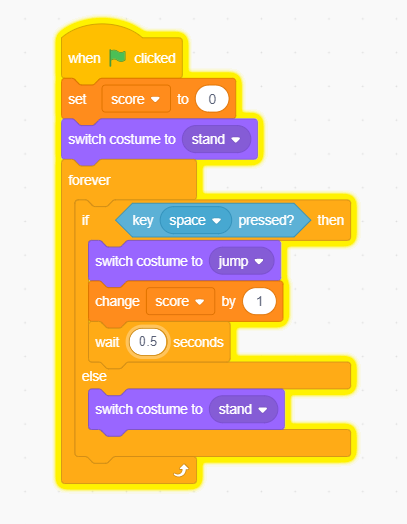
(iv) Add sound
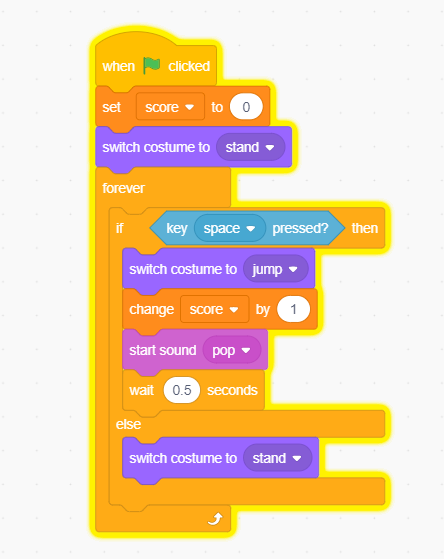
Now it’s time to test and have fun with Jumping Jack.
Testing and Playing the Jumping Jack Game:
After programming the game, it’s time to test and play the Jumping Jack game. Follow these steps:
Step 1: Ensure that the Makey Makey board is connected to your computer and the conductive materials are in place on the game board.
Step 2: Launch the game by clicking the green flag in the Scratch programming environment.
Step 3: Encourage the player to jump on the designated spaces on the game board, making sure they touch the conductive materials.
Step 4: Observe how the game responds to the player’s actions. The sprite should jump or perform the programmed actions when the player jumps on the corresponding spaces.
Step 5: Continue playing and testing the game to refine the gameplay and make any necessary adjustments to the programming or game board setup.
Enjoy the Jumping Jack game you have created using Makey Makey and coding!
SkoolOfCode Exploration with Makey Makey
At SkoolOfCode, students get the opportunity to make their own custom prototypes or controllers while having a blast with different projects. By incorporating Makey Makey into their coding classes, students experience a hands-on and interactive learning environment. They learn to create unique and personalized gaming experiences, allowing them to exercise their creativity and problem-solving skills.
The process of designing and building their own custom controllers, musical instruments, dance pads, DIY Mouse using Makey Makey enhances students’ understanding of circuits and electronics. They get to explore various conductive materials and experiment with different configurations to develop their ideal setup. This practical approach to learning fosters a deeper understanding of coding principles and how they can be applied in real-world applications.
SkoolOfCode’s interactive approach to coding classes for kids fosters a passion for technology and nurtures the next generation of young innovators. By providing an environment where kids can explore and have fun while coding, Skoolofcode empowers them to become confident problem solvers and creators of technology rather than passive consumers.
In a nutshell, SkoolOfCode offers a unique learning experience that combines coding for kids with the excitement of creating custom mouse controllers using Makey Makey. Through hands-on projects like the Jumping Jack game, students develop valuable technical skills, ignite their creativity, and have fun along the way. Skoolofcode paves the way for young learners to embark on a journey of discovery, imagination, and innovation in the world of coding and technology.
Conclusion:
Teaching coding to kids through hands-on projects like the DIY Jumping Jack game is an effective way to introduce them to the world of programming. This project enhances coding skills and promotes physical movement and engagement. With tools like Makey Makey, children can learn the basics of coding while enjoying an interactive and physically active experience. The Jumping Jack game project helps develop problem-solving skills, creativity, and teamwork, laying a strong foundation for their future coding endeavors.
Ready to embark on a coding adventure with your child? Book a free trial class with SkoolOfCode, a leading provider of coding classes for kids. Visit this link to secure your spot: Book a Free Trial Class.
By –Dr. Kadam Bhambari, an Educator at SkoolofCode with Ph.D. and MTech in Electronics. She is an expert in Microbit, Arduino, and Artificial intelligence.

