In today’s world, where every other person is in control of this gadget called “Smartphone”, it becomes difficult to keep children away from it. Smartphone has taken over the whole world and replaced many applications that we use daily, such as clock, and calculator. Not only this, but they’ve also become one of the most important companions for individuals all around the world. Unfortunately, children have become just as addicted to them as adults – if not more so. This is because of the various games and apps available that are targeted toward them specifically.
With Mobile App Development, this addiction can be turned into productivity and creativity. Children can create apps using various platforms where they don’t need to know the complexity of app development but can easily create apps using a block-based platform.
Let’s explore a few platforms which help children’s app development easily:
MIT App Inventor
MIT App Inventor is a cloud-based platform to create apps for smartphones. It is a web-based Integrated Development Interface that can be accessed using the Google Account through this link. It is completely block-based and is best recommended for children who have prior experience in block-based coding for kids like Scratch.

MIT App Inventor was originally provided by Google and is now maintained by the Massachusetts Institute of Technology (MIT). It has been used by over 14.9 million people worldwide who have built more than 67.8 million apps. It is available in twelve different languages and used by people from ages 13 and up. MIT App Inventor is the best platform for creating and publishing apps for Android phones and is completely free to use. Its interface is very simple with a drag-and-drop feature. Children with little experience in block-based coding can easily create a basic app and test it on their phones within an hour.
MIT App Inventor supports creating and testing apps for iOS devices as well as using the MIT AI companion app. Due to restrictions imposed by Apple, the apps created cannot be downloaded on the iOS device but can be tested easily using any iOS device like an iPad or iPhone.
MIT App Inventor is a platform that supports projects which use hardware, like an Arduino kit, and has built-in support for apps with Artificial Intelligence. It’s also great for educational purposes as it provides all the supporting resources one would need to get started.
Thunkable X
Thunkable X is a platform for mobile app development which can be used to create both Android and iOS apps. It uses visual programming where one can drag and drop blocks to create an app. It is very similar to MIT App Inventor in terms of components and blocks. Though it supports iOS recently they have removed the support to download and install apps in iOS for the free version.
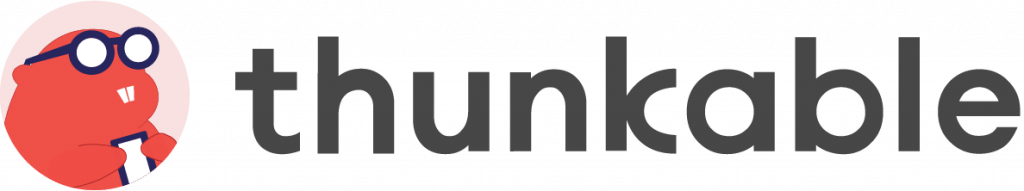
It is an online platform with a very user-friendly interface which makes it easy for children to use.
The free version is completely free to use but it has a restriction of creating not more than 10 projects and all the projects are public. To take advantage of some advanced features of Thunkable, one needs to move to paid Starter, Pro, or business plan which could be quite expensive for students.
With Thunkable one can create beautifully designed apps with some very good layouts and graphics for commercial purposes as well. The apps created with the Pro version of Thunkable x can be published directly to the Play store or App store. Thunkable x could be a good choice for learning app development but with the restriction of projects in the free version, it might not be the best platform to learn.
Appy Pie AppMakr
Appy pie is one of the most popular mobile app development platforms which can be used to create both Android and iOS apps without any coding. It is a cloud-based platform where you need to sign up to start creating an app.
The interface is very user-friendly with the WYSIWYG editor (What You See Is What You Get). It is very similar to website development platforms like Wix.com or Weebly.
Appy pie has both free and paid plans with some very good features in the paid plans. With the free plan, one can create only 3 projects which are public and have Appy pie branding in them. To remove the branding and create more projects, one has to move to paid plans starting from $15/month.
Appy pie allows you to create very good-looking apps without any coding knowledge. It also supports some features like Push Notifications, App Analytics, In-app purchases, etc which are not available in free plans.
Appy pie’s Student App developer program is designed to help K-12 and university students learn and master mobile app development. The program offers a free Appy pie account to students who can use it to create mobile apps for their school projects or extracurricular activities.

There are other platforms besides these which provide no code Mobile app development but those are either not suitable for educational purposes or only provide templates to build the app with no coding.
The best platform out of these 3 for educational purposes is no doubt MIT App Inventor as its intended audiences are learners and educators. It has all the supporting resources and tutorials to get started with.
The online coding classes for kids at SkoolOfCode teach students how to use MIT App Inventor to create amazing Mobile Apps. So, why wait Book a FREE trial class today. For more information, please visit our curriculum page.
By – Ms. Vineeta Chaudhary, an Educator at SkoolofCode with B.E in Computers. She is an expert in block-based coding which includes platforms, like Scratch, MIT App Inventor, and Thunkable.

