As a technology enthusiast, I have always been fascinated by the world of programming, and I believe that learning to code is an essential skill for everyone, especially kids. However, traditional coding languages can be intimidating for beginners, and this is where block programming comes in.
In this article, I aim to explore the benefits of block programming for kids, what it is, and how it works.
What is Block Coding for Kids?
Block coding, also known as visual coding, is a programming language that uses blocks of code instead of traditional text-based coding. This type of coding is becoming increasingly popular in schools and is transforming the way kids learn about programming.
Block coding provides a more accessible and engaging way for kids to learn about programming. Block coding is also highly interactive, and kids can see the results of their code in real time. This instant feedback helps to keep kids engaged and motivated, and it also allows them to learn from their mistakes quickly.
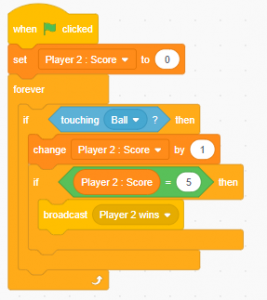
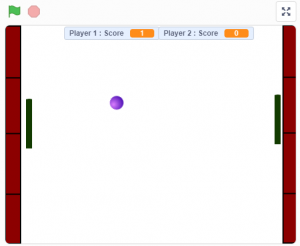
Overall, block coding is transforming the way kids learn about programming, making it more accessible, engaging, and fun. By introducing kids to programming at an early age, we can help them develop essential skills that will be valuable throughout their lives.
Why Block Programming is beneficial for kids?
Block programming has several benefits for kids, including:
- It is more accessible: Traditional coding languages can be challenging for beginners, especially kids. However, block programming eliminates the need for typing out code, making it more accessible to younger learners. The drag-and-drop interface of block programming allows kids to focus on the logic of coding rather than syntax.
- It prepares kids for the future: In today’s digital age, coding is an essential skill for many careers. By introducing kids to block programming at a young age, we are setting them up for success in the future. Even if they do not pursue a career in tech, they will still have a fundamental understanding of how technology works, which is becoming increasingly important in today’s society.
- They are more intuitive: Block-based programming languages are more intuitive than traditional coding languages. The visual interface of block-based programming allows kids to see the logic of coding in action, making it easier to understand how different commands work together.
Block Coding: Creativity, Puzzle, and Game
Block-based coding is a great example of game-based coding, puzzle-based coding, and creative coding for kids. Here’s why:
-
- Game-based coding: Many block-based coding platforms, such as Scratch, allow children to create their own games using drag-and-drop code blocks. They can add characters, backgrounds, and sound effects to their games, and use programming concepts such as loops and conditionals to create interactive gameplay. This makes block-based coding a fun and engaging way for kids to learn to code through game-based activities.

-
- Puzzle-based coding: Block-based coding platforms often include puzzles or challenges that children must solve by creating a working program using the available code blocks. These challenges can help children develop problem-solving skills and computational thinking as they work to find solutions to increasingly complex programming challenges.
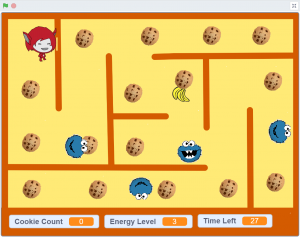
-
- Creative coding: Block-based coding also encourages creativity and self-expression by allowing children to create their own projects using a wide range of visual elements, such as sprites, backgrounds, and sound effects. They can use coding concepts to create animations, stories, and interactive art projects, which can help them develop their artistic and creative abilities.


Overall, block-based coding provides a versatile and engaging platform for game-based coding, puzzle-based coding, and creative coding, making it a great tool for teaching children programming concepts while also fostering their creativity and problem-solving skills.
6 Skills a Child Develops Through Block-Based Programming

Block-based programming can help children learn and develop a range of skills, including:
- Problem-solving skills: Block-based programming requires children to break down complex problems into smaller, more manageable parts, and to think logically and systematically to create working programs.
- Creativity: Block-based programming allows children to express their creativity by designing and creating their own projects, using different colors, sounds, and animations to make them unique and engaging.
- Computational thinking: Block-based programming helps children develop computational thinking skills, including algorithmic thinking, pattern recognition, and abstraction.
- Collaboration: Many block-based programming platforms have a supportive online community, where children can share their projects, collaborate with others, and receive feedback and encouragement.
- Persistence and Resilience: Block-based programming can be challenging, and children may need to experiment and try different approaches to solve problems and create working programs. This can help them develop persistence and resilience in the face of difficulties.
- Communication skills: Block-based programming often requires children to communicate their ideas and thoughts clearly, whether through writing descriptions or creating visual representations of their programs.
Block Coding Platforms for Kids
If you’re looking to introduce your child to the world of programming, there are plenty of great block coding websites to choose from. With this extensive collection of websites, you can easily find resources that are tailored to your child’s age and skill level. Whether your child is just starting out or is already an experienced coder, there’s something here for everyone.

- Scratch is an intuitive block coding website designed for children aged 8-16 years, enabling them to bring their creative ideas to life. With Scratch, young coders can develop interactive stories, games, and animations, and share their projects with a supportive online community. Even younger children can get involved with Scratch Jr, tailored for 5-7 year old’s. Best of all, Scratch is free for all users, and schools can access the tools license-free.
Here is the link to start: https://scratch.mit.edu/projects/editor/
- Code.org is a leading platform for student coders worldwide, offering interactive tutorials and exciting projects tailored for grades K-5 and 6-12. With a focus on block coding and progress into Javascript, HTML, and CSS, this site is an excellent resource for both at-home and classroom learning.
Here is the link to start: https://code.org/
- Blockly is an interactive coding platform that uses block programming tools to guide children through increasingly challenging puzzles. This platform is perfect for children with little to no prior experience in coding. To solve each challenge, kids must drag and drop blocks of code. It’s important to note that children should be able to read independently to progress through the lessons on their own. However, with adult guidance, younger children can safely use Blockly as well.
Here is the link to start: https://blockly.games/
- App Inventor is a website that lets users create mobile apps for Android devices using a drag-and-drop interface. It’s a beginner-friendly tool with tutorials, resources, and example projects. Users can create games, educational apps, and more, and incorporate sensors and hardware features of Android devices. The website also offers a supportive community of users.
Here is the link to start:https://appinventor.mit.edu/
- MakeCode Microbit is a visual programming website that allows students to create projects with the Microbit microcontroller. It offers a block coding platform that’s easy to use, along with tutorials and resources for beginners. Students can create games, animations, sensors, and robots, and share their projects with others.
Here is the link to start: https://makecode.microbit.org/
- HatchXR is an innovative platform that enables users to build amazing augmented and virtual reality experiences directly from their web browser. Whether you are an experienced developer or new to the world of AR/VR, HatchXR makes it easy for you to create your first 3D experience in less than a minute. With no need for fancy headsets or installations, HatchXR offers two options for users: building 3D games using block-based programming or advanced 3D games using Javascript. With HatchXR, anyone can bring their ideas to life and create immersive experiences that are sure to impress.
Here is the link to start: https://hatchxr.com/
- Code for Life is a coding platform that’s ideal for elementary to high school students. This site uses Blockly in its early levels and then progresses to teaching Python coding language. Code for Life covers a diverse range of topics, from fundamental coding principles to coding through gameplay. To make it easier for teachers, the site also provides comprehensive lesson plans as an additional resource.
Here is the link to start : https://www.codeforlife.education/
- Tynker is a coding platform widely used in schools worldwide. It teaches coding through a series of detailed, step-by-step tutorials. After completing these tutorials, students can create their own websites, games, apps, and puzzles. The block coding section of the Tynker website is free to use. Additionally, the site provides free programs for teachers and a comprehensive paid coding curriculum.
Here is the link to start: https://www.tynker.com/
- VEXcode VR is a web-based coding platform where students program a virtual robot through various 3D virtual playgrounds. These playgrounds include a walled maze, an art canvas, and a grid world, providing excellent challenges for students. Educators design a series of challenges to enhance students’ learning experience. VEXcode VR offers three coding language options: block coding, blocks + text, and text-based coding with Python. It works in desktop or tablet browsers, making it accessible to all.
Here is the link to start: https://vr.vex.com/
- Stencyl is a block coding website that offers a turbo-boosted platform for creating games. With the simple block coding language of Stencyl, users can develop games that can be published across various platforms. The site provides tutorials and an extensive range of helpful resources, including an Education Kit designed specifically for schools.
Here is the link to start: https://www.stencyl.com/
- GameMaker Studio is an excellent visual programming website that’s perfect for creating online games, even for those with minimal coding skills. Experienced users can opt for script-based coding. This site is a great extension for students who want to go beyond block coding websites such as Scratch. GameMaker Studio offers valuable tutorials and demonstrations that show students how games are created and how all of the various moving parts come together. However, it’s important to note that some limitations exist in the free trial version of the game.
Here is the link to start: http://www.3dgamestudio.com/
From simple drag-and-drop interfaces for younger children to more complex coding challenges for older students, these websites offer a range of activities to engage and inspire young coders. With fun graphics, interactive tutorials, and engaging challenges, these sites make it easy and enjoyable for kids to learn to code.
So why wait? Start exploring these block coding websites today and give your child the skills and confidence they need to succeed in our increasingly digital world.
Related reading
● Scratch programming for middle schoolers: How to keep them interested and learning
● Exploring the difference between block-based and text-based coding languages: A Guide for Kids
SkoolOfCode: Empowering Kids with Creative Coding Skills
SkoolOfCode is an exceptional online platform that offers the best online coding classes for kids with expert teachers and a holistic STEM-based coding curriculum. SkoolOfCode personalized curriculum ensures that each student gets the attention they need to excel in their coding journey. The curriculum is STEM-based, which means it integrates science, technology, engineering, and mathematics, providing a comprehensive learning experience for kids.
SkoolOfCode provides block-based programming courses that offer a range of opportunities for kids to explore their creativity, from building animated stories to developing problem-solving skills through 2D and 3D game development. The platform also offers other exciting programs like Mobile App Inventor, enabling students to create projects with a Microbit microcontroller.
With SkoolOfCode, kids can design games, animations, sensors, and robots, and share their innovative projects with others. The diverse range of programming courses and projects on offer encourages students to experiment with new ideas and develop a wide range of skills. Whether it’s creating new games, building interactive robots, or designing mobile apps, Skoolofcode provides a fun and engaging way for kids to learn and grow in their coding journey.
Conclusion
Block coding is transforming the way kids learn to code by providing an interactive and user-friendly experience. It’s a visual programming language that doesn’t require any prior coding knowledge and is beneficial in developing problem-solving, critical thinking, and logical reasoning skills. Platforms like Scratch, Blockly, and Tynker offer a fun and exciting way for children to learn to code and collaborate with others. Overall, block-based programming is empowering kids to become creators and problem-solvers.
Are you looking for a fun and engaging way to help your child develop essential coding skills? Don’t miss out on this incredible opportunity to give your child the best learning experience in coding. Book a trial class with SkoolOfCode today and watch your child’s coding skills soar!
Ms. Manpreet Virk, an educator at SkoolOfCode with a degree in M.Phil and Master in Computer Science. She is passionate about learning and teaching young minds.

