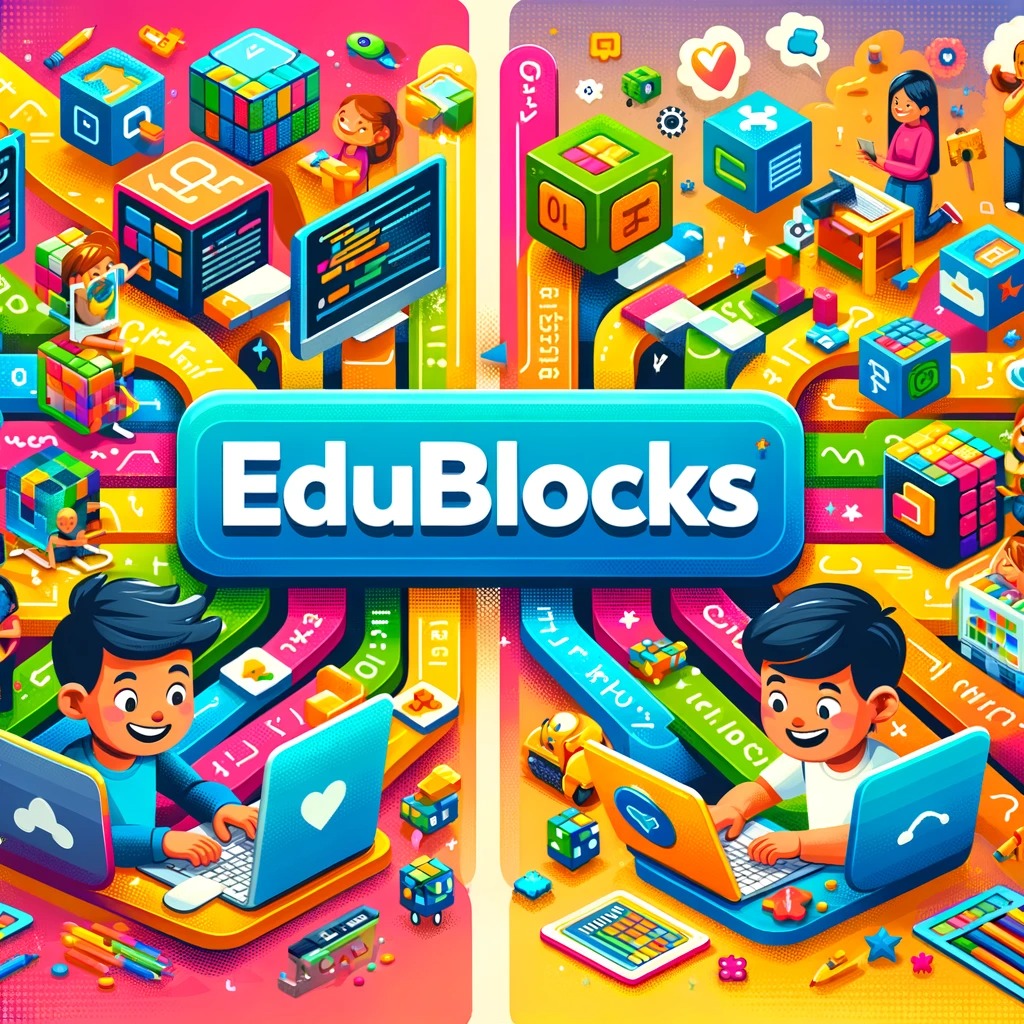In today’s tech-driven world, coding is an essential skill for the 21st century. At Skoolofcode, we’re passionate about equipping children with the tools they need to thrive in this digital age. One of the most effective ways to introduce kids to coding is through block-based programming, which is both engaging and educational. In this blog, we’ll explore the magic of block-based programming, the importance of Python, and how EduBlocks can supercharge your child’s development. With EduBlocks: Bridging the Gap Between Block-Based and Text-Based Coding for Kids, we’ll show you how this innovative tool makes learning Python easy and fun for young learners.
Block-Based Programming: A Gentle Introduction to Coding
Imagine your child snapping together colorful blocks to create their own digital stories and games – that is block-based programming. Instead of getting tangled up in complex lines of code, children use pre-built blocks that represent different commands. It’s like putting together a puzzle, making it super intuitive and visually engaging.
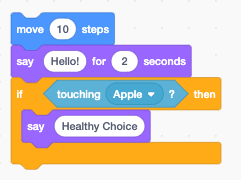
This method is fantastic for programming for beginners because it eases them into the world of coding without the frustration of syntax errors. By focusing on the logic and flow of the program, kids build a strong foundation in computational thinking. Tools like Scratch have paved the way, and now EduBlocks brings the same simplicity to learning Python.
Introduction to EduBlocks
EduBlocks is a free, online application available at edublocks.org. Initiated by a 12-year-old student, Josh Lowe, EduBlocks uses Google’s Blockly visual coding language to make coding accessible and enjoyable in educational settings. It supports several programming languages and platforms, including Python 3, HTML, Micro:bit, CircuitPython, and Raspberry Pi.
Like Scratch, EduBlocks runs directly in the browser and is compatible with all operating systems, making it widely accessible.
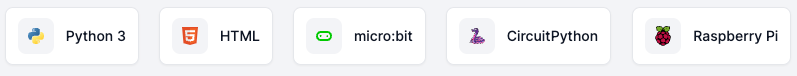
Key features of EduBlocks
1. Block-Based Coding Interface:
a) User-Friendly: EduBlocks uses a visual, block-based interface that simplifies coding by allowing users to drag and drop code blocks, making it easier to understand programming logic and structures.
b)Transition to Text-Based Coding: As users become more proficient, they can view and modify the equivalent text-based code (e.g., Python or HTML), helping them transition to writing pure code.
2.Versatility in Programming Languages:
a) Python 3:
-
- Block-Based Coding: EduBlocks translates Python code into visual blocks, making it easier for programming for beginners to understand programming concepts without having to write syntax.
- Learning Transition: As users become more comfortable with blocks, they can gradually transition to writing actual Python code, promoting a deeper understanding of the language.
b) HTML:
-
- Web Development Basics: EduBlocks provides a block-based approach to HTML, allowing users to create web pages by dragging and dropping elements.
- Interactive Learning: Users can see the real-time effect of their block configurations, reinforcing how HTML structures web content.
3. Support for Various Hardware:
a) Micro:bit:
-
- Physical Computing: EduBlocks supports the Micro:bit, a small programmable device, enabling users to create interactive projects that can sense and react to the environment.
- Blocks to Python: The platform converts block-based instructions into MicroPython code, making it easy to program the Micro:bit with a visual interface.
b) CircuitPython:
-
- Hardware Projects: EduBlocks simplifies programming for CircuitPython-compatible devices, which are often used in DIY electronics and wearable projects.
- Code Visualization: By using blocks to create CircuitPython projects, users can focus on logic and functionality without getting bogged down by complex syntax.
c) Raspberry Pi:
- Versatile Projects: EduBlocks allows users to program the Raspberry Pi, a versatile single-board computer, using blocks. This is ideal for a range of projects from simple scripts to complex systems.
- STEM Education: It’s a valuable tool for teaching STEM concepts, as it combines hardware and software learning in an accessible manner.
d) Browser-Based Accessibility:
-
- Cross-Platform Compatibility: Since EduBlocks runs in the browser, it is compatible with all operating systems, including Windows, macOS, Linux, and Chrome OS.
- No Installation Required: Users can start coding immediately without downloading or installing software.
EduBlocks’ block-based interface makes it easier for educators and learners to explore programming concepts and hardware interaction without the initial intimidation of text-based coding. This approach not only lowers the barrier to entry but also builds a solid foundation for more advanced coding in the future.
Core Learning Areas with Edublocks
Edublocks is a game-changer in the world of coding education. Designed to teach Python through an intuitive block-based programming approach, Edublocks ensures a smooth transition to text-based coding. Here’s what your child will focus on:
- Fundamental Skills: Building a solid foundation in computational thinking and problem-solving.
- Text-Based Languages: Coding with Python and HTML using familiar drag-and-drop blocks.
- Data Analysis and Visualization: Using Python to analyze and visualize data.
- Libraries and Frameworks: Working with various libraries to build applications and tackle complex problems.
- Application Development: Creating web apps, games, and scientific applications.
Edublocks not only simplifies the learning process but also empowers young learners to become proficient coders, ready to tackle the challenges of the digital world.
Why Use EduBlocks for Kids ?
Parents should choose EduBlocks for their children for several compelling reasons:
- Ease of Transition:
- Familiar Interface: EduBlocks provides a block-based coding environment similar to Scratch, making it easier for children to transition from visual programming to text-based coding without feeling overwhelmed.
- Educational Value:
- Visual Learning: The visual nature of block-based coding helps children understand programming concepts like loops, conditionals, and functions more intuitively.
- Immediate Feedback: Real-time code preview and output console in EduBlocks allow children to see the results of their code instantly, reinforcing learning through immediate feedback.
- Accessibility:
- Browser-Based: EduBlocks runs directly in the browser, making it accessible on any operating system without the need for additional software installation.
Moving from Scratch to Python
Transitioning from Scratch to Python using EduBlocks is an effective way to build on existing coding skills while learning a more advanced language. EduBlocks offers a block-based interface similar to Scratch, making it easier for beginners to understand Python’s syntax and structure.
| Platform | Code | Output |
| Scratch | 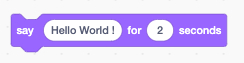 |
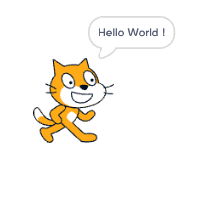 |
| EduBlocks: Python | 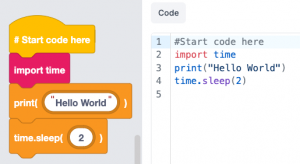
Blocks Python Text Code
|
Edublocks Modes
To write code in EduBlocks, we’ll need to create a project. In this blog, we’ll focus on using Python 3. Follow these steps:
- Create a Project: Go to the EduBlocks website and click “Create” to start a new project. The default options are set for Python 3, so no changes are necessary.
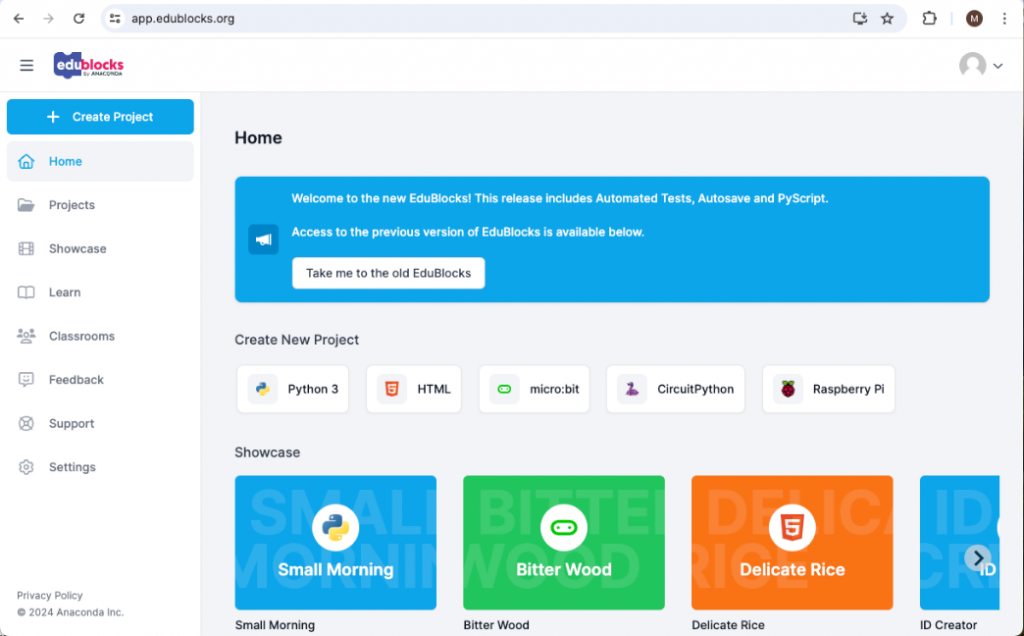
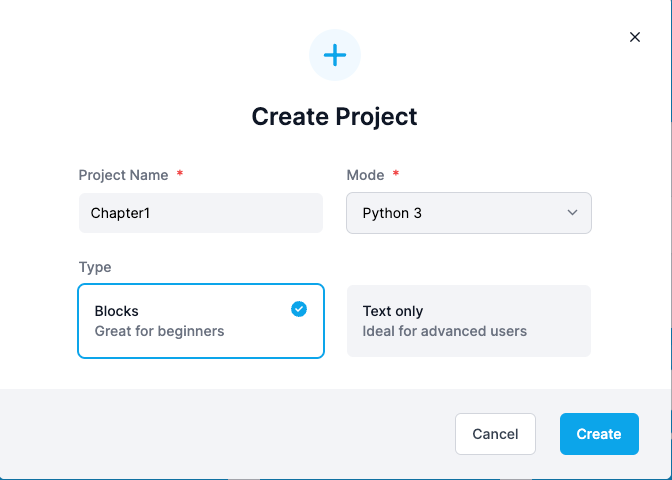
2. Access Different Modes: To switch between different coding modes, visit edublocks.org/editor. Here, you can explore various options such as block-based coding and viewing the corresponding Python code.
This process helps you quickly set up and start coding with Python 3 in EduBlocks, utilizing the intuitive block-based interface to facilitate learning.
EduBlocks Interface
The EduBlocks interface is designed to be intuitive and user-friendly, making it accessible for beginners transitioning from block-based coding platforms like Scratch. Here are the key features of the EduBlocks interface:
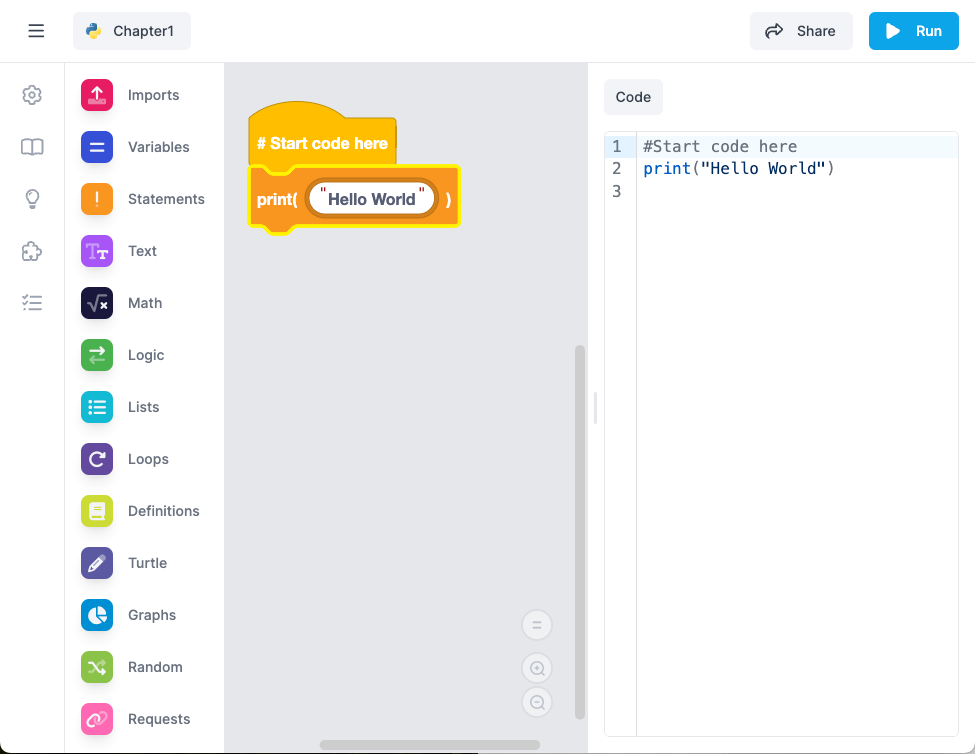
-
- Block Palette:
- Categories: The left-hand side of the interface displays a palette of blocks organized into categories such as Logic, Loops, Variables, Math, and Functions. This organization helps users easily find the blocks they need.
- Drag and Drop: Users can drag blocks from the palette and drop them into the coding area to build their programs.
- Coding Area:
- Workspace: The central part of the interface is the workspace where users assemble their code by snapping blocks together. The workspace is similar to Scratch, allowing users to create complex programs visually.
- Zoom and Pan: Users can zoom in and out or pan around the workspace to manage their code layout effectively.
- Code Preview:
- Python Code Display: A key feature of EduBlocks is the ability to see the generated Python code alongside the blocks. This real-time code preview helps users understand how block-based instructions translate into text-based Python code.
- Toggle View: Users can toggle between the block view and the Python code view to see how changes in blocks affect the underlying code.
- Toolbox:
- Additional Tools: The toolbox may include additional functionalities such as importing/exporting projects, saving work, and accessing tutorials or help documentation.
- Output Console:
- Block Palette:
- Run and Test Code: The interface includes a console where users can run their programs and see the output or any error messages. This feature is essential for testing and debugging code.
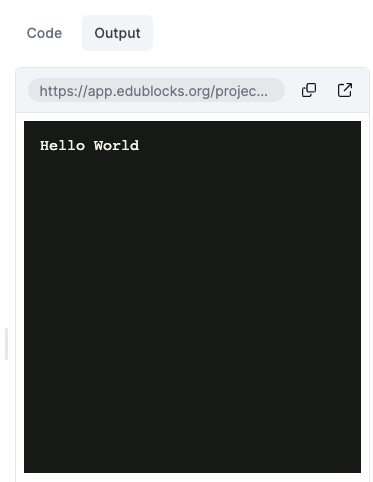
- Interactive Feedback: Immediate feedback from the console helps users learn from their mistakes and understand how their code behaves.
6.Project Templates and Examples:
- Pre-made Projects: EduBlocks offers various project templates and examples to help users get started quickly and explore different coding concepts and hardware integrations.
Overall, the EduBlocks interface is designed to make the transition from block-based coding to text-based coding smooth and educational, providing all the necessary tools and visual aids to support beginners in learning Python.
Importance of Python:
- Beginner-Friendly:
- Simple Syntax: Python has a clean and readable syntax, which is ideal for beginners. This makes it easier for children to grasp programming fundamentals without getting bogged down by complex syntax rules.
- Wide Usage: Python is widely used in education due to its simplicity, which helps foster a positive learning experience for young coders.
- Versatility and Real-World Applications:
- Diverse Applications: Python is used in various fields such as web development, data science, artificial intelligence, automation, and more. Learning Python opens up numerous possibilities for future projects and career paths.
- Popular in STEM: Python’s popularity in STEM (Science, Technology, Engineering, Mathematics) education makes it a valuable skill for children, aligning with many educational curricula and future job markets.
- Community and Resources:
- Rich Ecosystem: Python has a vast ecosystem of libraries and frameworks, along with a strong community that offers extensive resources, tutorials, and support. This makes it easier for children to find help and expand their knowledge.
By choosing EduBlocks with Python, parents provide their children with an engaging and supportive learning environment that bridges the gap between visual and text-based programming. This foundation in Python not only enhances their coding skills but also prepares them for a wide range of future opportunities in technology and beyond.
Introduction to SkoolOfCode’s EduBlocks (Python) Course for Beginners
SkoolOfCode proudly presents the EduBlocks (Python) course, an immersive and beginner-friendly program designed for students starting from grade 5 onwards. With no prior coding knowledge required, this course offers an ideal introduction to the world of programming, utilizing the intuitive EduBlocks platform to cover fundamental concepts in a comprehensible manner.
Course Highlights:
- Foundational Programming Concepts: Students are introduced to core programming concepts such as sequence, selection, and iteration, essential for developing strong problem-solving skills and computational thinking.
- Variables and Data Management: The course emphasizes creating, manipulating, and effectively utilizing variables to store and manage data within programs.
- Introduction to Lists: Students learn how to organize and manipulate data using lists in Python, providing a structured approach to data management.
- Creative Exercises with the Turtle Module: An engaging aspect of the course involves using the Turtle module for creative exercises. Students draw shapes, patterns, and designs, combining programming skills with artistic expression.
- Advanced Topics and Practical Projects: As students’ progress, they delve into more complex topics such as building graphs and visualizing data, applying their knowledge to practical projects.
SkoolOfCode’s EduBlocks (Python) course offers a comprehensive and engaging learning journey for beginners. With a strong focus on foundational concepts, hands-on learning, and practical projects, this course equips students with the skills and confidence needed to embark on their programming journey with enthusiasm.
Conclusion
EduBlocks is revolutionizing the way kids learn Python by making it fun, intuitive, and highly accessible. By using a block-based approach, EduBlocks demystifies coding, allowing children to grasp complex programming concepts without getting bogged down by syntax errors. This innovative tool provides a smooth transition from visual to text-based coding, ensuring that young learners build a solid foundation in computational thinking and problem-solving.
At SkoolOfCode, we believe in empowering children with essential skills for the digital age. Our EduBlocks (Python) course is designed to provide a comprehensive and engaging learning journey, starting from the basics and progressing to more advanced topics. With our expert guidance, your child will gain confidence and proficiency in coding, preparing them for future success in technology and beyond.
Don’t miss out on this opportunity to empower your child with essential coding skills. Enroll them in our EduBlocks (Python) course at SkoolOfCode today and embark on an exciting journey into the world of programming together. Visit our website, sign up for the course, and watch as your child transforms from a beginner to a proficient coder, ready to tackle the challenges of the digital world.
Ms.Manpreet Virk, an educator at SkoolOfCode with a degree in M.Phil and Master in Computer Science. She is passionate about learning and teaching young minds.