Welcome to the exciting world of coding for kids, where young minds embark on a journey to explore the wonders of block coding! Here at SkoolOfCode, we believe in providing young minds with the tools they need to excel in the world of coding. In this blog, we’re going to dive deep into the concept of cloud variables in Scratch, one exciting feature that can captivate the imagination of kids. We will be shedding light on what they are, how they differ from normal variables, and why they bring a valuable addition to coding projects. Also, how they can be used to foster collaborative coding experiences.
Understanding Cloud Variables in Scratch:
Imagine a cloud that stores information accessible from anywhere, and now apply this idea to coding. Cloud variables in Scratch are like magic clouds that store data and can be accessed from different parts of your project with an internet connection.
Unlike regular variables, which are limited to specific code blocks, cloud variables are shared across the entire project. This means they can be used to create interactive elements, multiplayer games, and much more as they are a unique feature in Scratch that allows users to store and share data across different Scratch projects.
For kids, this means they can collaborate with friends or even classmates on coding projects in real time!
Why are Cloud Variables Important?
- Collaborative Learning: Cloud Variables encourage teamwork and collaboration. Kids can work together on coding projects, share information, and see the immediate impact of their changes.
- Persistence: Cloud Variables are stored in the cloud, so they persist even after the Scratch project is closed. This ensures that the data is always available for future coding sessions.
Difference between Normal Variables and Cloud Variables:
Normal Variable:
- Local scope: Normal variables in Scratch have a local scope, meaning they are specific to the sprite or object they are created in. Other sprites cannot access or modify these variables
- Value Storage: They store values that are unique to each sprite. For example, if you have two sprites with the same variable name, they will not affect each other’s variables.
- Interaction: Normal variables are primarily used for keeping track of sprite-specific information, like the score for a particular character or the health of an enemy.
- Synchronization: Each sprite’s normal variables operate independently and do not synchronize with each other. They maintain their values separately.
Cloud Variable:
- Global Scope: Cloud variables, on the other hand, have a global scope. This means they can be accessed and modified by any sprite in the Scratch project, regardless of where they are used.
- Shared Value: Cloud variables store values that are shared across all sprites in the project. If one sprite changes the value of a cloud variable, all other sprites can see and react to that change.
- Collaboration: Cloud variables are often used for collaborative features in multiplayer games or shared high scores. They allow different sprites to communicate and work together by sharing information.
- Synchronization: Changes made to a cloud variable by one sprite are immediately reflected in the value seen by all other sprites. This ensures synchronization across all parts of your Scratch project
The key difference between a normal variable and a cloud variable in Scratch lies in their scope and purpose. Normal variables are local to a specific sprite, while cloud variables are global and can be accessed by any sprite in the project. Cloud variables are useful for sharing data and enabling collaboration among different parts of your Scratch project, while normal variables are used for sprite-specific information.
Example Illustration:
At SkoolOfCode, we’re all about nurturing young minds and fostering creativity through coding. Today, we’re excited to introduce you to our latest creative project: “Jump Game with Cloud Variables.”
In this innovative endeavor, we’ve harnessed the power of coding to create an engaging and exciting game that not only entertains but also educates.
We believe in the endless potential of young learners, and “Jump Game with Cloud Variables” is designed to harness that potential to the fullest. Within this game, you can save scores from scratch to make the players compete for a higher score.
With normal variables, each player’s score would be separate and isolated. However, by using cloud variables, you can create a shared score that all players can see and contribute to.
This enhances the competitiveness and collaboration in your game.
We can create a high score for the longest time someone was able to play a jumping game. We have to jump at least once per second or the game stops”.
To save a score across accounts we need to create a special variable named “CLOUD VARIABLE”
How to Use Cloud Variables in Scratch: A Step-by-Step Guide
- Creating Cloud Variables: How to create Cloud Variables in Scratch, including setting their names and initial values:
So, to make a cloud variable, first click on the ‘make variable’ button.
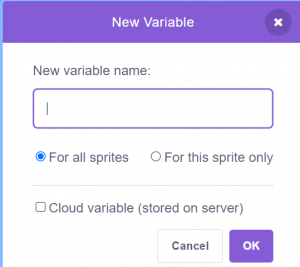
Name it, but don’t click ‘Done’ yet.
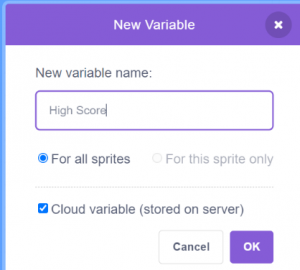
There should be a checkbox that says ‘Cloud variable (Stored in server)’. Click on it. Click ‘OK. You’ve created it!
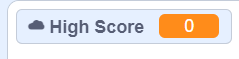
If you did it right, you should have a cloud shape next to your variable’s name.
Now create a score variable for the respective player named “Your Score”.
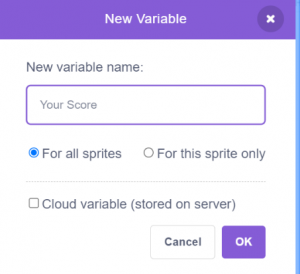
- Game Code:
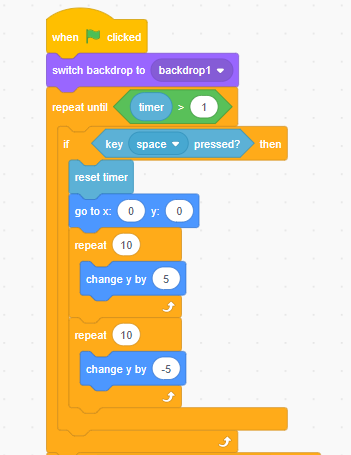
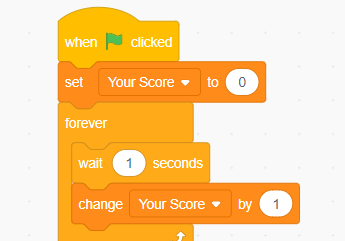
Here the condition is to press the Space bar key within 1 second.
If the space bar key is pressed in less than 1 second then the timer resets and the cat jumps but if the time exceeds 1 sec the game will be over.
- Updating Cloud Variables:
To update a cloud variable, you can use the “Set [variable] to [value]” block.
Here, we place an if block when the game ends to check to see if anyone playing the game has a timer higher than the High Score variable.
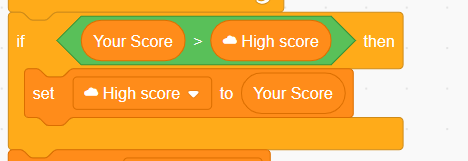
If they do, we simply set the High Score variable to the timer variable and then stop the game.
Now when anyone plays the game it will update the longest time variable whenever someone sets a new High Score but it won’t change the variable if they don’t beat the high score. Hence, the entire code looks like this:
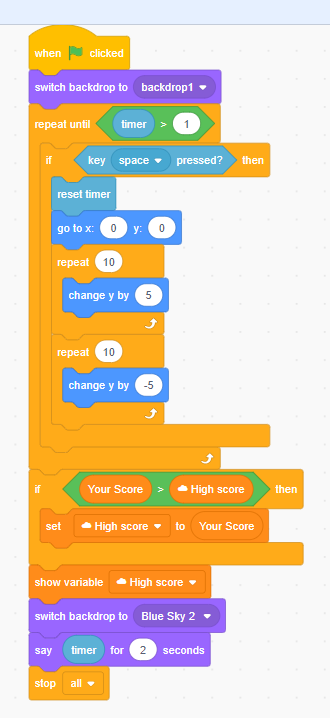
Sharing and Collaboration: Certainly! In Scratch, sharing and collaboration involving cloud variables are achieved through a message-passing system. Here’s a technical explanation of how this works This is possible through message broadcasting.
Message passing: Message passing is a mechanism in Scratch that allows sprites to communicate with each other or with the cloud variables. Here’s how it works:
Broadcasting: A sprite can broadcast a message to the entire project or to specific other sprites. For example, you can have a sprite broadcast a message like “Player 1 has scored 10 points.”
Receiving Message: Other sprites can listen for and respond to these broadcasted messages. They can be programmed to react when a specific message is received. In our example, another sprite might react to the message by updating the score displayed on the screen.
Using cloud variable with message passing:
When it comes to cloud variables, message passing allows for collaborative data sharing. Here’s the technical process:
Set Cloud Variable: A sprite can set the value of a cloud variable to a certain value. For instance, you might set a cloud variable named “HighScore” to 100.
Broadcast a message: After setting the cloud variable, the sprite can broadcast a message to notify others about the change. This could be something like “HighScoreUpdated.”
Other Sprites Respond: Other sprites that are interested in the HighScore can listen for the “HighScoreUpdated” message. When they receive this message, they can retrieve the updated value of the HighScore cloud variable.
To ensure all users see the updated variable, consider using broadcast messages to trigger actions in response to changes in the cloud variable. This way, all participants can stay synchronized
Cloud variables in Scratch are used for sharing and collaboration by allowing sprites to set, retrieve, and update data in a shared, cloud-based storage system. Message passing is the means through which sprites communicate and coordinate their actions based on changes in these cloud variables, facilitating collaborative programming and interactive projects in a Scratch environment
Debugging: Debugging is a crucial skill. Encourage young learners to use “say” or “think” blocks to display the value of cloud variables during testing to track their changes.
Accessing Cloud Variables: The Jump game describes how to access Cloud Variables in Scratch projects, emphasizing their global availability. As when anyone plays the Jump game it will update the longest time variable whenever someone sets a new High Score but it won’t change the variable if they don’t beat the high score
The Power of Cloud Variables:
Cloud variables open up a world of possibilities for coding projects. They enable kids to build interactive games, chat applications, and simulations that involve real-time data sharing. This fosters teamwork, problem-solving, and creativity, all while honing their coding skills
At SkoolOfCode, we believe in equipping young learners with the latest and most powerful coding concepts. Our coding courses for kids introduce cloud variables in a fun and interactive way. Our expert teachers guide students through hands-on activities, ensuring they grasp the concept and apply it to exciting projects.
SkoolOfCode is dedicated to providing quality coding classes that empower children to explore the limitless potential of coding.
Conclusion:
In the world of coding for kids, cloud variables in Scratch are a game-changer. They promote collaboration, interactivity, and real-time updates, making coding projects more engaging and dynamic. So, whether your child is just starting their coding journey or is already a coding enthusiast, learning about cloud variables is a step towards unlocking their coding creativity.
Join us at SkoolOfCode, a highly prestigious and progressive institute for learning, as we take your child on an exciting coding adventure filled with innovative concepts like cloud variables. Let’s empower the next generation of young coders!
Remember, with cloud variables, the sky’s the limit for your coding projects!
So, stay tuned and join us on this exciting adventure with Skoolofcode, a highly prestigious and progressive institute for learning. Together, let’s empower our children to soar to new heights in the world of coding! 🚀✨
By – Mehak Dabra, Head of Scratch and DA and an educator at SkoolOfCode with a degree in Masters of Computer Application . She enjoys teaching and being with the young minds.

