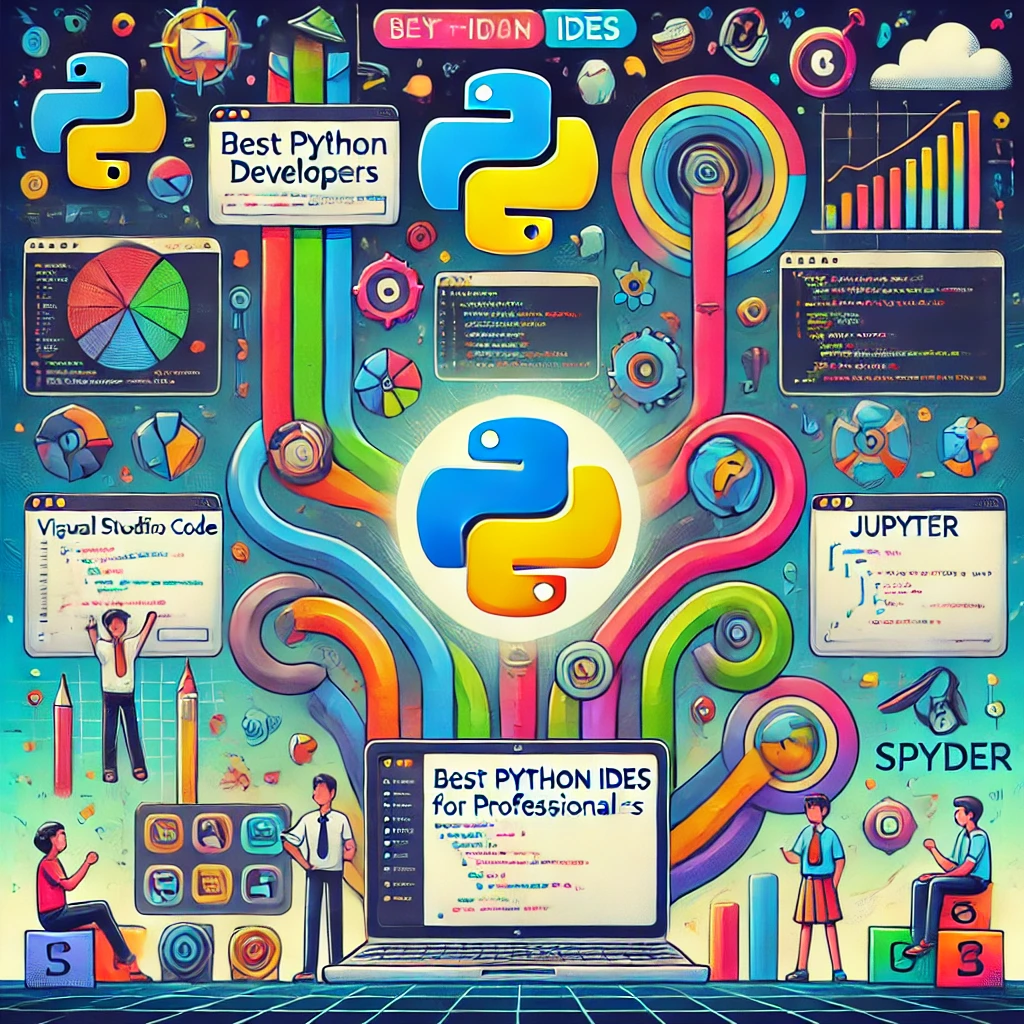In the ever-evolving landscape of software development, Python continues to reign supreme as one of the most versatile and accessible programming languages. Since its inception, Python has seen exponential growth in popularity, primarily due to its simplicity, readability, and the robust ecosystem of libraries that cater to everything from web development to data science. As we venture into 2024, the demand for efficient and powerful development tools is higher than ever.
Imagine the early days of programming, where developers relied on simple text editors with minimal functionality. Fast forward to today, and we have Integrated Development Environments (IDEs) that offer a plethora of features designed to streamline the coding process, enhance productivity, and reduce errors. The evolution of Python IDEs reflects this incredible journey from basic text editing to sophisticated environments equipped with intelligent code completion, debugging tools, and seamless version control integration.
One of the most significant trends in the current software development landscape is the emphasis on customization and extensibility. Modern IDEs are not just about writing code; they are about creating a tailored experience that suits the unique needs of every developer. With countless extensions and plugins available, developers can transform their IDE into a powerhouse that perfectly aligns with their workflow, project requirements, and personal preferences.
As we delve into the best Python IDEs for professional developers in 2024, we will explore how these tools have evolved and adapted to meet the ever-growing demands of the development community. Whether you’re a web developer, data scientist, or software engineer, the right IDE can make all the difference in your coding journey. Let’s dive into the top-rated Python IDEs that are setting the standard for professional development in 2024, complete with insights into their standout features and real-world applications.
What is an IDE?
An IDE, or Integrated Development Environment, is a software application that provides comprehensive facilities to computer programmers for software development. An IDE typically consists of:
- Source Code Editor: This is a text editor designed specifically for writing and editing source code. It often includes features like syntax highlighting, code completion, and code folding to make the coding process more efficient.
- Build Automation Tools: These tools help automate the process of compiling and building the software. This can include tasks like converting source code into executable programs, linking different modules, and running automated tests.
- Debugger: A debugger helps developers test and debug their code by providing tools to inspect the running program, set breakpoints, step through code, and monitor variables and memory.
Additional features that may be included in an IDE are:
- Version Control Integration: Integration with version control systems (such as Git) to manage changes to the codebase and collaborate with other developers.
- Project Management Tools: Tools to organize and manage files, libraries, and dependencies within a project.
- Graphical User Interface (GUI) Builder: For creating graphical user interfaces in applications.
- Code Navigation Tools: Features like class and method viewers, and code search to help navigate large codebases more easily.
- Refactoring Tools: Automated tools for restructuring existing code without changing its external behaviour to improve its readability and maintainability.

IDE vs. Code Editor: What’s the Difference?
IDEs (Integrated Development Environments) and code editors are essential tools for software developers. Both are used to write and edit code, but they serve different purposes and offer varying levels of functionality.
| Feature | Integrated Development Environment (IDE) | Code Editor |
| Primary Purpose | Comprehensive suite for development tasks | Optimized for writing and editing code |
| Components | Source code editor, compiler/interpreter, integrated debugger, GUI | Syntax highlighting, code completion, basic debugging |
| Complexity | High | Low |
| Functionality | Advanced features like code completion, syntax highlighting, integrated debugging tools | Focus on code editing without additional tools |
| GUI | Yes | No |
| Ideal Users | Developers who want an all-in-one solution | Experienced developers who prefer manual configuration |
| Advantages | Streamlines development process, offers rich feature set | Simplicity, flexibility |
| Examples | Visual Studio, IntelliJ IDEA, Eclipse | Visual Studio Code, Sublime Text, Atom |
Top-Rated Python IDEs for 2024
PyCharm
Overview: Developed by JetBrains, PyCharm remains a top choice for Python developers. It offers a comprehensive suite of tools and features tailored specifically for Python development.
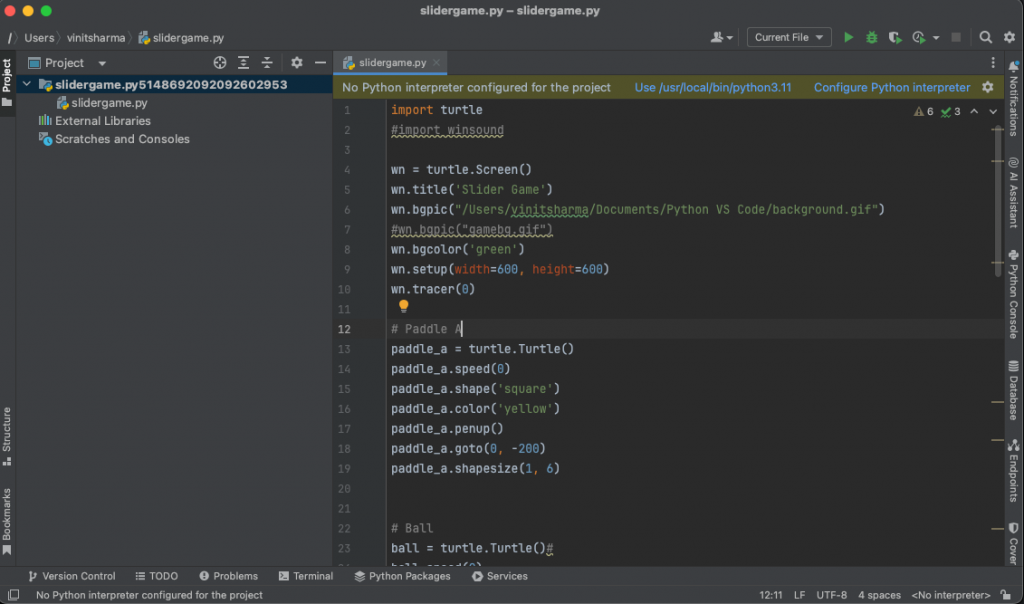
Key Features:
- Intelligent code editor with code completion, inspections, and refactoring.
- Integrated debugging, testing, and profiling tools.
- Robust support for web frameworks such as Django and Flask.
- Built-in support for scientific libraries like NumPy and Pandas.
- Seamless integration with version control systems (VCS).
Why It’s Top-Rated: PyCharm’s deep understanding of Python code and its developer-friendly tools make it a powerhouse for professional Python developers. Its ability to handle large projects and its extensive customization options are highly appreciated in the developer community.
IDLE
Overview: IDLE (Integrated Development and Learning Environment) is the default IDE bundled with Python, designed to be simple and user-friendly. It’s an excellent tool for beginners and those new to Python programming.
Key Features:
- Built-in Python Shell: Interactive shell for executing Python commands and scripts.
- Multi-window Text Editor: Supports syntax highlighting, auto-completion, and smart indentation.
- Integrated Debugger: Basic debugging tools with stepping and breakpoints.
- Cross-Platform: Available on Windows, macOS, and Linux.
Why It’s Top-Rated: IDLE is highly rated for its ease of use and accessibility, making it a perfect starting point for new Python developers. Its integration with Python and straightforward interface help beginners learn programming concepts without the complexity of more advanced IDEs.
Visual Studio Code (VS Code)
Overview: Visual Studio Code, developed by Microsoft, has become immensely popular due to its lightweight nature and extensibility. With numerous extensions available, it can be transformed into a powerful Python development environment.
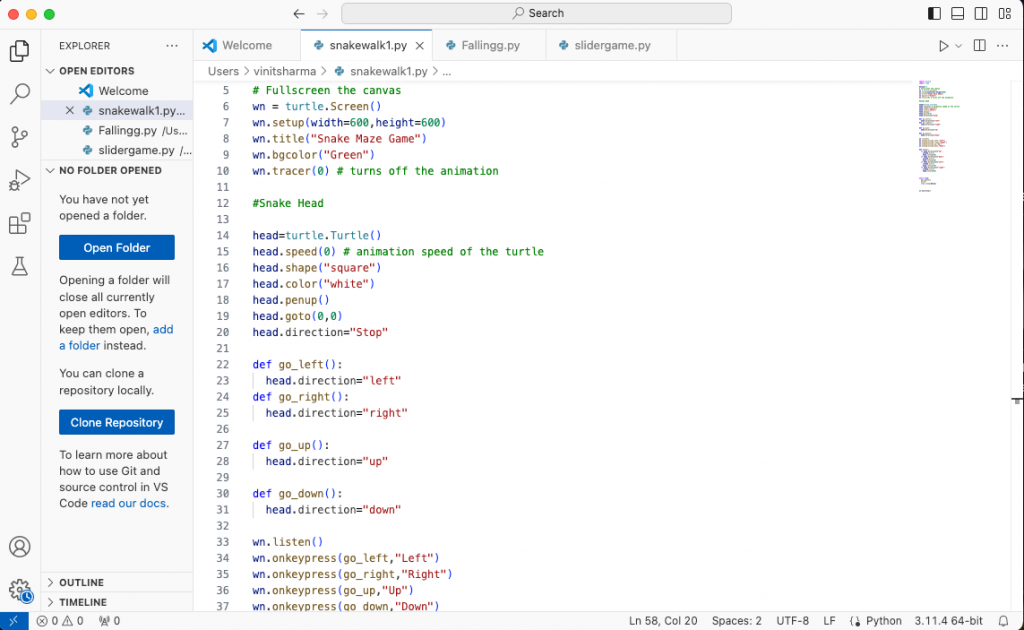
Key Features:
- IntelliSense for code completion and navigation.
- Integrated terminal and debugging tools.
- Support for Jupyter Notebooks.
- Vast library of extensions for additional functionalities.
- Strong Git integration.
Why It’s Top-Rated: VS Code’s flexibility and the extensive marketplace of extensions allow developers to tailor the IDE to their specific needs. Its lightweight performance combined with powerful features makes it ideal for a wide range of Python projects.
JupyterLab
Overview: JupyterLab is an evolution of Jupyter Notebook, offering a more flexible and integrated development environment for data science and machine learning projects.
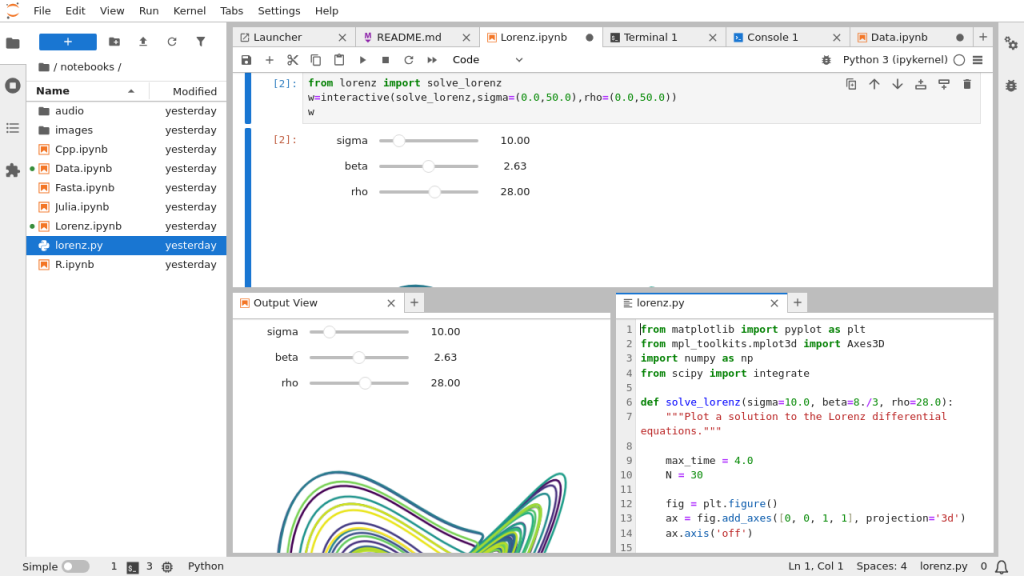
Key Features:
- Interactive code, visualizations, and data exploration.
- Support for multiple file formats and interactive widgets.
- Extensions for additional functionalities like code folding and debugging.
- Integration with various data science libraries.
- Collaborative features for sharing notebooks.
Why It’s Top-Rated: JupyterLab’s interactivity and rich visualizations make it indispensable for data scientists and researchers. Its ability to combine code, output, and documentation in a single environment enhances the productivity of data-centric workflows.
Spyder
Overview: Spyder is an open-source IDE specifically designed for data science. It integrates well with scientific libraries and offers features that cater to the needs of data analysts and researchers.
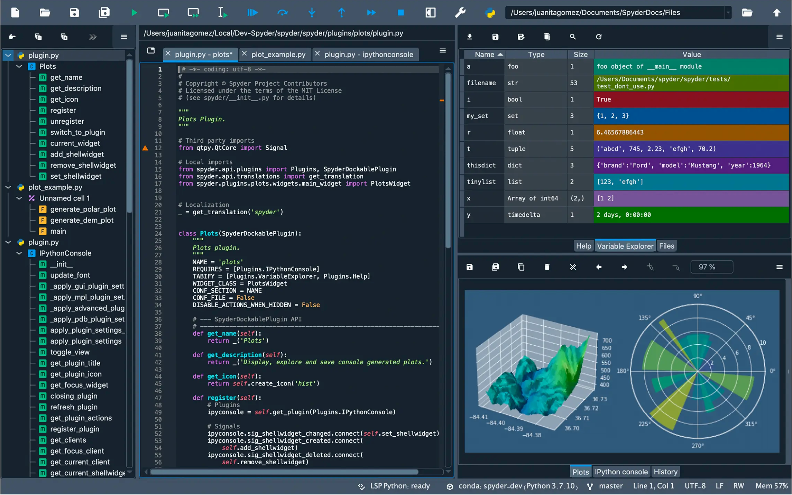
Image taken from https://www.spyder-ide.org/
Key Features:
- Advanced editing, analysis, and debugging tools.
- Integrated IPython console.
- Variable explorer for interactive data inspection.
- Support for popular scientific libraries like SciPy, NumPy, and Pandas.
- Pluggable architecture with support for various plugins.
Why It’s Top-Rated: Spyder’s focus on data science makes it a favorite among professionals in the field. Its intuitive interface and powerful data exploration tools streamline the development of data-driven applications.
Sublime Text with Anaconda
Overview: Sublime Text, known for its speed and versatility, can be enhanced with the Anaconda plugin to provide a powerful Python development environment.
Key Features:
- Lightning-fast performance and minimalistic interface.
- Code completion and linting with Anaconda.
- Multiple selections and split editing.
- Extensive library of packages and plugins.
- Customizable key bindings and snippets.
Why It’s Top-Rated: Sublime Text’s performance and customization capabilities make it a favorite for developers who prefer a lightweight yet powerful coding environment. The addition of the Anaconda plugin brings essential Python features to the table.
Thonny
Overview: Thonny is an IDE aimed at beginners but offers features that can be appreciated by professional developers, particularly those involved in teaching or needing a clean and simple interface.
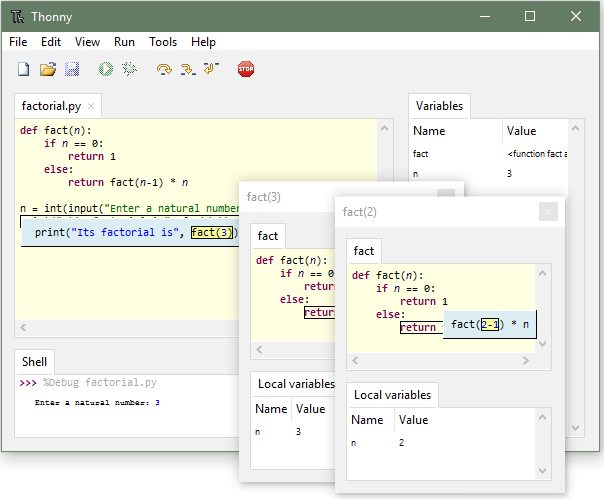
Image by Thonny.org
Key Features:
- Simple and intuitive user interface.
- Integrated debugger with step-by-step execution.
- Variable inspector to monitor variable states.
- Support for virtual environments.
- Plug-and-play installation without complex setup.
Why It’s Top-Rated: Thonny’s simplicity and ease of use make it a valuable tool for educational purposes and for developers who prefer a straightforward, distraction-free environment.
Replit
Overview: Replit is a cloud-based IDE that supports a wide range of programming languages, including Python. It offers a collaborative coding environment accessible from any device with an internet connection.
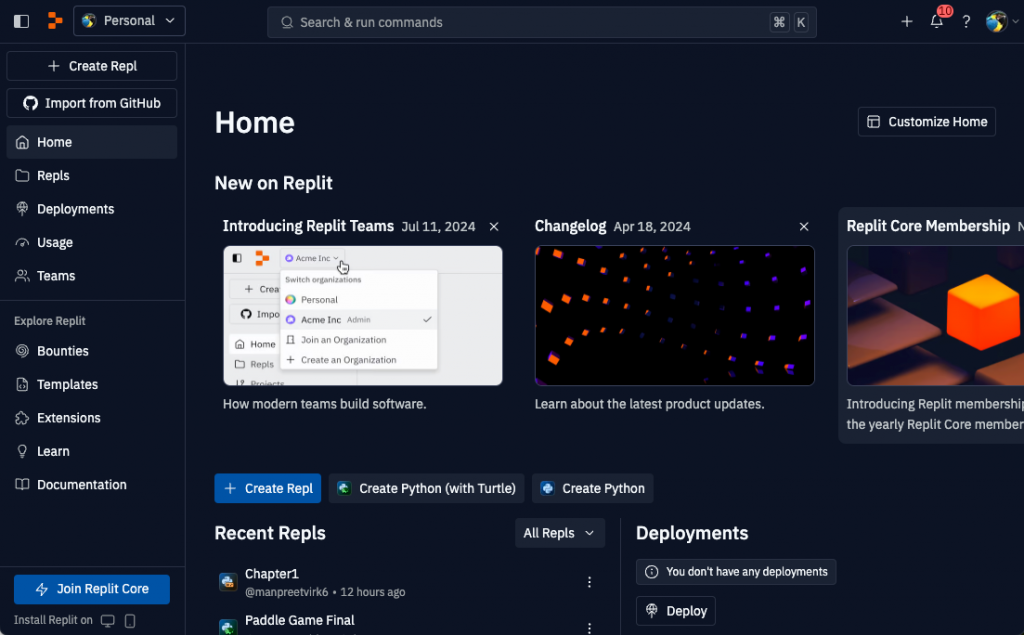
Image by replit.com
Key Features:
- Collaborative coding with real-time sharing and editing.
- Integrated code editor with syntax highlighting and autocomplete.
- Built-in terminal for command-line operations.
- Version control integration with Git.
- Instant hosting and deployment of web applications.
Why It’s Top-Rated: Replit’s cloud-based nature and emphasis on collaboration make it ideal for team projects, education, and rapid prototyping. Its accessibility and ease of use provide a flexible development environment suitable for a variety of Python projects.
Additional Python Development Tools
In addition to the top-rated Python IDEs for 2024, there are several other tools that cater to specific needs and preferences of professional developers. These additional tools offer unique features and customization options that can significantly enhance your development workflow. Whether you’re looking for lightweight performance, extensive extensibility, or specialized support for certain types of projects, these tools provide versatile solutions to meet a variety of programming requirements. Here, we delve into some of the noteworthy alternatives to mainstream IDEs, each with its own strengths and ideal use cases.
Atom
Overview: Atom is a hackable text editor developed by GitHub, which can be customized to serve as a powerful Python IDE.
Key Features:
- Extensibility: A vast library of plugins and themes to customize the editor.
- Integrated Git and GitHub: Seamless version control and repository management.
- Teletype: Real-time collaboration feature.
- Smart Autocompletion: Helps in speeding up coding by providing intelligent code completion suggestions.
Eclipse with PyDev
Overview: Eclipse is a widely-used IDE for various programming languages. When paired with the PyDev plugin, it becomes a powerful environment for Python development.
Key Features:
- Code Analysis: Advanced code analysis and refactoring tools.
- Integrated Debugging: Sophisticated debugging support including remote debugging.
- Interactive Console: Offers a rich interactive console for testing code snippets.
- Django Integration: Specialized support for Django projects.
Jupyter Notebooks
Overview: While primarily known for its use in data science, Jupyter Notebooks are also widely used by developers for interactive Python programming and prototyping.
Key Features:
- Interactive Code Execution: Run code cells independently, making it easy to test and debug.
- Rich Media Output: Display data visualizations, HTML, LaTeX, and more alongside your code.
- Integration with Data Science Libraries: Seamless use of libraries like pandas, NumPy, matplotlib, and scikit-learn.
- Collaboration: Easy sharing and collaboration through .ipynb files.
Wing IDE
Overview: Wing IDE is a professional-grade Python IDE known for its powerful debugging capabilities and deep code inspection features.
Key Features:
- Advanced Debugger: Breakpoints, call stack visibility, conditional breakpoints, and more.
- Intelligent Editor: Context-appropriate code completion and error checking.
- Refactoring Tools: Comprehensive refactoring tools for clean and maintainable code.
- Unit Testing Support: Integrated support for unit test, pytest, and doctest.
SkoolOfCode’s Python Course
To further enhance your Python development skills, consider enrolling in SkoolOfCode’s Python Course. This comprehensive course is designed to cater to both beginners and experienced developers looking to deepen their understanding of Python. With a focus on practical applications, the course covers everything from basic syntax to advanced topics like data science and machine learning.
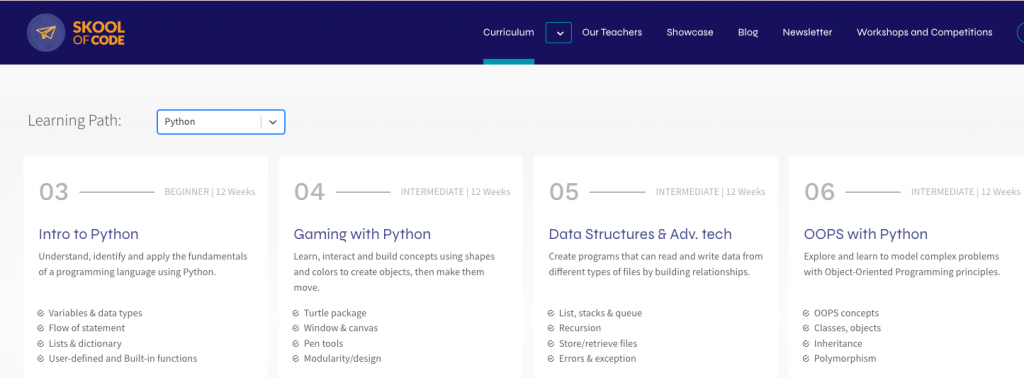
Key Benefits:
- Structured Learning Path: A well-organized curriculum that progresses from fundamental concepts to advanced topics.
- Hands-On Projects: Real-world projects that allow you to apply what you’ve learned and build a portfolio.
- Expert Instructors: Guidance from experienced professionals who provide valuable insights and feedback.
- Flexible Learning: Options for self-paced learning or instructor-led sessions to suit your schedule.
- Community Support: Access to a community of learners and experts for collaboration and support.
Why Choose SkoolOfCode: The practical, project-based approach ensures that you not only learn Python but also gain the confidence to apply it in real-world scenarios. Whether you are looking to start a career in programming or enhance your existing skills, SkoolOfCode’s Python Course offers the resources and support you need to succeed.
Conclusion
The choice of an IDE often depends on the specific needs of the project, personal preferences, and the development environment. While PyCharm, VS Code, and JupyterLab are among the most popular choices, the additional tools listed above offer unique features that can cater to various professional workflows. Whether you need extensive debugging capabilities, real-time collaboration, or a highly customizable setup, there is an IDE or editor that can meet your Python development needs in 2024.
Ready to take your Python skills to the next level? Enroll in SkoolOfCode’s online coding classes for kids today and unlock your potential! Click here to get started.
Ms.Manpreet Virk, an educator at SkoolOfCode with a degree in M.Phil and Master in Computer Science. She is passionate about learning and teaching young minds.