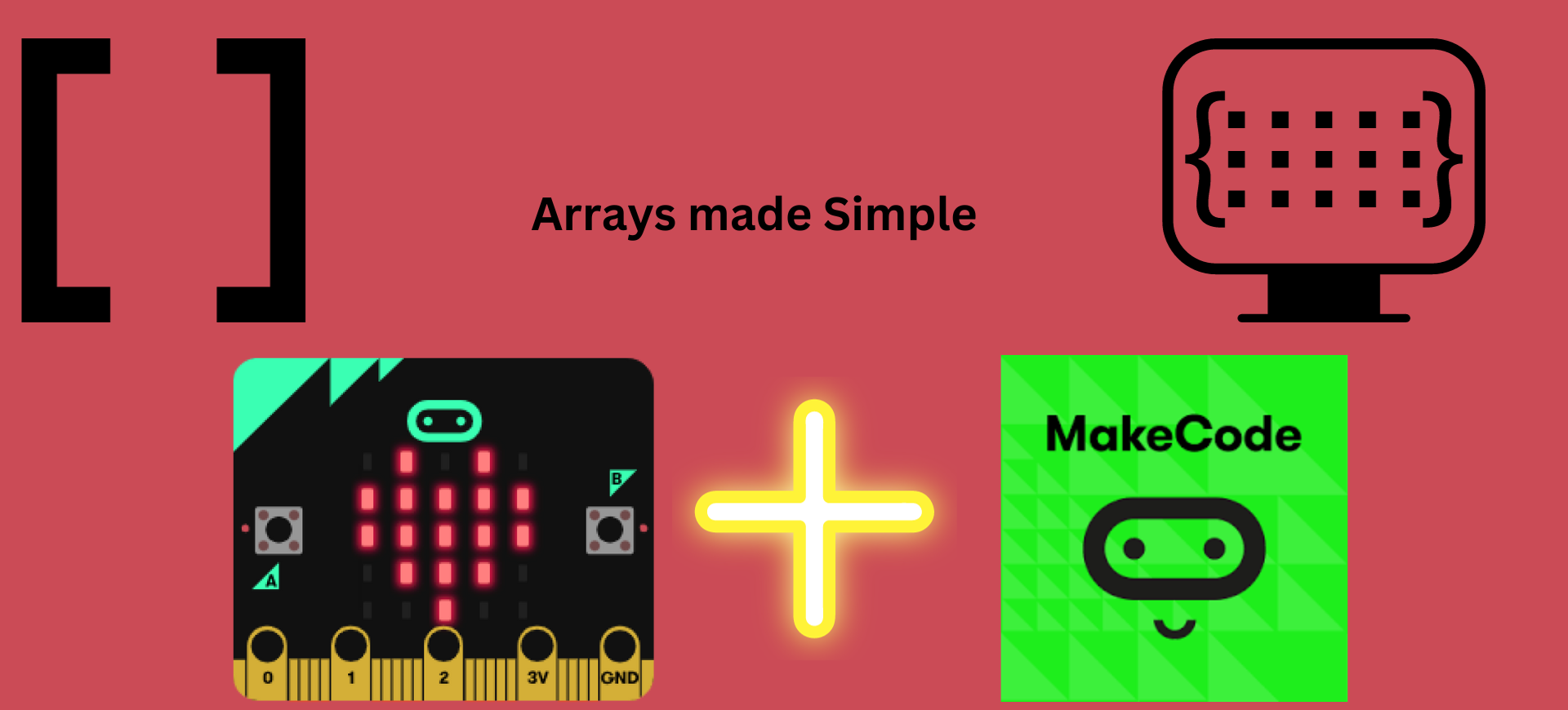Welcome to an exciting journey where the seemingly complex world of arrays becomes a captivating adventure. In this blog, we’re about to show you how Microbit and Makecode, our dynamic teaching companions, can transform the way we learn about arrays. Get ready for a hands-on experience that simplifies the concept, sparks creativity, and brings coding to life. Let’s start this exciting quest together!
Mastering the ABCs of Programming: The Basics of Arrays
In the captivating world of coding, where young minds move on exciting journeys of creativity and problem-solving, there’s one fundamental concept that plays a starring role: arrays. These seemingly humble data structures are like magic wands in a coder’s toolkit, and understanding them is key to unlocking the full potential of programming for kids.
What Are Arrays, and Why Do They Matter?
At their core, arrays are organized collections of data. Think of them as the building blocks that enable coders to efficiently store and manage multiple values under a single variable. Whether it’s a list of names, scores, or even a series of temperatures, arrays offer a structured way to keep this information in order.
Let’s understand arrays with an interesting example. Imagine you’re at the coolest ice cream parlor in town, and you have a sweet tooth that’s impossible to ignore. You can choose from a mouthwatering selection of ice cream flavors, but you want to remember your favorite ones for later. This is where arrays come into play and show why they matter!
Let’s say you have a piece of paper with you, and you start writing down the names of the ice cream flavors you love. You jot down the first one: “Chocolate Fudge Delight.” Yum!
Then, you taste another fantastic flavor, “Strawberry Swirl Sensation,” and you want to remember that one too. So, you add it to your list.
As you explore more flavors, you keep writing them down one by one. Your list is growing longer, and you have “Vanilla Dream,” “Cookies ‘n Cream,” “Mint Chocolate Chip,” and so on. Each flavor gets its line on your paper.
But suddenly, you have a brilliant idea. Instead of writing each flavor on a separate line, you use an array – a magical list that can hold all your favorite ice cream flavors neatly in one place.
So, you create an ice cream array:
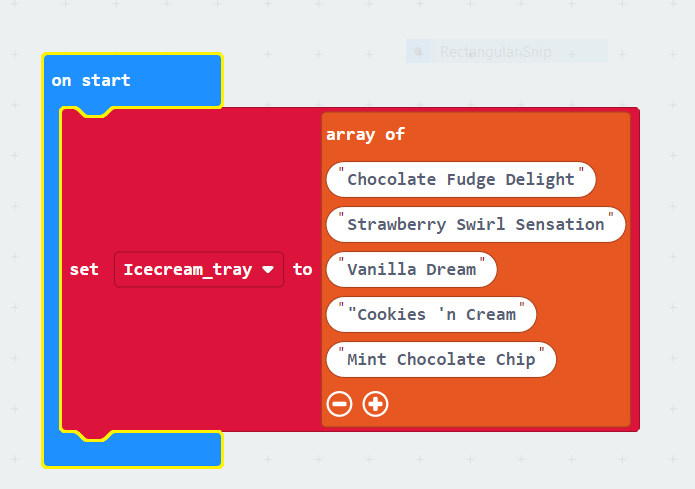
Now, all your favorite ice cream flavors are stored in this one array, and you can access them easily whenever you want. You don’t need to carry around a long list or remember where you wrote down each flavor. With arrays, you have a special container that keeps everything organized.
But why does this matter? Well, imagine you want to share your list of favorite flavors with a friend. With your array, you can simply say, “Hey, check out my ice cream array!” Your friend will see all the flavors in one glance, and you both can talk about your favorites.
Arrays make it easy to manage and access multiple pieces of data, just like your list of ice cream flavors. Whether you’re dealing with flavors, numbers, names, or anything else in the world of coding, arrays help keep things organized and efficient. They’re like magic boxes that hold your data neatly and make it accessible whenever you need it.
So, the next time you enjoy a scoop of your favorite ice cream, remember the power of arrays and how they make life sweeter by keeping things in order – just like your ice cream flavors neatly tucked away in your special array.
Arrays: A Multifunctional Toolbox
One of the remarkable things about arrays is their versatility. Young coders quickly discover that arrays are more than just lists; they are dynamic containers that can hold various data types. This means they can store numbers, text, or even a combination of both, making arrays a powerful tool for solving a wide range of programming challenges.
Why Arrays Are a Must-Know for Young Coders ?
Understanding arrays is like having a superpower in the world of coding for kids. It teaches them how to manage data efficiently, access specific pieces of information quickly, and perform operations on multiple values simultaneously. These skills are not only essential in coding games for kids but also lay the foundation for more advanced coding concepts.
Moreover, grasping the concept of arrays cultivates critical thinking and problem-solving abilities in young minds. It encourages them to think logically and systematically, which are skills that transcend the realm of coding and prove invaluable in various aspects of life.
At SkoolOfCode, we’re dedicated to making the learning experience engaging and effective, and arrays are just the beginning of the exciting journey.
SkoolOfCode’s Unique Approach
At SkoolOfCode, we believe that every child is a budding genius, and our child-centric teaching philosophy is at the heart of our educational approach. We understand that each young mind is unique, and we tailor our methods to nurture their talents and ignite a lifelong love for learning.
Child-Centric Teaching Philosophy: Where Every Child Shines
Our child-centric teaching philosophy places your child at the center of the learning experience. We understand that coding for kids is not a one-size-fits-all journey. That’s why we create a nurturing and inclusive environment where your child’s curiosity, creativity, and unique learning style are celebrated.
Simplifying Complex Concepts: The Art of Clarity
One of our core strengths lies in simplifying complex concepts. We believe that no concept is too intricate for young learners to grasp when presented correctly. Our dedicated teachers are skilled in breaking down complex coding principles into digestible, fun-sized pieces. We use engaging examples, interactive activities, and real-world applications to make even the most challenging concepts feel like a walk in the park.
Experienced and Dedicated Teachers: Your Child’s Guides
Our teaching team at SkoolOfCode comprises experienced and dedicated educators who are passionate about nurturing young talent. They don’t just teach; they inspire, mentor, and guide your child on their coding journey. Our teachers are well-versed in the field of computer science, and they bring their knowledge, enthusiasm, and commitment to every lesson.
We understand that young minds are like sponges, eager to absorb knowledge and explore the exciting world of coding. SkoolOfCode is not just a place to learn; it’s a place to thrive, dream, and achieve. With our child-centric approach, simplified learning methods, and exceptional teachers, your child will embark on a journey of discovery and innovation that will set them on a path to success.
Empowering Young Coders with Microbit and Makecode: Bringing Arrays to Life
At SkoolOfCode, we believe in learning by doing, and Microbit and Makecode bring that philosophy to life. These tools allow students to experiment with arrays in a hands-on way. With Microbit’s LED grid, buttons, and sensors, students can see the immediate results of their code. Makecode provides a block-based coding environment that simplifies complex coding tasks, making it accessible and engaging for young learners.
Array Adventures with Microbit: Real-World Examples
Let’s dive into some exciting Microbit projects that involve arrays. Imagine a project where young coders create a digital pet simulation. By using arrays, they can store information about their pet’s hunger, happiness, and health. With Microbit’s display and buttons, students can interact with and care for their virtual pets, all while learning about arrays and conditional statements.
Another captivating project involves creating a simple music player. By using arrays to store musical notes, students can program their Microbits to play melodies with just a few lines of code. They can even use buttons to change songs or adjust the volume, showcasing how arrays enhance the interactivity of their projects.
These real-world examples not only teach the fundamentals of arrays but also spark creativity and problem-solving skills in young coders. Microbit and Makecode provide the perfect playground for exploring coding concepts while having a blast.
In conclusion, the integration of Microbit and Makecode at SkoolOfCode transforms learning arrays into a thrilling adventure. These tools make complex concepts accessible, foster hands-on exploration, and inspire young coders to create projects that showcase their newfound skills.
Practical Exercise
Get Ready to Code Delicious Fun with Ice Cream Tray: A Hands-On Microbit and Makecode Adventure!
Are you ready for a scoop of coding excitement? In this practical exercise, we’re diving headfirst into the world of arrays using Microbit and Makecode. Get ready to create your virtual ice cream tray, complete with flavors, toppings, and a dash of creativity!
Step 1: Set Up Your Microbit and Makecode Environment
Step 2: Create Your Flavor Array
- Let’s start by creating an array to represent your ice cream flavors.
Step 3: Fill Your Ice Cream Tray
- Use “Set Item” blocks to fill your flavor array with delicious choices.
Step 4: Display all Flavors on Microbit
- Now, let’s use Microbit’s LED grid to display one of your ice cream flavors. Your Microbit will display the flavours one by one.
- Use the for loop for accessing all elements of array

Step 5: Add Toppings with Another Array
- Let’s create another array for your ice cream toppings. Name it “toppings” and fill it with yummy toppings like “Sprinkles,” “Whipped Cream,” and “Cherries.”
Step 6: Customize Your Ice Cream
- Use the “Set Item” blocks to choose your favorite toppings and add them to your topping array.
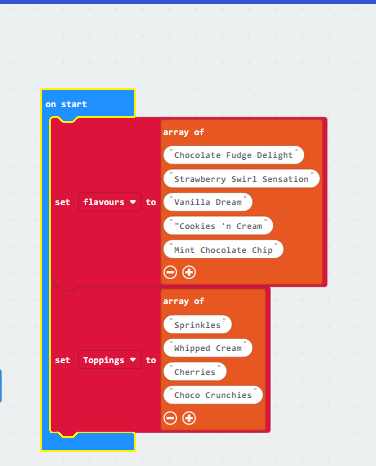
Step 7: Display Your Toppings
- Similar to Step 4, use the “show string” block to display one of your toppings on Microbit’s LED grid.
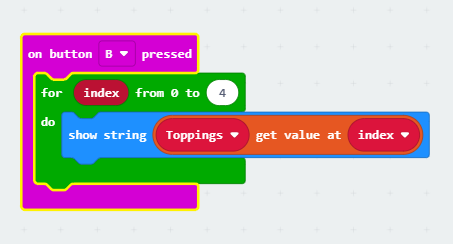
Step 8: Experiment and create!
- You’ve now created your virtual ice cream tray with arrays. Experiment by getting random flavors and toppings and watch your Microbit display your choices.
Step 9: Keep Exploring
- The fun doesn’t stop here. You can expand your project by adding more flavors, toppings, or even creating a mini ice cream shop simulation with Microbit’s buttons to make selections.
So, what are you waiting for? It’s time to dive into this sweet array-related exercise with Microbit and Makecode. Show your creativity, try different combinations, and don’t forget to share your mouthwatering ice cream tray with others.
Remember, coding can be as fun and delicious as your favorite ice cream flavors! Enjoy your coding adventure!
Share your ice cream tray creations with us! We’d love to see what you come up with. Try the exercise yourself and discover the joy of coding with arrays!
Conclusion
Hands-on learning with Microbit and Makecode is a powerful catalyst for understanding complex concepts. We’ve witnessed how it nurtures critical thinking, problem-solving skills, and creativity in young minds.
SkoolOfCode’s approach, rooted in the principles of hands-on learning, is designed to unlock your child’s potential and prepare them for a future filled with innovation and curiosity. We don’t just teach coding; we empower your child to become a lifelong learner, a critical thinker, and a creative problem solver.
As we conclude, remember that the world of coding is a canvas waiting for your child’s creativity to shine. It’s a place where every line of code is a stroke of genius and every project is an opportunity to explore, learn, and grow.
Thank you for joining us on this journey of discovery and empowerment. We invite you to take the next step, to continue exploring, and to nurture the boundless potential within your child. At SkoolOfCode, we’re here to support you every step of the way.
Start your child’s coding adventure today and Book A free trial class, and together, we’ll unlock a world of endless possibilities.
By –Dr. Kadam Bhambari, an Educator at SkoolofCode with Ph.D. and MTech in Electronics. She is an expert in Microbit, Arduino, and Artificial intelligence.