In today’s digital world, learning to code is becoming increasingly important, and Scratch is a fantastic way for kids to start their programming journey. But Scratch is more than just basic coding. With Scratch extensions, kids can add cool features, turning their simple projects into interactive, real-world creations.
This guide will help both parents and kids explore these extensions and discover how they can enhance learning, boost creativity, and make coding for kids even more fun and engaging. Whether it’s building robots, collecting data from the environment, or translating text, Scratch extensions open up a world of possibilities.
What Are Scratch Extensions?
Scratch extensions are add-ons that introduce new sets of code blocks into the Scratch editor. They let kids do everything from creating music to controlling robots. Scratch 3.0 comes with 11 different extensions—five that focus on software and six that work with hardware devices.
- Software Extensions:
- Pen, Music, Video Sensing, Text-to-Speech, Translate
- Hardware Extensions:
- LEGO BOOST, Makey Makey, LEGO Education WeDo 2.0, microbit, Go Direct Force and Acceleration, LEGO MINDSTORMS EV3
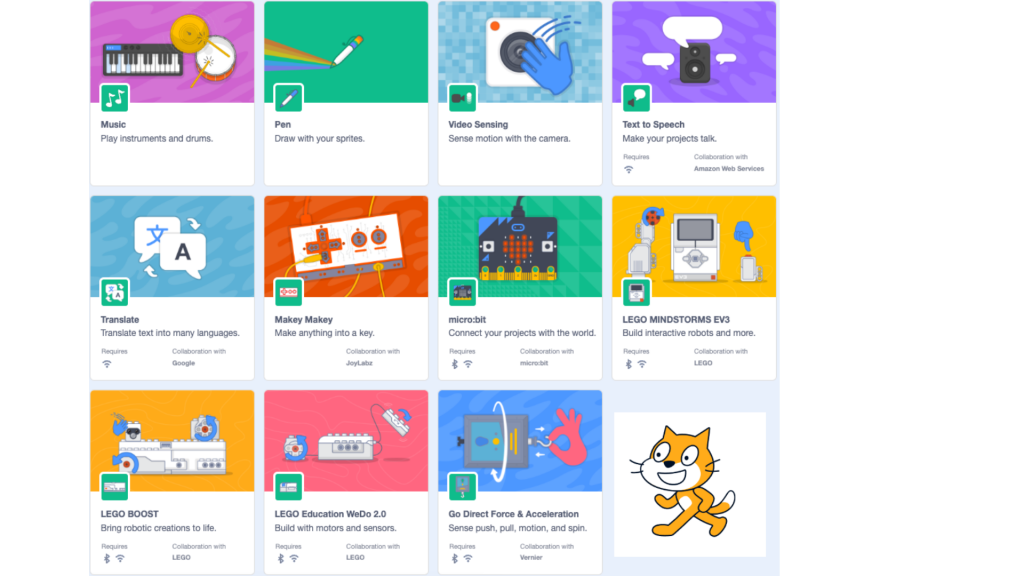
Why Use Scratch Extensions?
Scratch extensions take coding to the next level by allowing kids to interact with real-world devices, online tools, and advanced software. Here’s why they’re so awesome:
- Enhanced Learning:
- New Technologies: Kids get hands-on experience with robotics, sensors, and APIs, helping them see how coding can connect to the world around them.
- Broader Skill Set: Working with different tools and libraries expands kids’ coding skills and improves their problem-solving abilities.
- Increased Engagement:
- Interactive Projects: Extensions let kids create projects that control robots, respond to sensors, or even translate languages—making learning more dynamic and exciting.
- Endless Possibilities: The added features keep kids interested by allowing them to experiment with new projects and ideas constantly.
- Creativity Boost:
- More Tools to Play With: Extra code blocks give kids more ways to experiment, like adding sound effects, collecting real-time data, or translating text on the fly.
- Building Complex Projects: With advanced tools, kids can push their creativity and build more sophisticated projects.
How to Use Scratch Extensions
Using Scratch extensions is easy. Here’s how you can unlock all the extra features:
- Open the Extension Library: In the Scratch editor, look for the blue button in the bottom-left corner of your screen. Click it to open the library of available extensions.
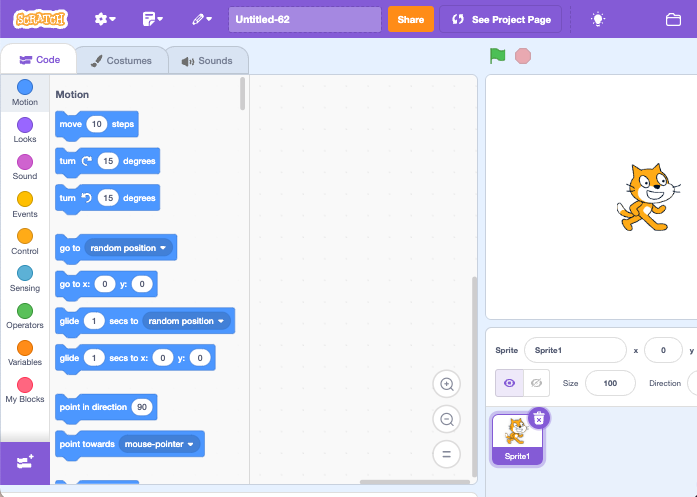
- Choose Your Extension: Browse through the list and select the extension that interests you. Each one brings something new to your coding toolbox.
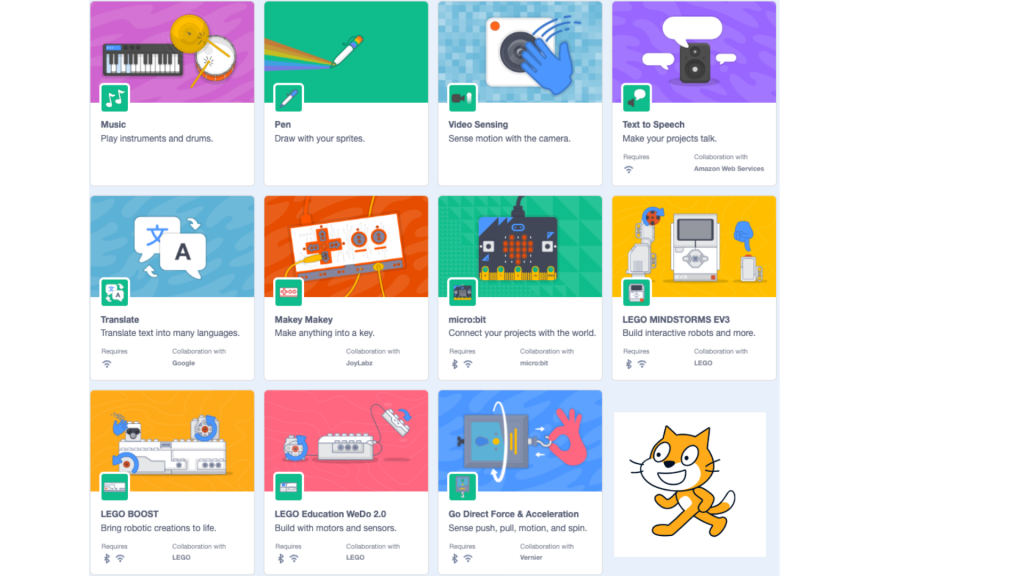
- Start Creating: Once you’ve chosen an extension, new code blocks will appear in your workspace, ready to make your project more interactive and creative.
For example, if you add the Pen extension, you can create programs where your characters draw shapes on the screen. Or, with the Music extension, you can compose your own songs using different instruments.
Scratch Extensions and Their Functions:
Scratch Extensions and Their Functions:
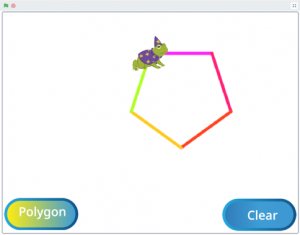
Pen![]() – Lets characters draw shapes and patterns. Great for creating games, animations, or drawing apps.
– Lets characters draw shapes and patterns. Great for creating games, animations, or drawing apps.
Music ![]() – Enables composing music and playing notes. Perfect for kids who love music and want to make their projects sing.
– Enables composing music and playing notes. Perfect for kids who love music and want to make their projects sing.

Text to Speech ![]() – Converts text into spoken words. Ideal for creating interactive stories or voice-assisted games.
– Converts text into spoken words. Ideal for creating interactive stories or voice-assisted games.
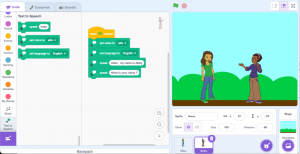
Video Sensing ![]() – Uses your webcam to interact with Scratch projects. Great for motion-activated games or activities where movement controls the project.
– Uses your webcam to interact with Scratch projects. Great for motion-activated games or activities where movement controls the project.
Translate: Uses Google Translate to change text into different languages. Fantastic for global projects or creating apps that need multilingual support.
Scratch also works with external devices, allowing kids to explore both the digital and physical worlds. Here are some popular Scratch extensions that can take your child’s coding projects to the next level:
The LEGO BOOST ![]() – Program robots and other LEGO creations.
– Program robots and other LEGO creations.
Makey Makey ![]() – Turn everyday objects into touchpads and keyboards.
– Turn everyday objects into touchpads and keyboards.
micro:bit extension ![]() – A tiny circuit board that can be used as a game controller, motion sensor, or more.
– A tiny circuit board that can be used as a game controller, motion sensor, or more.
Read more :Using Micro:bit as a Game Controller with Built-in Motion Sensor and Scratch Extension
LEGO® Education WeDo 2.0 ![]() – Build machines with LEGO and bring them to life with Scratch coding.
– Build machines with LEGO and bring them to life with Scratch coding.
Project Ideas Using Scratch Extensions for Kids
Want to dive in but not sure where to start?
Here are some fun project ideas to try with Scratch extensions:
Interactive Storybook:
- Extension: Text-to-Speech
- Idea: Create a storybook where characters read out parts of the story. Use the Text-to-Speech extension to add narration to different scenes or dialogues.
Virtual Pet:
- Extension: Microbit
- Idea: Design a virtual pet that responds to interactions with the Microbit extension. For example, shake the Microbit to feed the pet or press buttons to play mini-games with it.
Weather App:
- Extension: Weather
- Idea: Build a simple weather application that shows the current weather conditions based on your location. Use the Weather extension to fetch real-time weather data and display it in your Scratch project.
Math Quiz Game:
- Extension: Pen
- Idea: Create a math quiz game where players answer questions and the Pen extension is used to draw or write questions and answers on the screen. You can also use the Pen to visually track the player’s score.
Music Composer:
- Extension: Music
- Idea: Use the Music extension to create a project where users can compose their own music. Allow them to select different instruments and notes to create melodies and rhythms.
Dance Party:
- Extension: Video Sensing
Idea: Develop a dance party game that uses the Video Sensing extension to detect the player’s movements. The game could score their dance moves or control the character’s dance routine based on their gestures.
Language Learning Game:
- Extension: Text-to-Speech and Translate
- Idea: Create a language learning game where players learn new words or phrases. Use the Text-to-Speech extension to pronounce words and the Translate extension to provide translations in different languages.
Simple Robot Simulator:
- Extension: LEGO WeDo or Microbit
- Idea: Simulate a robot that performs different tasks based on commands. You can use the LEGO WeDo or Microbit extension to create a project where users control the robot’s actions with Scratch blocks.
Tilt ‘n’ Collect: Space Adventure:
- Extension Microbit
- Idea: Create a game where you use a Micro:bit as a tilt-sensitive game controller to navigate a spaceship through obstacles and collect jewels.
SkoolOfCode’s Scratch Curriculum
At SkoolOfCode, we’ve developed a comprehensive Scratch curriculum that takes students from complete beginners to advanced coders. Our curriculum is designed for kids at every stage of their coding journey, whether they’ve never written a line of code before or they’re ready to dive into more challenging projects.
- Beginner: For kids just getting started, we introduce the basics of coding using Scratch’s simple block-based system. Students learn how to create animations, interactive stories, and basic games, all while gaining a solid understanding of programming fundamentals.
- Intermediate: As students advance, we introduce more complex concepts like loops, conditionals, variables, and functions. At this stage, kids begin building multi-level games, controlling sprites with keyboard inputs, and using Scratch extensions to connect to the real world through hardware like Makey Makey and micro:bit
- Advanced: For students ready to go beyond the basics, we focus on more advanced problem-solving, project design, and coding efficiency.
With project-based learning approach means kids are constantly building and creating, ensuring they develop not only technical skills but also creativity and problem-solving abilities. By the end of our curriculum, students will have gained expertise in programming for beginners, preparing them for more advanced coding languages or real-world applications.
Our expert teachers guide students step-by-step, ensuring they develop a solid foundation in programming while having fun and exploring their creativity. From simple animations to advanced projects like building interactive games and controlling robots, SkoolOfCode provides the perfect environment to grow coding skills and gain confidence in tech.
Tips for Parents
- Explore Together: Spend time learning Scratch extensions with your child. It’s a fun way to bond and explore new technology.
- Encourage Experimentation: Let your child experiment freely with different extensions. This helps develop creativity and problem-solving skills.
- Set Fun Challenges: Challenge your child to create a project that uses a specific extension. For example, “Can you make a robot that reacts when it bumps into something?”
Tips for Kids
- Be Curious: Try new extensions and experiment with different projects. The more you play with Scratch, the more fun it gets.
- Ask for Help: Don’t be afraid to ask your parents, teachers, or friends if you get stuck. Scratch is more fun when you share ideas and get help.
- Show Off Your Work: Share your cool projects with friends and family, or even post them online to inspire others.
Conclusion
Scratch extensions make coding more exciting by adding tons of new features. Whether you’re learning about robotics, composing music, or translating languages, there’s no limit to what you can create. So, dive in, experiment, and have fun.
At SkoolOfCode, we’ve designed a comprehensive Scratch curriculum that takes students from absolute beginners to advanced coders. Whether your child is just getting started with no prior coding experience or is ready to dive deeper into more complex projects, our structured courses are tailored to meet their needs. Starting with the basics of Scratch programming, our curriculum gradually builds expertise, introducing more advanced concepts like algorithmic thinking, real-world applications, and creative problem-solving through interactive projects.
Looking for the best coding classes for kids? Sign up today at SkoolOfCode, where we offer online coding classes for kids and make learning accessible from anywhere. Whether your child is a beginner or aiming to become a coding pro, our coding classes for kids online will help them unlock their full potential, one creative project at a time.
FAQs for Parents: Exploring Scratch Extensions with Your Kids
- What are Scratch extensions, and why should my child use them?
Scratch extensions are add-ons that introduce new tools and features, allowing kids to interact with real-world devices, create music, control robots, and more. They make coding more engaging and practical, expanding your child’s creativity and problem-solving skills. - How can I help my child get started with Scratch extensions?
Encourage your child to explore the Scratch Extension Library by clicking the blue button in the bottom-left corner of the Scratch editor. Together, you can select an extension and experiment with its new features. It’s a fun way to learn and bond. - What are some fun Scratch extension projects we can do together?
- Create a drawing game using the Pen extension.
- Build and program a LEGO robot with the LEGO BOOST extension.
- Compose a song with the Music extension and animate characters to “perform” it.
These projects make coding exciting while teaching your child valuable skills.
- How do Scratch extensions enhance learning beyond basic coding?
Scratch extensions introduce advanced technologies like robotics, sensors, and real-world data collection. They show kids how coding can interact with the physical world, sparking interest in STEM fields and teaching skills they can apply in more advanced coding languages later on. - How can I support my child’s curiosity and creativity with Scratch extensions?
Encourage them to experiment with different extensions and challenge them with fun tasks, like building a robot or creating a game that uses motion detection. Celebrate their progress and creations, and develop a mindset of exploration and problem-solving. - Where can I find Scratch coding classes for kids?
You can sign up for online coding classes at SkoolOfCode, where we provide step-by-step guidance for kids of all levels, from complete beginners to advanced coders. Our curriculum is designed to make learning coding fun and accessible from anywhere.
Ms.Manpreet Virk, an educator at SkoolOfCode with a degree in M.Phil and Master in Computer Science. She is passionate about learning and teaching young minds.

