In today’s digital age, computers play a pivotal role in education, communication, and entertainment. Students, in particular, are increasingly reliant on computers for both learning and leisure. However, with this digital dependency comes a risk: computer viruses. These malicious programs can wreak havoc on your computer, compromising personal data and causing significant disruptions.
Before we dive deep into the topic, let’s take a short break and read a story about Sarah and her buddy Cyber.
A Tale of Computer Safety and Digital Adventure
In a cozy home nestled in a peaceful neighborhood, lived Sarah, a bright and imaginative 10-year-old girl. Sarah adored her computer, which opened doors to learning and fun, especially through her newfound passion for online coding classes at SkoolOfCode.

One sunny morning, Sarah’s mom, Jennifer, decided it was time to talk about the potential risks of the digital world. They sat together in Jennifer’s study, basking in the gentle sunlight streaming through the window. Jennifer began a story about Cyber, a virtual friend of Sarah’s computer, who loved exploring the internet but sometimes encountered unfriendly characters.
Sarah listened intently as Jennifer explained how Cyber could accidentally download harmful computer viruses, just like people can catch colds. But Jennifer assured Sarah that they could protect Cyber by practicing good “computer hygiene,” like using strong passwords and being cautious online.
Jennifer emphasized the importance of platforms like SkoolofCode, which not only teach coding but also digital safety skills. Excited to be Cyber’s protector, Sarah and her mom installed antivirus software, explored safe websites, and learned smart online habits together.
From then on, Sarah and Cyber embarked on digital adventures, always staying safe and vigilant. Their story wasn’t just about cyber safety—it was about the special bond between a curious girl and her loyal digital friend, guided by knowledge, safety, and the thrill of discovery.
So, let’s dive deeper into what computer viruses are and how to stay safe online, to educate both children and parents.
Understanding Computer Viruses
A computer virus is a type of malware that, like biological viruses, replicates and spreads by infecting other computer programs. Computer virus attacks can occur in various ways, and cybercriminals are constantly evolving their tactics to exploit vulnerabilities.

Here are some common ways in which you can come under a computer virus attack:
- Malicious Email Attachments:
- Cybercriminals send harmful emails with infected attachments.
- Opening these attachments can allow viruses to enter your system.
- They often disguise these attachments as legitimate documents.
- Phishing Emails:
- Emails pretending to be from trustworthy sources aim to trick you.
- They may seem like banks or government agencies.
- Clicking on links in these emails can lead to malware infections.
- Infected Downloads:
- Downloading files or software from untrustworthy websites, especially pirated ones, can lead to virus infections.
- Malicious Links:
- Clicking on harmful links in emails, social media, or websites can take you to malware-infected sites.
- USB and Removable Media:
- Viruses can spread through infected USB drives or external storage devices.
- Avoid using unknown or unverified devices.
- Fake or Compromised Websites:
- Websites that seem legitimate may actually be fake or compromised.
- Visiting these sites can expose your computer to malware.
- File Sharing:
- Sharing files over a network or the internet can lead to virus infections.
- Be cautious when sharing files with others.
- Malvertisements:
- Malvertisements are malicious ads on legitimate websites.
- Clicking on them can lead to malware infections.
- Social Media and Messaging Apps:
- Links or attachments shared on social media and messaging apps can carry malware.
- Verify the source before clicking on any links.
- Email and Chat Messaging:
- Attachments or links in emails and chat messages can lead to virus infections.
- Be cautious, even if they appear to be from known contacts.
By staying informed and adopting a cautious approach to emails, downloads, and online interactions, you empower yourself to navigate the digital landscape securely. Regular updates, scepticism, and a discerning eye are your allies in the ongoing battle against online threats.
Decoding Digital Dangers
As parents, it’s essential to grasp the fundamentals of cyberbullying. This brief introduction dives into key terms, shedding light on various forms of online harassment. From persistent threats in cyberstalking to intentional exclusion, impersonation in fraping, gaming-related griefting, privacy invasion through outing, deceptive masquerading, and provocative trolling—each term unveils a different aspect of this complex issue.
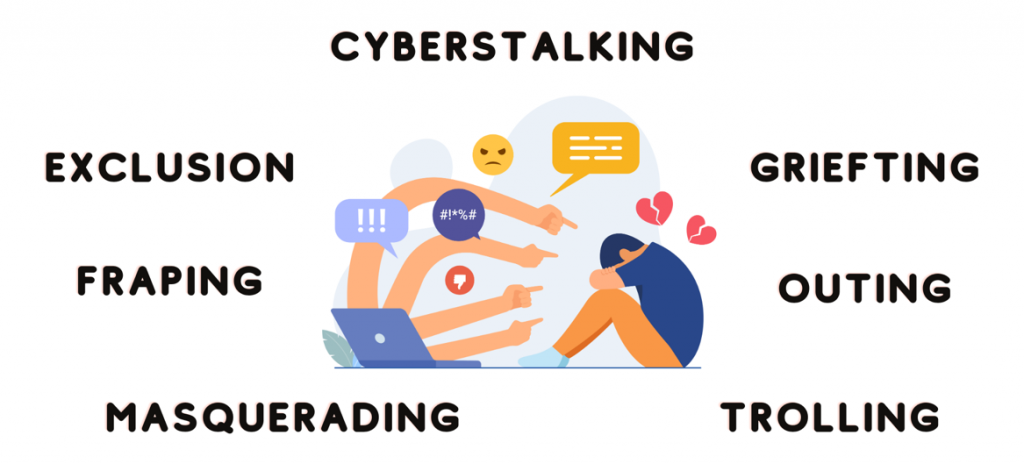
By decoding these terms, we aim to equip individuals with the knowledge to navigate the digital realm safely.
- Cyberstalking:
- Involves sending repeated threats and messages online.
- Persistent online harassment.
- Exclusion:
- Deliberately excluding someone from participating in online activities.
- A form of social isolation in the digital realm.
- Fraping:
- Hijacking someone else’s account.
- Impersonating the individual to post inappropriate content.
- Griefting:
- Cyberbullying within online gaming platforms.
- Harassment and disruptive behaviour during gaming.
- Outing:
- Publicly shaming someone by sharing personal or private information online.
- Invasion of privacy through the exposure of sensitive details.
- Masquerading:
- Creating a fake identity to cyberbully someone anonymously.
- Deceptive use of online personas for harmful purposes.
- Trolling:
- Posting insulting messages about sensitive subjects.
- Includes inciting racism, homophobia, or targeting specific individuals.
Understanding these cyberbullying terms is essential for promoting a safer online environment and fostering digital responsibility.
Emerging Cyber Threats
In an increasingly digital world, staying informed about the latest cyber threats is essential for parents to safeguard their children’s online experiences. The landscape of cyber threats is constantly evolving, and it’s crucial to be aware of the latest tactics employed by malicious actors.

Stay vigilant against evolving cyber threats to safeguard your family:
- Ransomware Attacks: Protect devices with regular updates and avoid clicking on suspicious links or unknown attachments to prevent hackers from encrypting files and demanding ransoms.
- Social Engineering Tactics: Educate children on the manipulative methods of cybercriminals, including phishing emails and fake profiles, encouraging cautious sharing of personal information and verification of unknown requests.
- Online Predators and Grooming: Safeguard children from online predators by educating them on privacy settings, the risks of sharing personal information, and the importance of reporting suspicious behavior.
- Cyberbullying and Online Harassment: Monitor children’s online activities, foster open communication, and empower them to report cyberbullying incidents, ensuring a safe online space.
- Gaming and In-App Purchases: Set clear spending limits, supervise gaming activities, and inform children about the risks of sharing personal details within gaming communities to avoid inadvertent transactions.
By staying informed and communicating openly, parents can create a secure online environment for their children, adapting guidelines to the ever-changing digital landscape.
Parent Role in Staying Safe Online: Preventing Computer Viruses
Keeping kids safe from computer viruses is essential for their online security and overall digital well-being.

Here are some precautions parents can take:
- Install Antivirus Software: Use reliable antivirus and anti-malware software on your child’s computer. Ensure that it is regularly updated to protect against the latest threats.
- Set Up Parental Controls: Most operating systems and internet security software offer parental control features. Use them to restrict access to certain websites, apps, and content that may pose a risk to your child.
- Monitor Online Activity: Keep an eye on your child’s online activity and have open conversations about what they do on the internet. Encourage them to talk to you if they come across something suspicious.
- Use a Standard User Account: Create a standard user account for your child on the computer, not an administrator account. This limits their ability to install software or make system changes without your permission.
- Keep Software Updated: Ensure that the operating system, web browsers, and other software are kept up-to-date with the latest security patches. Most updates include fixes for known vulnerabilities.
- Backup Data: Regularly back up important data to an external drive or cloud storage. This can help mitigate the damage in case of malware or a virus attack.
- Use a Firewall: Enable the built-in firewall on your operating system or install a reputable third-party firewall to add an extra layer of protection.
- Email Safety: Be cautious about opening email attachments from unknown sources, as many viruses and malware are spread through email. Teach your child to verify the sender’s identity before opening attachments.
- Keep Privacy Settings Updated: Review and adjust the privacy settings on social media accounts and apps to ensure that your child’s personal information is not shared with strangers.
By implementing these precautions and maintaining open communication with your child about online safety, you can help protect them from computer viruses and other online threats.
Teaching Kids Online Safety: Key Steps for Parents
Teaching kids to be safe from computer virus attacks is an essential part of their digital education.

Here are some steps parents can take to educate their children about online security:
- Start Early: Introduce basic online safety concepts as soon as your child starts using a computer or the internet. Make it a natural part of their digital experience.
- Explain the Risks: Discuss the potential dangers of computer viruses, malware, and online threats in a way that is age-appropriate. Use simple language and real-life examples to help them understand.
- Set a Good Example: Children often learn by observing their parents’ behavior. Practice good online security habits, and your child is more likely to follow suit.
- Create Rules and Guidelines: Establish clear rules and guidelines for using the computer and the internet. For example, specify when and where they can use devices and which websites or apps are off-limits.
- Teach Strong Passwords: Explain the importance of using strong, unique passwords and show them how to create and manage passwords. Encourage the use of a password manager.
- Emphasize Privacy: Teach your child the importance of safeguarding personal information. Stress that they should not share details like their full name, address, phone number, or school with strangers online.
- Avoid Suspicious Downloads: Teach your child to be cautious about downloading files or software from unfamiliar sources. Emphasize that they should seek your permission before downloading anything.
- Discuss Online Etiquette: Emphasize the importance of being respectful and kind to others online, as well as the potential consequences of cyberbullying.
- Stay Informed Together: Keep up with the latest online security trends and threats as a family. Discuss any new developments and adapt your rules and guidelines accordingly.
By taking these steps and maintaining an ongoing dialogue about online safety, parents can help their children develop good habits and stay safe from computer virus attacks. But our role doesn’t stop here. Computer literacy is an ongoing journey, evolving with technology. As parents, we can inspire a love for learning and exploring the digital world. Encourage your kids to try online coding for kids and explore programming. The possibilities are endless.
Top 5 Parental Control Software and Apps of 2024
The best parental control software for 2024 includes a variety of options catering to different needs and preferences.

Here are some of the top choices:
- Qustodio: Widely recognized as the best overall parental control app, Qustodio offers a range of features including excellent web filtering, easy-to-use time limits, app filtering, in-depth activity reports, and dedicated YouTube monitoring. It’s also noted for being the best parental control app for Windows, providing advanced time management tools, a web filter with 30 categories, and the ability to create unique profiles for each child.
- Bark: Best for older kids, Bark is known for its comprehensive monitoring capabilities. It’s also highlighted as the best budget option, offering a broad range of features at an affordable price.
- Norton Family: This app is particularly suited for large families and is recognized for its affordability and family-friendly software. It supports unlimited devices and is compatible with Android, iOS, and Windows PC, making it a versatile choice for diverse tech environments.
- Google Family Link: Noted as the best budget option and particularly useful for integrating with G-suite, Google Family Link is a free app that provides robust parental control capabilities.
- Net Nanny: Known for its real-time monitoring capabilities, Net Nanny is another top choice for parents looking to keep a close eye on their children’s online activities.
These options offer a range of functionalities, from comprehensive monitoring and web filtering to time management and location tracking, catering to different needs and preferences of parents and guardians.
Conclusion
As we conclude , we’ve covered everything from the basics of computer viruses to proactive online safety measures. The journey emphasized that education and vigilance are key to combating cyber threats.
The narrative of Sarah and Cyber, alongside practical advice and tools, illustrates the importance of creating a secure digital environment. This guide is more than about avoiding viruses; it’s about fostering a community that values digital literacy and security.
Dear parents, as your children navigate the digital world, your guidance is invaluable. Encourage their curiosity, fuel their passion for technology, and walk alongside them as they explore the vast digital realm. Here’s to our children—the future innovators, creators, and leaders in technology. For more free educational resources, visit SkoolOfCode’s blog page now!
Let’s nurture their potential, empower their dreams, and witness their impact on the digital landscape. Take the next step by exploring educational platforms like SkoolOfCode. Book a trial for your child to instill essential digital safety practices alongside coding skills, shaping them into responsible digital citizens. Together, let’s prepare our children for a safer digital future.
FAQ for Parents: Computer Viruses – A Guide for Prevention
Q1. What are the most common ways through which my child can encounter computer viruses?
Your child can encounter computer viruses through various means including malicious email attachments, phishing emails, infected downloads, malicious links, USB and removable media, fake or compromised websites, file sharing, malvertisements, and links or attachments in social media and messaging apps. Teaching them to be cautious and sceptical about opening unknown attachments or clicking on suspicious links is crucial.
Q2.How can I protect my child from computer viruses?
To protect your child, you can install reliable antivirus and anti-malware software on their computer, set up parental controls, monitor their online activity, use a standard user account instead of an administrator account, keep software updated, back up data regularly, use a firewall, teach email safety, and keep privacy settings updated. These steps, combined with educating your child on the importance of digital hygiene, can significantly reduce the risk of virus infections.
Q3. What is the importance of teaching online safety to children?
Teaching online safety is crucial for protecting children from the dangers of the internet, including computer viruses, cyberbullying, and online predators. By educating them about the risks and how to navigate the online world safely, you empower them to make informed decisions and develop healthy digital habits that will serve them throughout their lives.
Q4. How can I educate my child about computer viruses and online safety?
Start by introducing basic concepts of online safety as soon as they begin using the internet. Discuss the potential dangers in an age-appropriate manner, set a good example with your own online behavior, establish clear rules and guidelines for internet use, teach them about strong passwords and the importance of privacy, advise against suspicious downloads, discuss online etiquette, and stay informed together about the latest in online security.
Q5. What are some recommended parental control software and apps for 2024?
Some top parental control software and apps for 2024 include Qustodio, known for its comprehensive web filtering and time management tools; Bark, which is great for monitoring older kids; Norton Family, suitable for large families and offering a broad range of features; Google Family Link, a budget-friendly option with robust control capabilities; and Net Nanny, known for its real-time monitoring features. These tools can help you supervise and manage your child’s online activity effectively.
By staying informed and proactive, parents can play a pivotal role in safeguarding their children from the potential risks posed by computer viruses and other online threats, fostering a safer and more responsible digital environment for the entire family.
Ms.Manpreet Virk, an educator at SkoolOfCode with a degree in M.Phil and Master in Computer Science. She is passionate about learning and teaching young minds.

